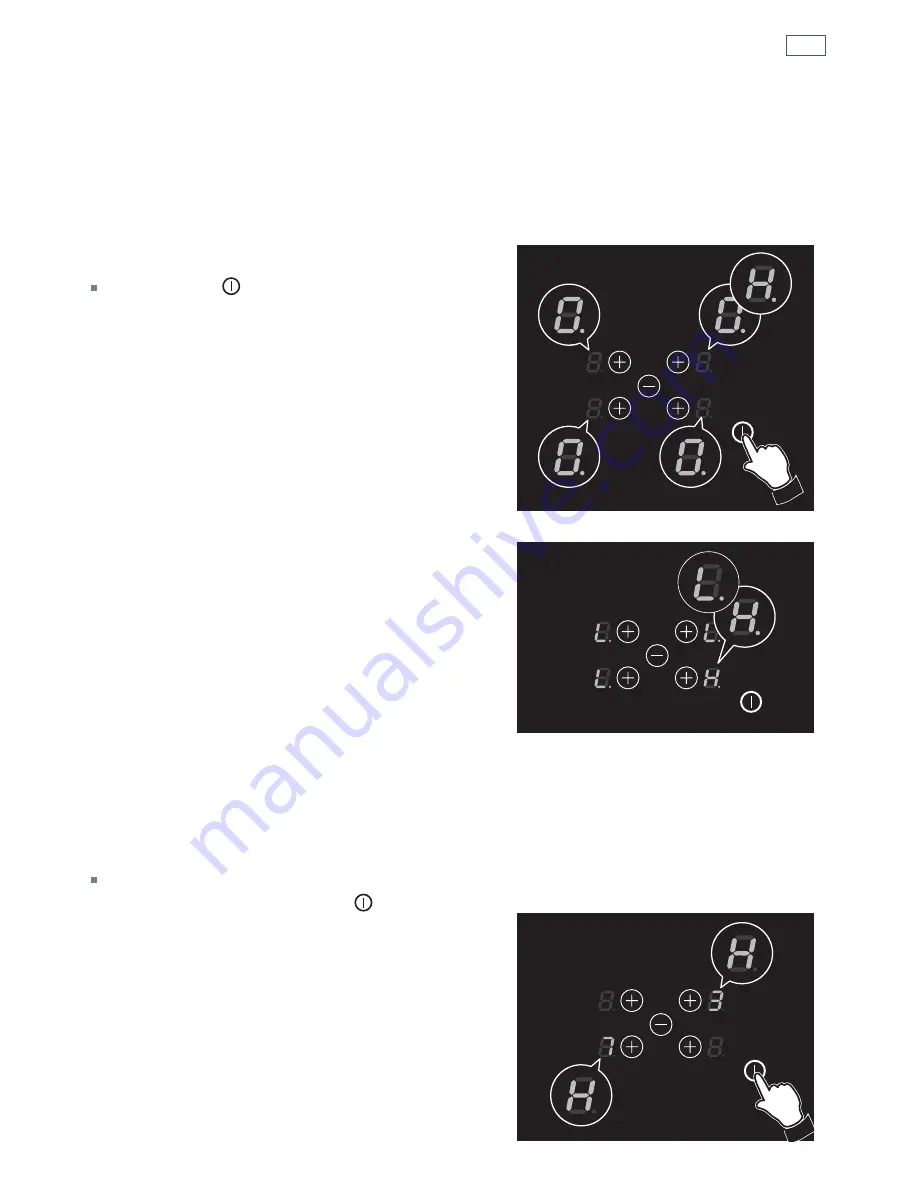
15
How to turn the touch control on and off
When first switching ON or after power failure, all displays and luminous point will be
blinking for 1 second and will then go out while the touch control will be put in stand-by.
Starting
Press the key
and keep it pressed
until the touch control is lighted.
The 4 displays of the cooking zones read
.
On all displays, the point at the bottom right
sight is blinking every second to indicate
that no cooking zone is turned ON
If a cooking zone is hot, the display reads
alternatively
(hot) and
.
When the safety key for children is activated,
all displays of the cooking zones will read
out
(locked).
With the safety key for children activated,
when a cooking zone is hot, the display
reads out alternately
(hot) and
.
To unlock the safety key for children see the
relevant chapter.
Note: If a cooking zone is not turned ON
within 20 seconds after the touch control is
pressed, the touch control will switch off.
Switching off
The touch control may be switched OFF
at any time by pressing the key
.
If any cooking zones are turned ON, they
will be turned OFF. The display of activated
cooking zones will read out
(hot) until the
temperature drops below 60 °C.
Using your cooktop
















































