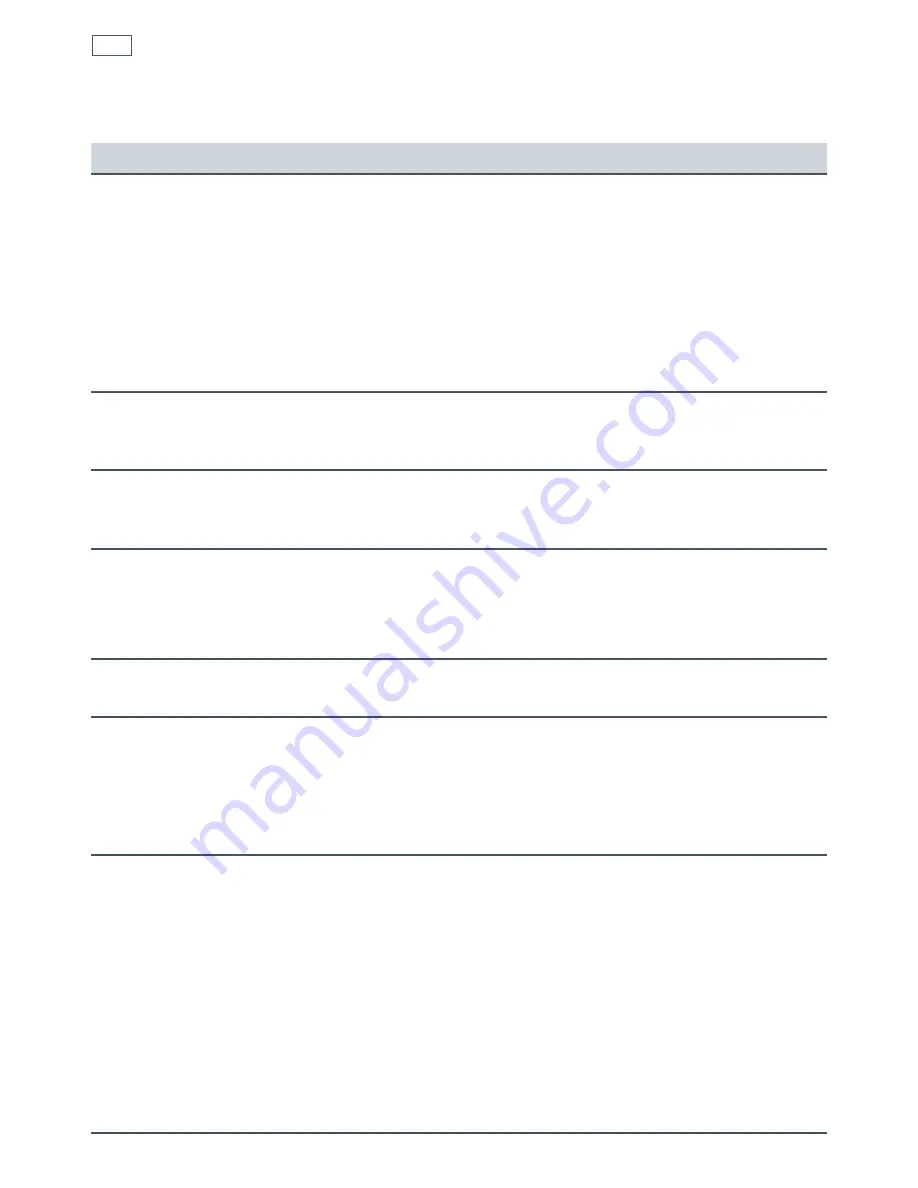
28
Troubleshooting
Troubleshooting chart
Problem
Possible causes
What to do
The cooktop cannot be
turned on.
No power.
Make sure the cooktop is
connected to the power supply
and that it is switched on at the
wall. Check whether there is
a power outage in your home
or area. If you’ve checked
everything and the problem
persists, call your Authorised
Service Centre or Customer
Care.
Cooking zones seem to
turn themselves off and
on during use.
They cycle off and on to maintain
the selected setting or prevent the
glass from overheating.
This is normal and needs no
action.
The touch controls are
unresponsive.
The controls are locked.
Unlock the controls. See
section ‘Using your cooktop’ for
instructions.
The touch controls are
difficult to operate.
There may be a slight film of water
over the controls or you may be
using the tip of your finger when
touching the controls.
Make sure the touch control
area is dry and use the ball of
your finger when touching the
controls.
There is a metal sheen on
the glass.
Cookware with copper or
aluminium base.
See ‘Care and cleaning’.
The glass is being
scratched.
Rough-edged cookware.
Unsuitable, abrasive scourer
being used.
Use cookware with flat and
smooth bases. See ‘Cookware
and cooking tips’.
See ‘Care and cleaning’.
The cooktop is
continuously beeping
and the cooking zone
displays read out
Er03
.
Liquid has spilled onto the touch
control area.
There are objects (e.g utensils) on
the touch control area.
Several touch controls are
registering continuous contact
(eg due to someone resting their
hand or arm on the touch control
area).
Switch the power to the
cooktop off at the wall and
see ‘Care and cleaning’ for
instructions.
Remove the objects from the
touch control area.
Remove the cause of
continuous contact.







































