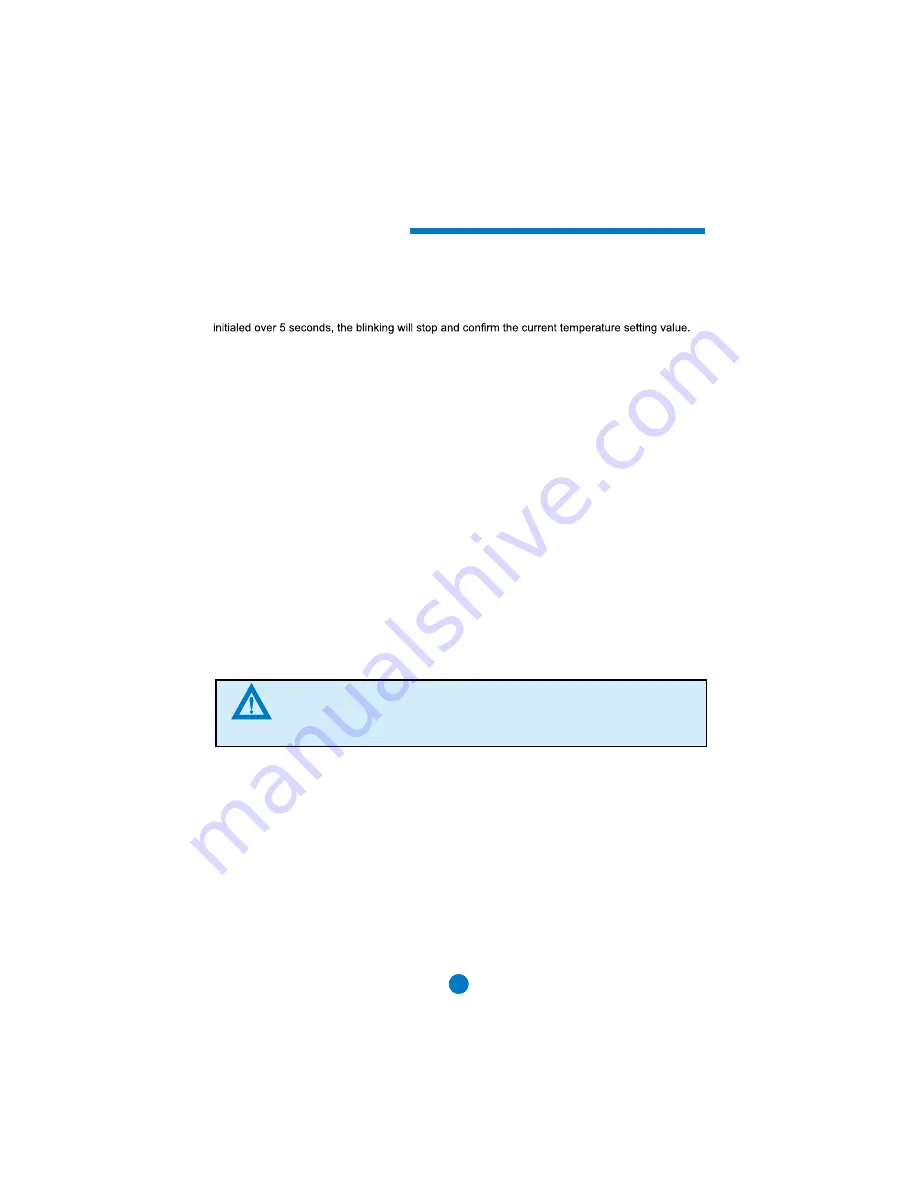
14
Product Function
(2) Control of Refrigerating Temperature
In the unlocked status, press" Refrigerating Temperature Control Button ", the original refrigerating
chamber setting temperature will start to blink. Enter refrigerating chamber temperature setting status,
since then for each single press of this button, the refrigerating chamber setting temperature is
displayed in cyclic form by "09, 08, 07, 06, 05, 04, 03, 02, 01", if no button-pressing operation is
(3) ln the status of Holiday, Fuzzy the refrigerating temperature
control is not available; in Fuzzy and Super Freezing status, the freezing temperature control is not
available.
6. Alarm Function
Open-door Alarm Function. When the refrigerator door is left opened or ajar for a long period of time,
7. Energy-saving Display Control Function
30 seconds after button-pressing operation, display screen backlight will be off, this is to conserve
8. Power Outage Memory Function
When refrigerator has a power outage, the instantaneous working status during the outage is
memorized. After the power is on, the refrigerator will still run according to the setting tags and
function states before the power outage.
Caution
The Lock function is not memorised. The refrigerator is at unlocked status when
the power is on.
9. Ice maker switch function setting
First power on,ice maker is in off state.If you wish to use the Ice Maker, press "Function Select
Button" and select the "Ice Icon". The icon should be blinking, now press "Function Confirmation
Button" and the Ice Icon will display and the function is ready to use.
the refrigerator will sound an alarm in a time interval to remind you to close the door.
energy. When pressing any buttons or opening the door, the display panel will light up.
Summary of Contents for HFD635WISS
Page 1: ...HFD635WISS ...















































