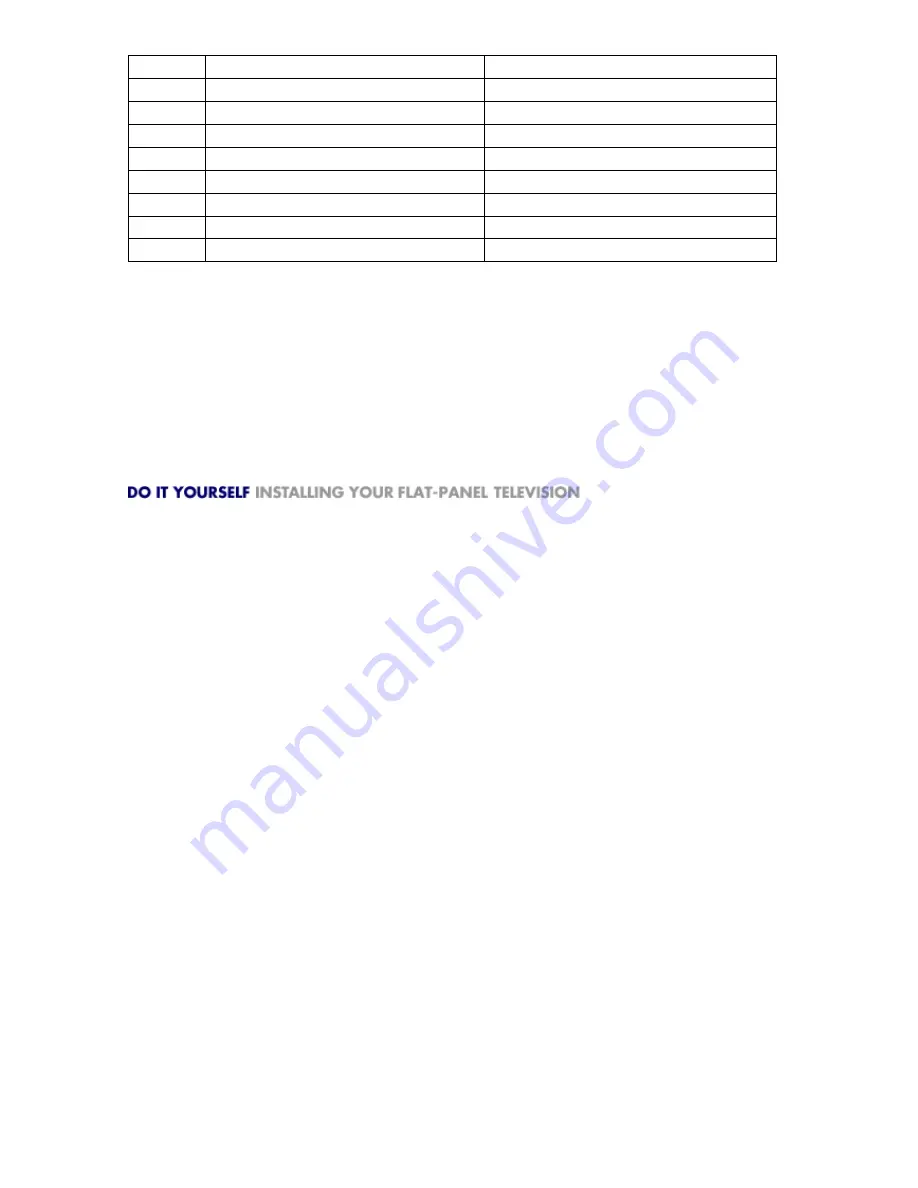
15
4
Video Signal System
NTSC/ATSC(8VSB,Clear QAM)
5
Digital Comb Filter
3D
6
Video Noise Reduction
yes
7
Stereo Surround Sound
yes
8 MTS
Stereo
yes
9
Tone Control
yes
10
Mute
yes
11
Clock
yes
12
Sleep Timer
yes
5. INSTALLATION INSTRUCTIONS
DIY DO IT YOURSELF INSTALLATION
If you've decided to take on the challenge of installing your flat-panel television on your own, we've put
together an extensive list of instructions for doing the job right. If this all seems a bit overwhelming, just
give a call to the professionals at
Magnolia Home Theater
—
1-888-MAGNOLIA
(1-888-624-6654).
We'll get the job done quickly, efficiently and correctly. Evening and weekend appointments are now
available!
(
Note:
This information is provided to help guide your installation. Haier assumes no liability for errors
or the outcome of any installation since each project is unique and tools, materials, techniques, local
codes and regulations vary and change.)Preparing for Your Installation In planning your flat-panel
television install, there are some questions you'll need to ask yourself first. Once these are answered,
you're ready to begin your project:
Seating area
Is the system designed around a "sweet spot" or for the same sound and picture everywhere? There
are different products for different designs.
Furniture
You will need room for your equipment
—
most home theater components require a space
13-15 inches wide by 10-13 inches deep to fit properly.
What kind of seating do you want? Is the room primarily a home theater entertainment area, or
will music be part of what it's used for as well?
Aesthetics
Make sure the equipment you choose doesn't overwhelm the room. Do you have room for a
projection screen, or will you need to find something a little more space effective?
Wire access
Have you planned how you will run wires to your LCD TV locations? Will you have all of your
equipment next to the TV, or will it be hidden in another room or area?
Do you have enough wire to complete the project? Too much wire is better than not enough.
Mounting
Does your TV require a proprietary mounting device? Some manufacturers require specific
mounts for their TVs.
Summary of Contents for HL15E-D
Page 29: ...29 ...
Page 51: ...40 11 WIRING CONNECTION DIAGRAM ...
Page 57: ...46 Sincere Forever ...
















































