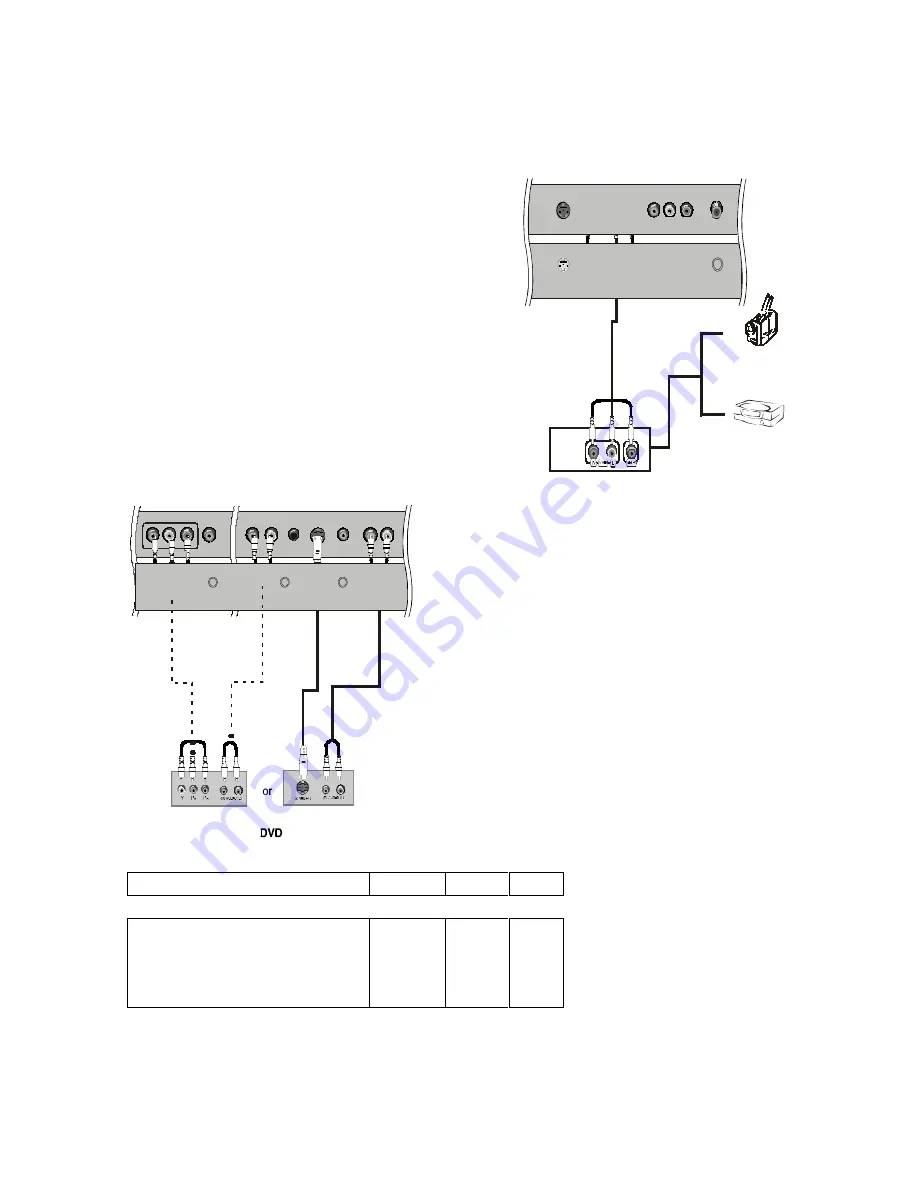
Component ports on the TV
Y
Pb
Pr
3. Select the input source with using the INPUT button on the remote control, and then press
▲
/
▼
button to select the
source,press the
►
button to confirm.
External Equipment Connections
External A/V Source Setup
How to connect
Connect the audio and video cables from the external equipment's
output jacks to the TV input jacks, as shown in the figure.
When connecting the TV to external equipment, match the
L R R L
V
S- Video CVBS
S- Video/ CVBS
RF INPUT
jack colors (Video = yellow, Audio Left = white, and Audio
Right = red).
How to use
1. Select the input source with using the INPUT button on
the remote control.
2. Press the ?/ ?button to select the desired source.
3. Press the ok button to confirm
2. Operate the corresponding external equipment.
Audio In
AV OUT
Camcorder
Video Game Set
Y Pr Pb
L R
How to connect
1. Connect the DVD video outputs (Y, Pb/Cb, Pr/Cr) to the Y, Pb, Pr
jacks on the TV and connect the DVD audio outputs to the YPbPr
Audio IN jacks on the TV, as shown in the figure.
L R
D VI Audio I N
YPbPr
Audio In
H eadp hone
out
S-Vid eo CVBS
S-Vid eo/ CVBS
Aud io In
2. If your DVD only has an S-VIDEO output jack, connect this to
the S-VIDEO input on the TV. as shown in the figure.
NOTE: If your DVD player does not have component video output,
use S-Video.
How to use
1. Turn on the DVD player, insert a DVD.
2. Use the INPUT button on the remote control to select YPbPr
mode.
3. Press Play button on external equipment for program play.
4. Refer to the DVD player's manual for operating instructions.
■
Component Input ports
To get better picture quality, connect a DVD player to the
componentinput ports as shown below.
Video output ports on DVD player
Y
Y
Y
Y
Pb
B-Y
Cb
P
Β
Pr
R-Y
Cr
P
R
DTV connection
This TV can receive Digital Over-the-air/Cable signals without an external digital set-top box. However,
if you do receive Digital
23
Summary of Contents for HLC15T
Page 1: ...HLC15T 1 ...
Page 3: ...11 5 Pannel failure 57 12 MAINTENANCE 60 3 ...
Page 20: ...7 2 Back panel controls 27 ...
Page 21: ...7 3 Setting Up Your Remote Control 28 ...
Page 22: ...29 ...
Page 49: ...11 WIRING CONNECTION DIAGRAM 42 ...
Page 55: ...Sincere Forever 48 ...
















































