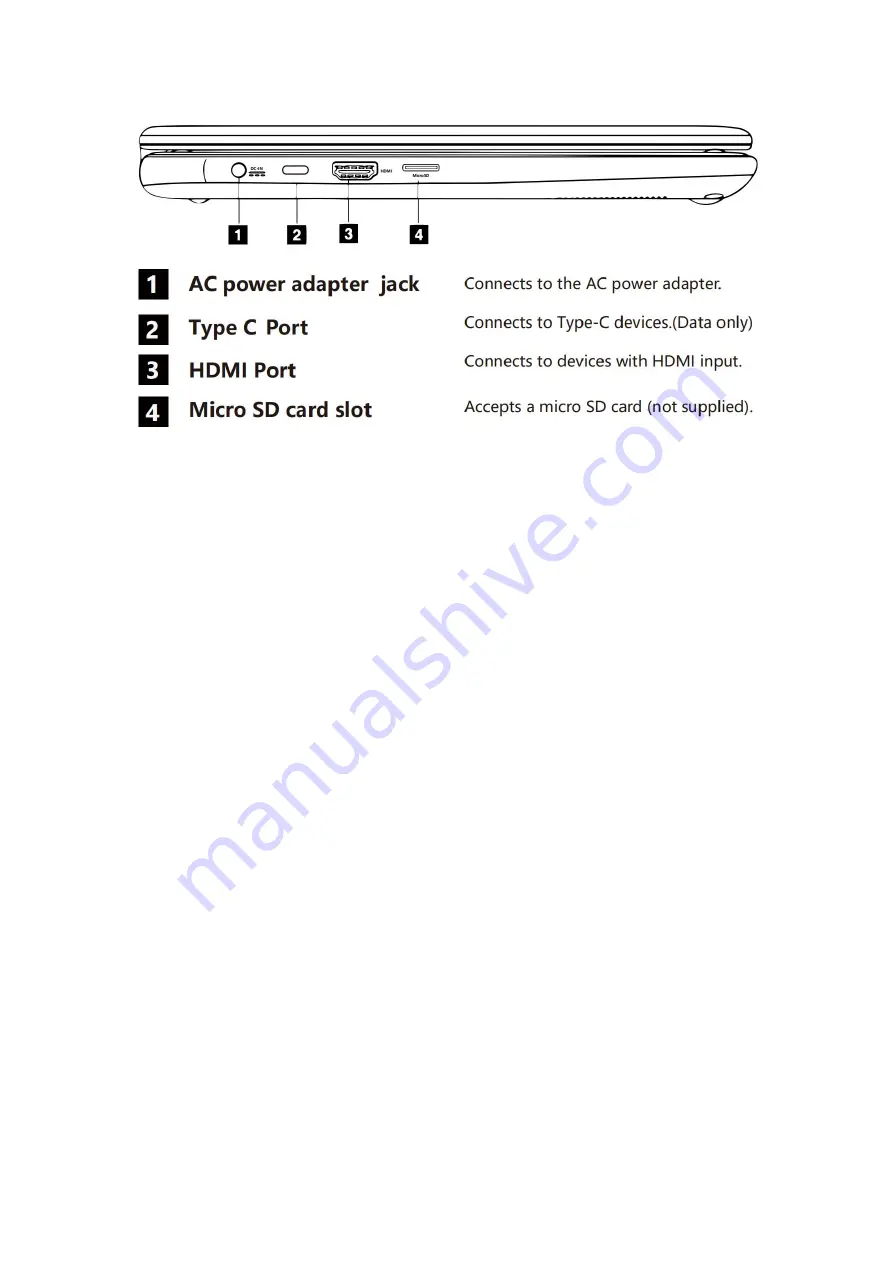
6
Type C Port
You can connect a Type C device to your computer by inserting its USB plug (
Type C
)
into the Type C port on your computer.
Micro SD Card Slot
The computer supports the following types of memory cards:
• Micro Secure Digital (SD) card
• Micro Secure Digital High Capacity (SDHC) card
• Micro Secure Digital Extended Capacity (SDXC) card
Note
:
1. You can only insert one memory card in the slot each time.
2. Please insert memory card until into the bottom of the slot.
3. Remove the memory card from the memory card slot and gently pull the memory card
out of the slot.
4. Before removing the memory card, safely remove hardware and eject media utility to
disable the card to avoid data corruption.
Chapter 1 Know your computer
Right View
Summary of Contents for HR-C1162
Page 1: ...HRC116GR USERMANUAL V1 0 ...
Page 5: ...2 Tab1 1 ...




































