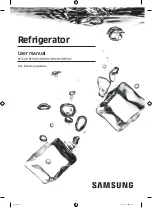OPERATION INSTRUCTIONS CONT.
PAGE 14 • SET UP & USE
ENGLISH
To adjust a half-width shelf, remove any items
on the shelf and tilt the front of the shelf up with
one had while stabilizing the shelf with the other.
Once the shelf is high enough for the rear hook to
disengage, you may pull the shelf toward you.
To move the shelf to another level, slide the
outside (non-center) edge along the side rail until
the back of the refrigerator is reached. Lift the
center side slightly to allow the rear hook to enter
the cantilever track. Then, slowly lower the center
of the shelf until it rests on the side rail and is
supported from the back by the cantilever track.
SNACK PAN (SOME MODELS)
Refrigerators that feature half-width encapsulated
glass shelves also include a snack pan.
If your refrigerator is equipped with a snack pan,
you will want to remove the pan before adjusting
the shelf that covers it.
To Remove the Snack Pan (if included):
1. Pull the pan out until it stops.
2. Pull up on the pan.
3. Pull the pan completely out of its track.
4. Follow the instructions above to adjust the shelf
to your desired height.
CRISPERS AND CRISPER COVER
To Remove a Crisper:
1. Slide the crisper out until it stops.
2. Lift the front of the crisper.
3. Pull out until it is removed.
NOTE: To remove a crisper on the same side as
the door, remove the bottom door bin first.
To remove the crisper cover, remove both crisper
pans using the instructions above:
1. Use one hand to push the crisper glass up from
underneath while taking hold of it from the top
with the other hand.
2. Use both hands to carefully pull the glass shelf
out and set aside.
3. Use both hands to lift the crisper frame up and
out of the refrigerator.
To replace the cover, insert the crisper frame back
into the refrigerator, gently replace the glass in the
recessed space in the frame and then replace the
crispers.
Summary of Contents for HT18TS45SW
Page 2: ......