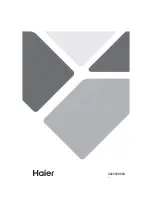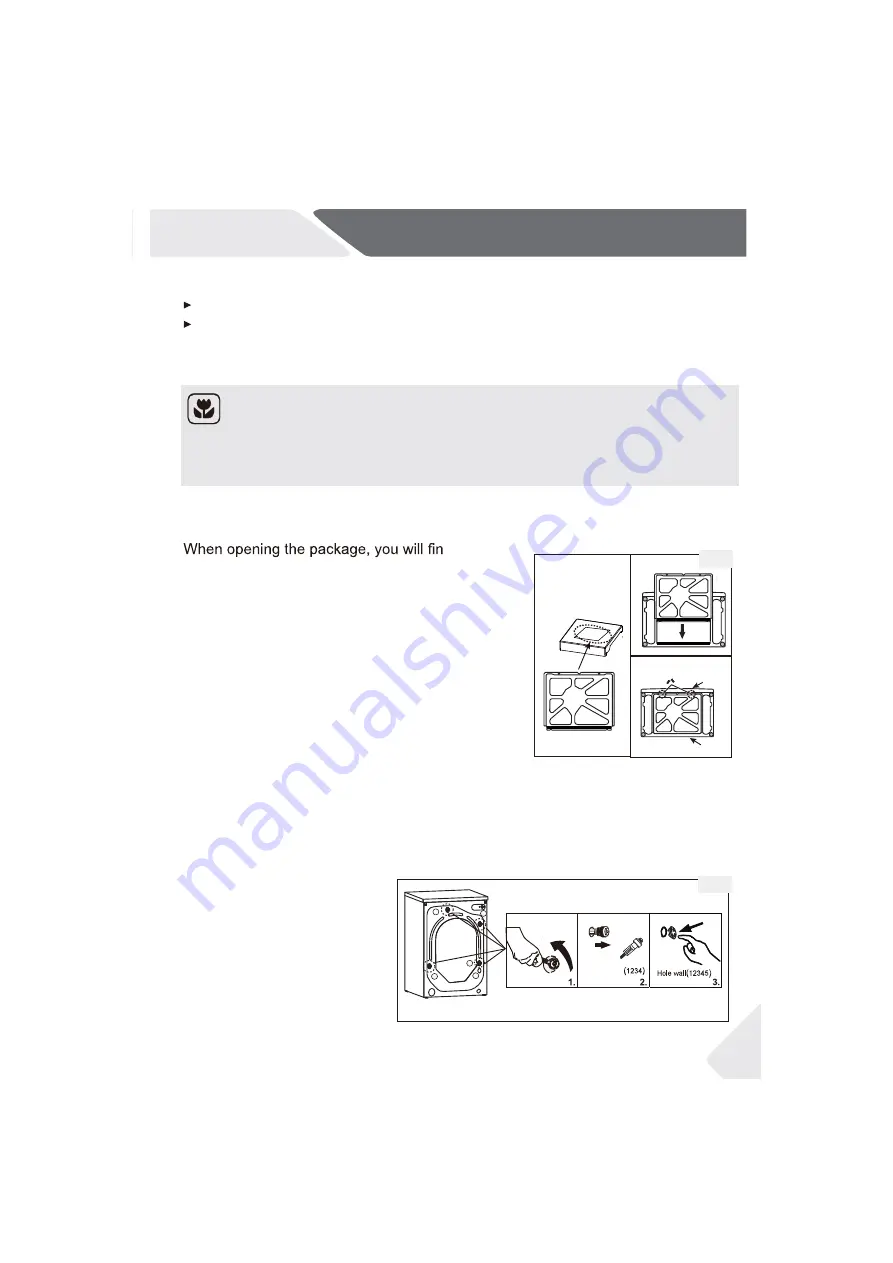
9-Installation
9.1 Preparation
Take the appliance out of the packaging.
Remove all packing material including polystyrene base, keep them out of childr-
ns reach. While opening the package, water drops may be seen on plastic bag
and porthole. This is nomal phenomenon results from water tests in the factory.
9.3 Dismantle the transportation bo
●
lts
The transportation bolts are designe
●
d for clamping
anti-vibration components inside the
●
appliance du-
ring transportation to prevent inner damage.
1. Remove the back cover.
2. Fill the 5 holes with blank-
●
ing plugs (Fig. 9-2).
Note: Packaging disposal
Keep all packaging materials out of children´s reach and dispose them in an environm-
entally friendly manner.
9.2 OPTIONAL: Adjusting the bottom cover board
d a bottom
cover
(A) .The board is used for reducing noise after
covering the bottom of the cabinet.
1.
2.
3.
9-1
1. Lay the washing machine down to its side, windo-
ws upwards, Bottom side towards operator.
2. Insert the Bottom plate into the cabinet, Then fixed
with 2 screws to the cabinet on the window side.
Finally set the machine upright again (Fig. 9-1).
28
●
On the top of the package
Tighten with
two screws
Front
Back
Remove the four
packing bolts
s
g
u
l
p
g
n
i
k
n
a
l
b
h
t
i
w
ll
i
F
1
4
5
2
3
Packing bolt
9-2
Summary of Contents for HW100-BDV14979S8U1
Page 1: ...User manual W ashing machine HW100 BDV14979S8U1 ...
Page 34: ...11 After sale service 33 ...
Page 35: ...11 After sale service 34 ...
Page 37: ......
Page 38: ......
Page 39: ......
Page 40: ...0020509929 ...