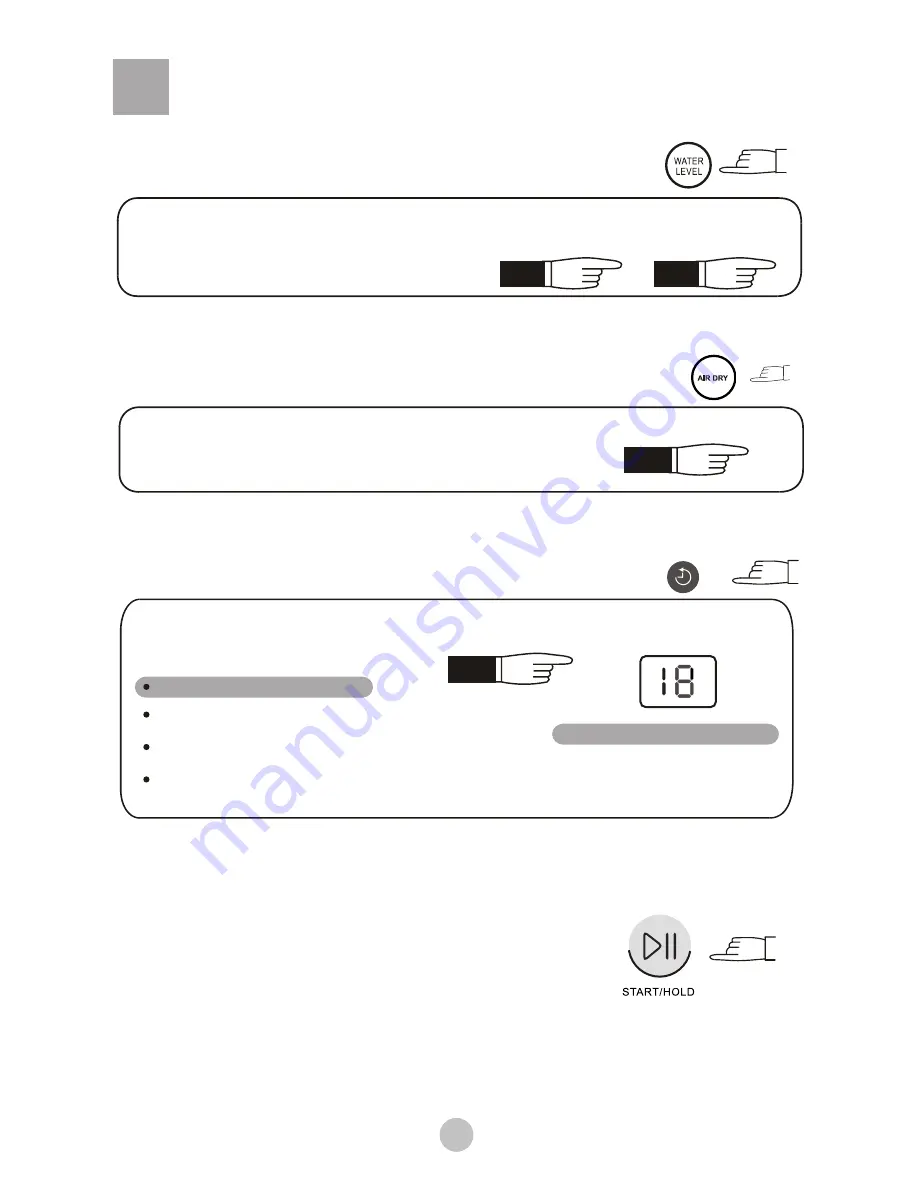
4.Push the WATER LEVEL button to selection suitable water level
When the power is switched on, you need to set the suitable water level by yourself.
Refer to the
water level, water quantity and selection of powder
in Page 9
and
water level
in Page 11 for the selection.
Page 9
Page 11
13
5. Push the "AIR-DRY "button,select Air-dry
Air-drying could reduce time drying in the sun; fibre could be dress on after ironing.
Refer to the
AIR-DRY
button in Page 11.
Page 11
7.Push the START/HOLD button
6.Push the DELAY END button to select the suitable reserve program
16 hours later, finish wash
Confirm the reserve program
When the power is switch on, the
program is disabled automatically. If you need to finish the washing in reserved time,
please push the reserve button to select suitable program.
Delay
Refer to the Delay button in Page 11.
When the reserve program is started, the digital tube will display
the finishing time of the reserve washing.
To change the running program or cancel reserve, you shall
switch off the power and make new selection.
The water inlet pressure and water level can influence the finishing time of washing.
The washing will finish about 18 hours later.
Page10
Page 11
DELAY
END





































