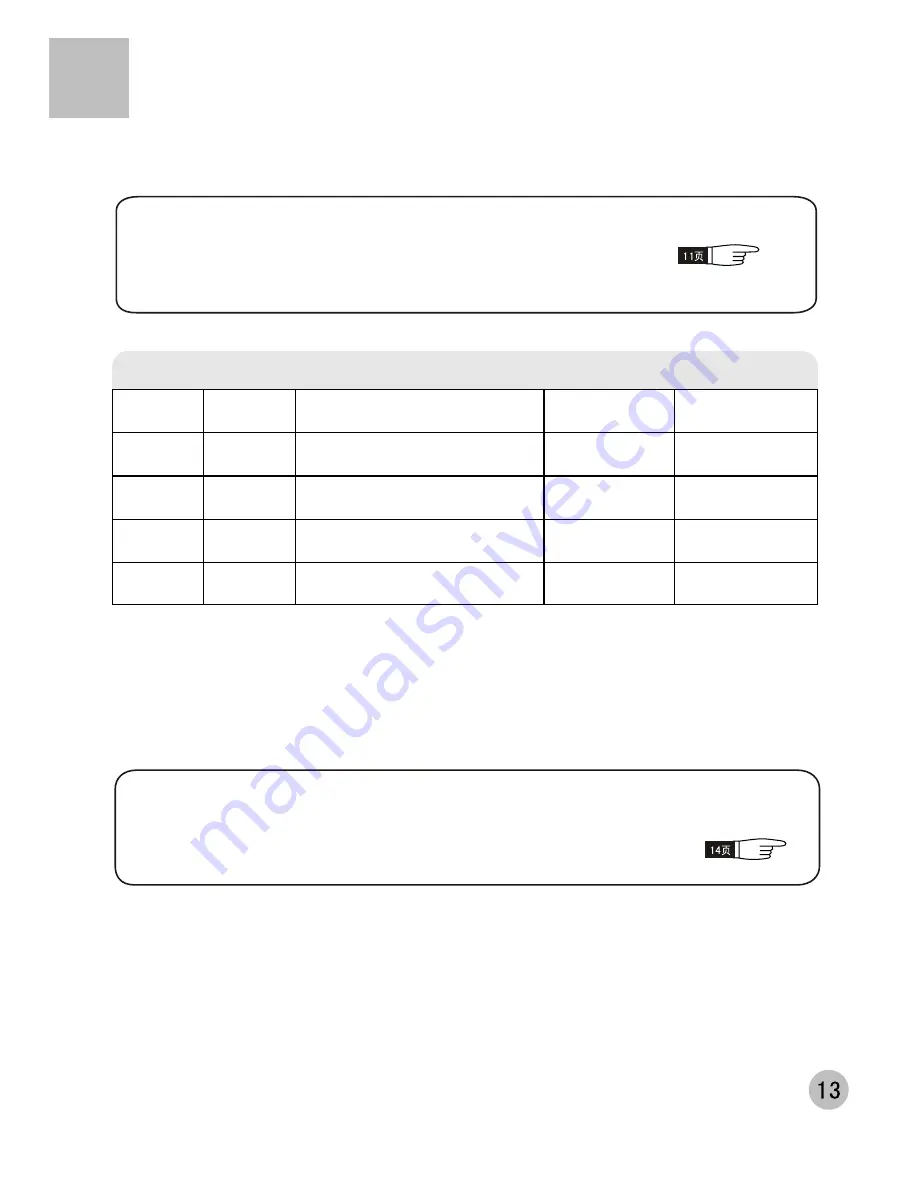
Using process
Using process
Using process
Using process
2.Select suitable automatic program.
After switching on the power, the machine will set standard program automatically. To select other automatic program,
push the suitable button till the relative indicator is on.
Refer to the PROGRAM button on Page 11 for the selection.
For instance: Push the SPEEDY program for quick washing of laundries with light soil.
Table of Each Program
Program
Normal
Speedy
Gentle
Jeans
Wash
(minute)
Rinse (minute)
Rinse twice (2 minutes every time)
About 12
About 3
About 3
About 12
Spray once (1.5 minutes )
Rinse twice (2 minutes every time)
Spray twice (2 minutes every time)
Spin
(minute)
About 5
About 3
About 2/3
About 3
About 45
About 22
About 30
About 45
Total time (minute)
* Total time: including the normal water inlet time and drain time.
* Spin time: the time from intermittent running to finishing
* The washing finishing time may be influenced by the water inlet pressure.
3.Push the PROCESS SELECTOR button to select suitable procedure.
After switching on the power, the washing machine will set to WASH, RINSE, SPIN procedure automatically.
It is the common procedure. Push the PROCESS SELECTOR button to select one or more procedures from
WASH, RINSE and SPIN. Refer to PROCEDURE SELECTION METHOD to make selection.






































