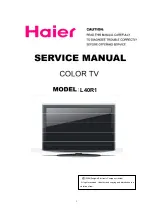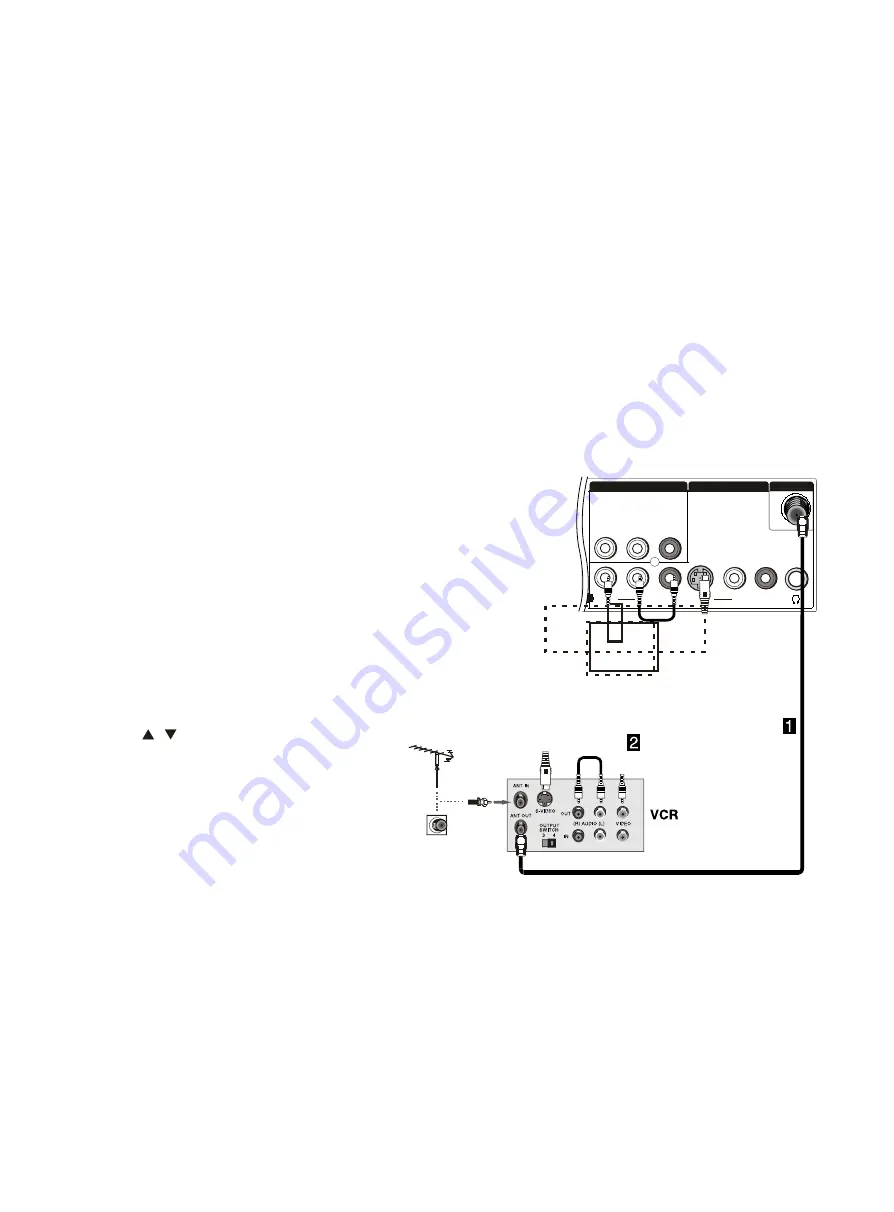
VIDEO
S-VIDEO
L-AUDIO-R
L-AUDIO- R
L-AUDIO- R
VIDEO
1
AV OUT
VIDEO IN
ANT IN
To avoid picture noise (interference), leave an adequate
distance between the VCR and TV.
Connection Option 1
Set VCR output switch to channel 3 or 4 and then tune
the TV to the same channel number.
Connection Option 2
1. Connect the audio and video cables from the VCR's
output jacks to the TV input jacks, as shown in the figure.
When connecting the TV to VCR, match the jack colors
(Video = yellow, Audio Left = white, and Audio Right = red).
If you connect a S-VIDEO output from VCR to the
S-VIDEO input, the picture quality is improved;
compared to connecting a regular VCR to the Video input.
2. Insert a video tape into the VCR and press PLAY on
the VCR. (Refer to the VCR owner`s manual.)
3. Select the input source with using the
INPUT
button on the remote control, and
then press
/
button to select the source,
press
OK
button to confirm.
15
Summary of Contents for L40R1
Page 8: ...8 3 2 2 Connector definition Power connector CNA1 MTk5380 ...
Page 21: ...21 Power source Removing the table stand and installing a wall mount bracket ...
Page 31: ...31 4 Channel 5 Gamma 6 BackLight ...
Page 32: ...32 7 Function ...
Page 33: ...33 8 BLOCK DIAGRAM AND CIRCUIT DIAGRAM 8 1 BLOCK DIAGRAM 8 2 CIRCUIT DIAGRAM MTK5380 ...
Page 49: ...0090403331 ...
Page 50: ...50 10 TROUBLE SHOOTING GUIDE 10 1 Simple check 10 1 1 LCD is not bright 10 1 2 No picture ...
Page 55: ...55 ...