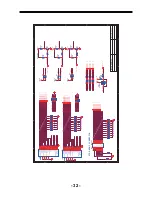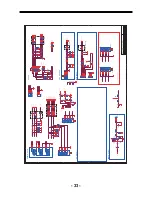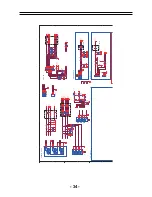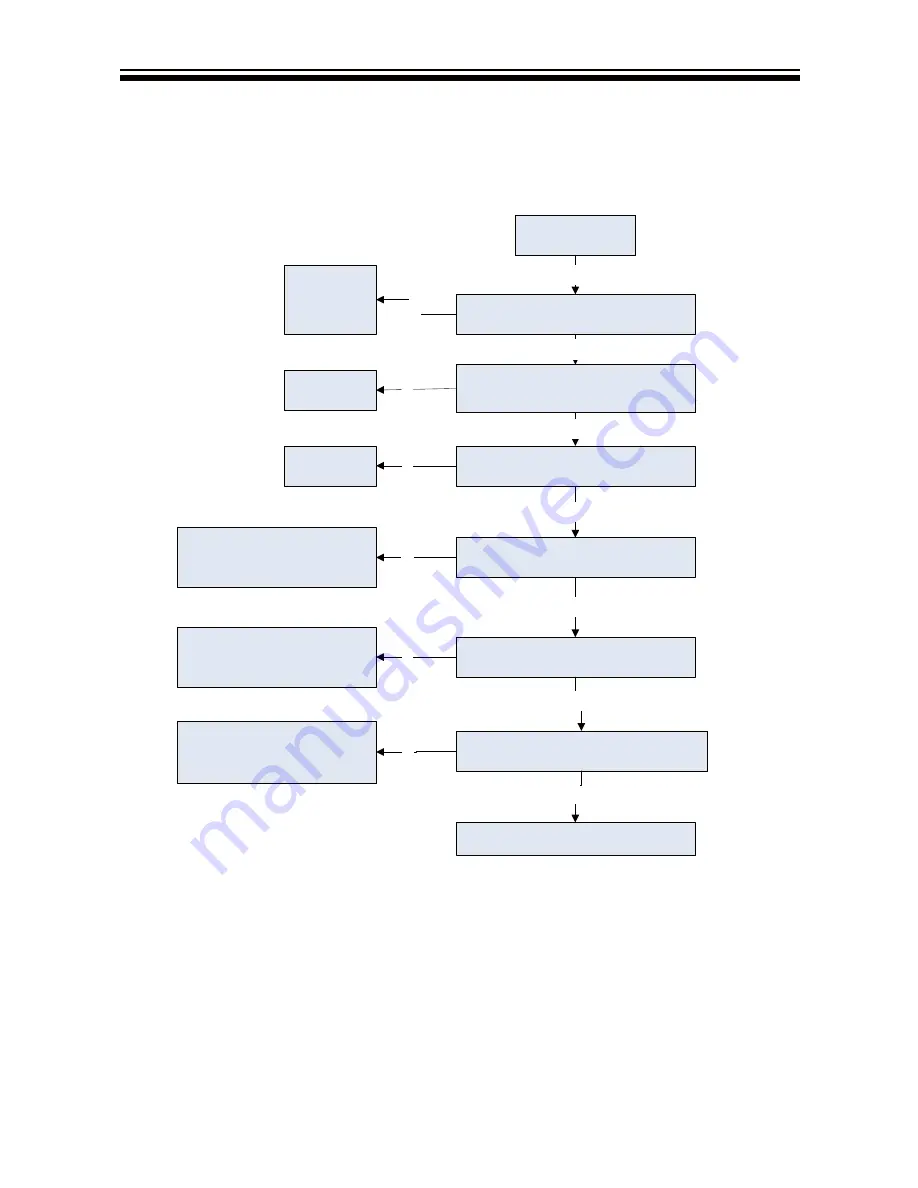
- 46-
4) No sound
No sound
Y
N
Check if there is sound input
signal
Reset
volume
Y
Y
Check the
input
source
N
Check if the volume control is
at 0 level or muted
Check the
speakers
Y
N
Check if there is output at
J
11
Check if there is +12V input at
PIN28 of U19
Check if the power supply
system is damaged, short
circuit or mis-connected
N
Y
Check if PIN7
of U19 is low
voltage
Check the volume control
circuit from U19
Y
N
Check if there is signal input at PIN3
& PIN12 of U19
Check the volume input
circuit from to
U19
N
Y
Replace U19
Summary of Contents for L42B1180
Page 13: ...3 4 LCD Panel 12 T420H W06 V2 AU ...
Page 18: ... 17 ...
Page 19: ... 18 ...
Page 20: ... 19 ...
Page 25: ...6 3 Setting Up Your Remote Control 24 ...
Page 26: ...7 Electrical parts 7 1 Block diagram 25 AMP Headphone Coaxial 1 2 MSD318QT Main IC ...
Page 37: ...8 TV OPERATION 36 ...
Page 38: ... 37 ...
Page 39: ... 38 Press ENTER Key To Select ...
Page 40: ... 39 Press ENTER Key To Select ...
Page 41: ... 40 ...
Page 44: ... 43 9 Trouble shooting 9 1 Simple check ...
Page 46: ... 45 3 Panel display abnormally connector J9 is at normal level ...
Page 50: ... 49 7 PC no picture or picture abnormal ...
Page 51: ... 50 8 YPBPR AV no picture or picture abnormal Check Y ...