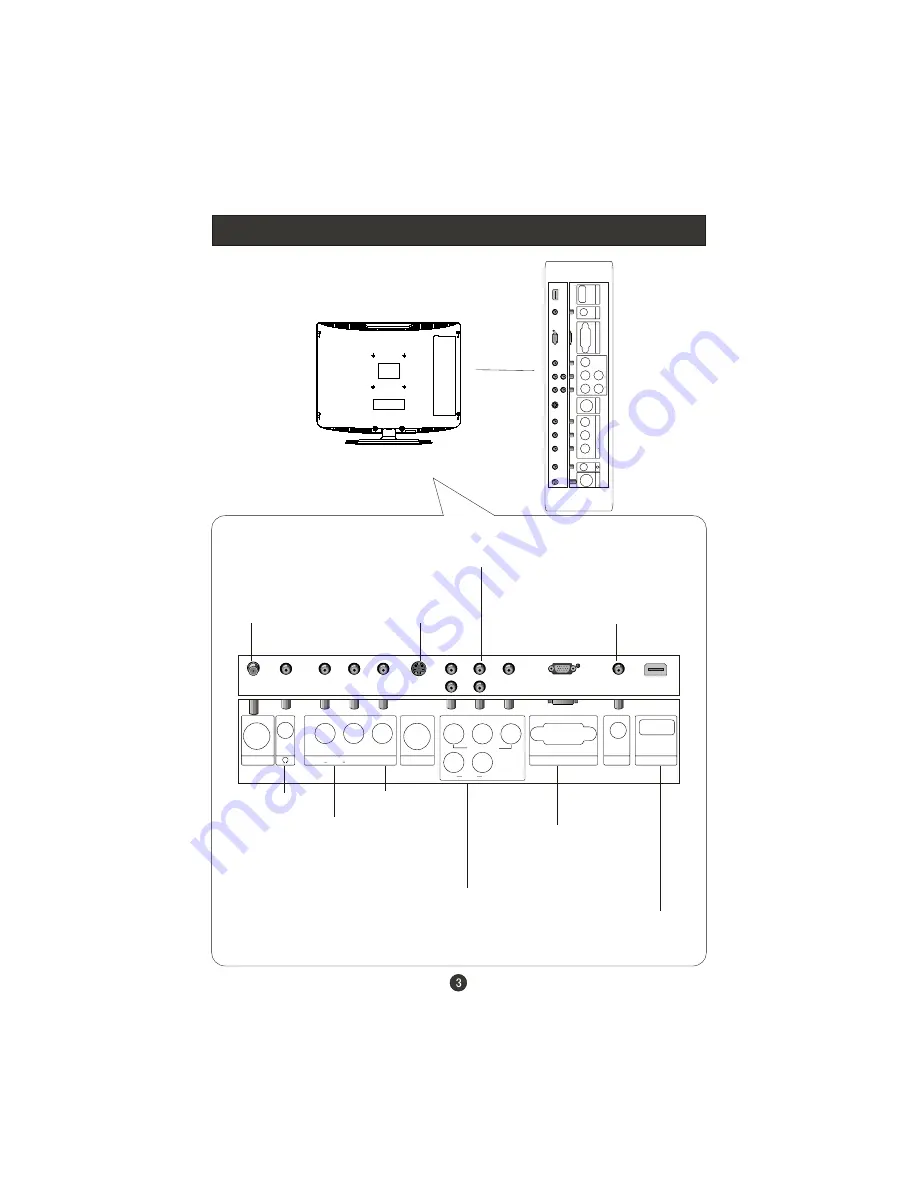
Connection Options
Pr
Pb
Y
AUDIO
R
L
S-VIDEO
R AUDIO IN L
VIDEO IN
ANT IN
VGA IN
COMPONENT IN
PC AUDIO I N
HDMI
ANT IN(Antenna Input)
Connect cable or
antenna signals to
the TV, either
directly or through
your cable box.
Headphone
Connect audio
output from an
external device
to these jacks
Audio in
Video in
Connect video
output from an
external device
to this jack
S-VIDEO
Connect S-Video
out from an S-Video
device to the jacks.
Component Input
Connect a component
video device to these
jacks
Connect audio
output from an
external device
to these jacks
Audio in
VGA
Connect to the VGA
15PIN analog output
connector of a PC
graphics card to use
set as a PC display
PC audio in
Connect the audio
output from the pc
to the PC audio
input port
HDMI
Connect to HDMI
output of other
equipment
Pr
Pb
Y
AUDIO
R
L
S-VIDEO
RA
U
D
IO
IN
L
VIDEO
IN
ANT
IN
VGA
IN
P
C
A
UDIO
IN
HDMI
Summary of Contents for LC-1958P
Page 35: ...Warranty ...
Page 36: ...01 0090507083 ...








































