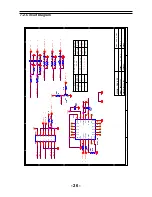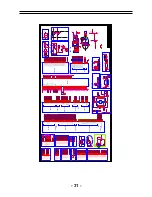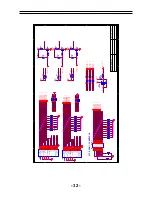6. Operation Instructions
Basal information
6-1 Front panel controls
6.2 Back panel controls
- 23 -
REAR Connections
All the terminals are (from left to right):
POWER SOCKET, VIDEO, AUDIO INPUT, YPbPr INPUT
Note: AV and YPbPr share one audio channel.
SIDE Connections
All the terminals are (from left to right):
HDMI1, HDMI2, USB, VGA, HEADPHONE, PC AUDIO, COAXIAL, RF.
Note: 1. When HDMI1 port get DVI signal, the audio signal receives from the PC Audio channel.
2. When HDMI2 port get DVI signal, the audio signal receives from the YPbPr/AV Audio channel.
HDMI1
HDMI2
USB
VGA
HEADPHONE
RF
PC AUDIO COAXIAL
Y
Pb
Pr
VIDEO
AC-INPUT
100-240V~50/60Hz
L
R
COMPOSITE
COMPONENT
Summary of Contents for LE26B13200
Page 19: ... 17 ...
Page 27: ...7 Electrical parts 7 1 Block diagram 25 AMP Headphone Coaxial 1 2 MSD318QT Main IC ...
Page 38: ...8 TV OPERATION 36 ...
Page 39: ... 37 ...
Page 40: ... 38 Press ENTER Key To Select ...
Page 41: ... 39 Press ENTER Key To Select ...
Page 42: ... 40 ...
Page 45: ... 43 9 Trouble shooting 9 1 Simple check ...
Page 47: ... 45 3 Panel display abnormally connector J9 is at normal level ...
Page 51: ... 49 7 PC no picture or picture abnormal ...
Page 52: ... 50 8 YPBPR AV no picture or picture abnormal Check Y ...
Page 59: ... 49 7 PC no picture or picture abnormal ...
Page 60: ... 50 8 YPBPR AV no picture or picture abnormal Check Y ...