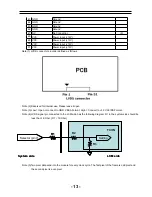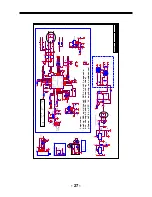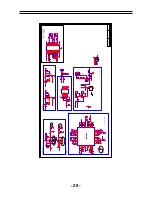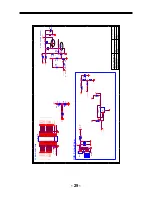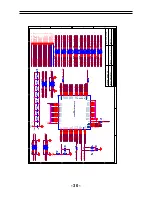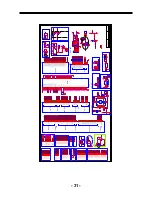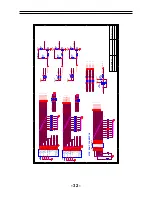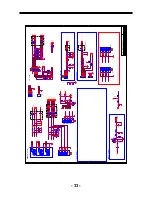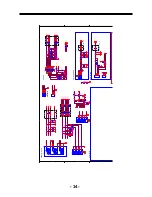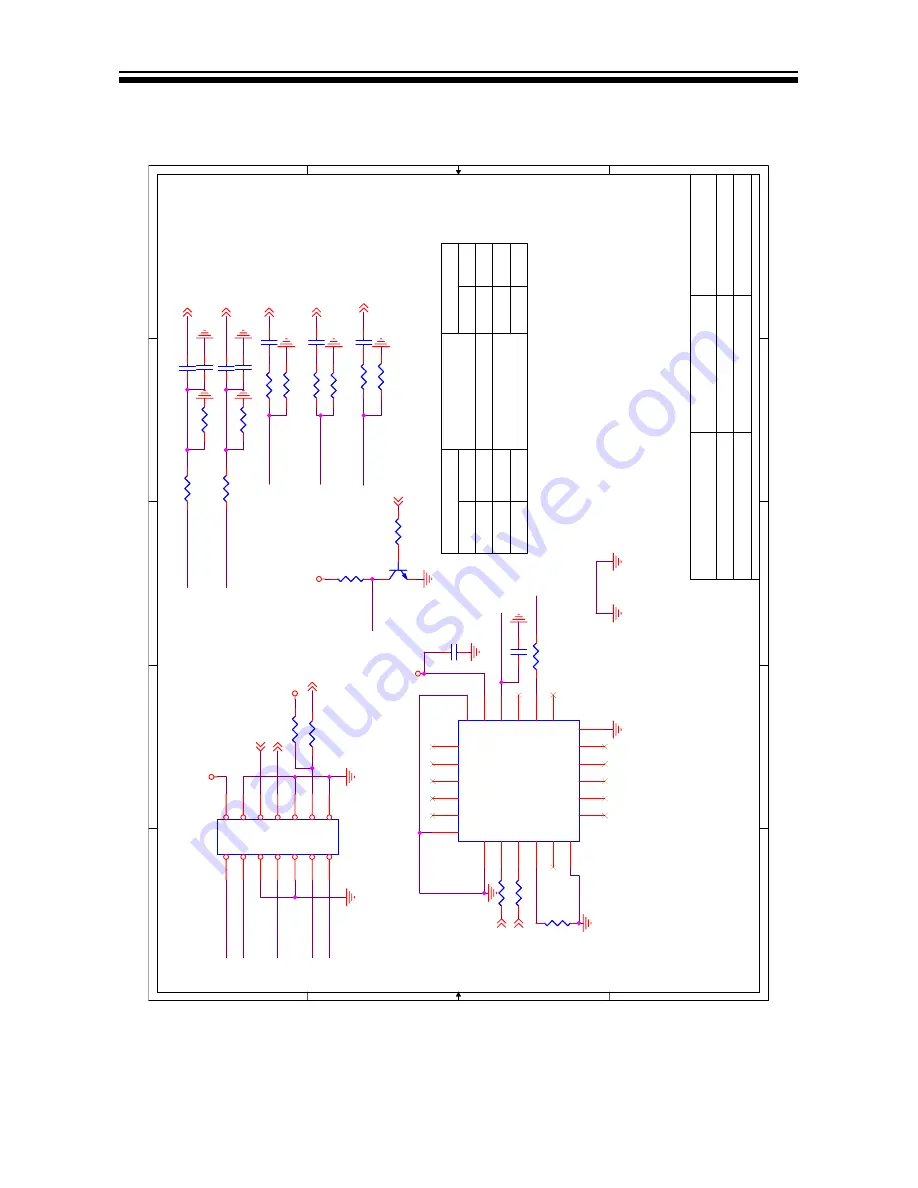
7-2. Circuit Diagram
- 26 -
5
5
4
4
3
3
2
2
1
1
D
D
C
C
B
B
A
A
IPOD_IN_L
RESET_CP
IPOD_CVBS
IPOD_Y
IPOD_IN_R
IPOD_Y
IPOD_C
IPOD_IN_L
IPOD_CVBS
MODE0
MODE1
RESET_CP
+3.3V
IPOD_IN_R
IPOD_C
+5V
+3.3V
+3.3V
+3.3V
I2C-SDA
4
I2C-SCL
4
IPOD_RX
4
IPOD_TX
4
IPOD_DETECT
4
IPOD_CVBS_IN
4
IPOD_SV-Yin
4
IPOD_SV-Cin
4
IPOD-Rin
4
IPOD-Lin
4
CP_RESET
4
MODE1
--
--
0
Write
Read
I2C ADDR
MODE0
pin
Communication
Mode
0
1
0x21
0x20
0
1
I2C slave
SPI slave
0x23
0x22
1
DESIGN:George Guo
MODEL: MSAV3207-K3
TITLE: IPOD IF
CHECKED:
Date: Feb. 3,2010
APPRD:
SHEET: 9 OF 9
VER:1.0
R96
33R
R96
33R
C30
47nF
C30
47nF
C504
0.1uF
C504
0.1uF
R123
75R
R123
75R
R126
12K
R126
12K
R125
75R
R125
75R
R902
100R
R902
100R
C48
560pF
C48
560pF
R918
100R
R918
100R
R905
100R
R905
100R
R115
22K
R115
22K
R98
33R
R98
33R
R167
1K
R167
1K
R114
22K
R114
22K
R163
1K
R163
1K
R919
10K
R919
10K
C31
47nF
C31
47nF
Q9
3904
Q9
3904
1
2
3
C32
47nF
C32
47nF
C503
0.1uF
C503
0.1uF
C66
560pF
C66
560pF
U25
NC/CP_2.0B
U25
NC/CP_2.0B
NC1
1
MODE1
2
NC2
3
NRESET
4
VCC
5
NC3
6
NC4
7
NC5
8
NC7
9
NC8
10
VSS
11
I2C_SCL
12
I2C_SDA
13
MODE0
14
NC9
15
NC10
16
NC11
17
NC12
18
NC13
19
NC14
20
GND
21
GND
22
GND
23
GND
24
R903
10K
R903
10K
R127
12K
R127
12K
C526
2.2uF
C526
2.2uF
CN8
DIP-14(2
*
7)
CN8
DIP-14(2
*
7)
1
1
3
3
5
5
7
7
9
9
11
11
13
13
2
2
4
4
6
6
8
8
10
10
12
12
14
14
R124
75R
R124
75R
R901
100R
R901
100R
C527
2.2uF
C527
2.2uF
R97
33R
R97
33R
Summary of Contents for LEC32B1380
Page 18: ... 17 ...
Page 26: ...7 Electrical parts 7 1 Block diagram 25 AMP Headphone Coaxial 1 2 MSD318QT Main IC ...
Page 37: ...8 TV OPERATION 36 ...
Page 38: ... 37 ...
Page 39: ... 38 Press ENTER Key To Select ...
Page 40: ... 39 Press ENTER Key To Select ...
Page 41: ... 40 ...
Page 44: ... 43 9 Trouble shooting 9 1 Simple check ...
Page 46: ... 45 3 Panel display abnormally connector J9 is at normal level ...