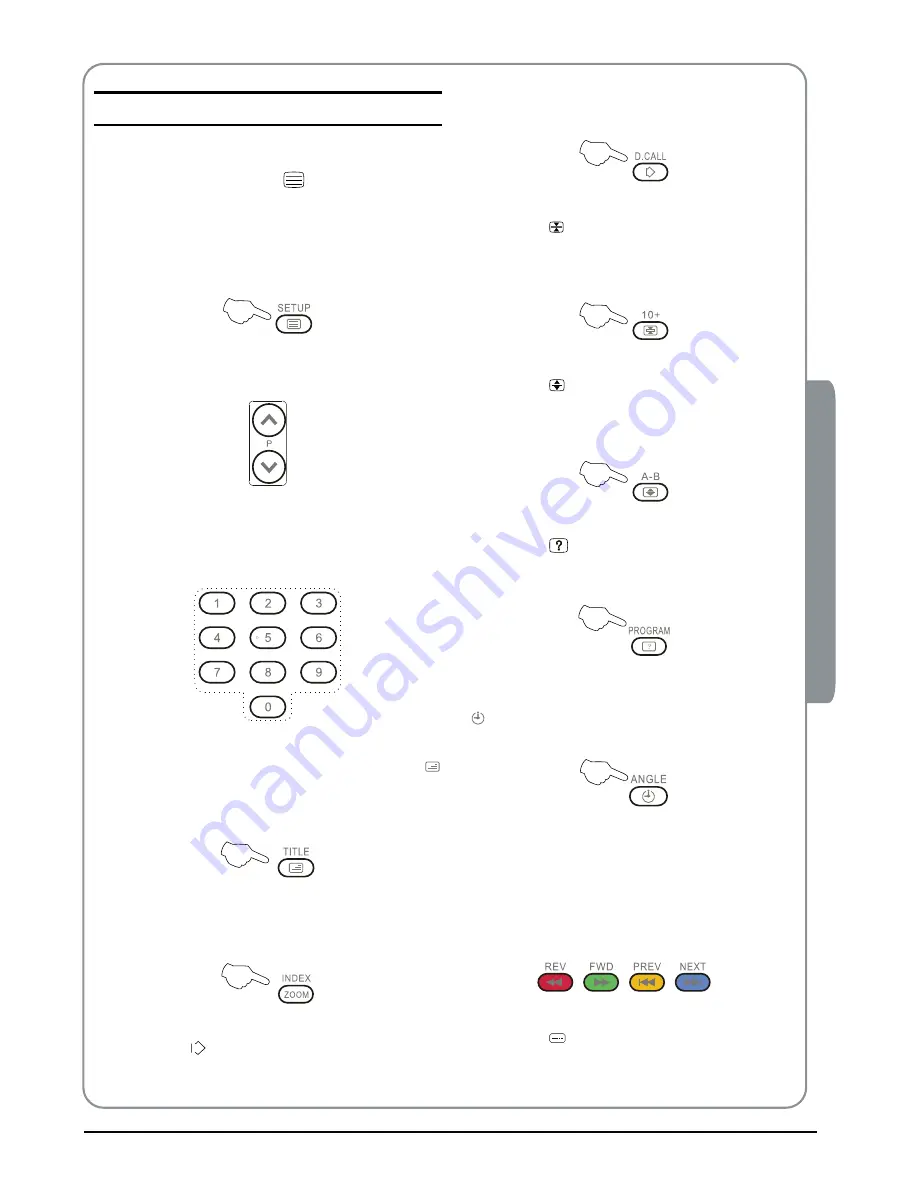
Digital LED LCD Television Instruction Manual P.19
04 Using the features
Teletext
Teletext functions
❖
To select “teletext” press the
button on the
handset. To switch off teletext, press the button again.
“Note all menu functions are not available in teletext
mode”. Only a few direct button control functions are
available in teletext mode, they are:
Volume adjustment
•
Mute function
•
Page up/down
❖
Use the P+/P- buttons to browse next or previous
page.
Page number entering
❖
To select a Teletext page, enter the page number
using the numeric key pad on the remote control,
or use the P+ or P- buttons, or the coloured Fast text
buttons.
Mix mode
❖
To view the TV picture while in Text mode press the
button, this will superimpose the Teletext data on top
of the TV picture. Press this button again to return to
Full text.
INDEX
❖
Press the
INDEX
button to go to the index page of
teletext.
Language change
❖
Pressing the button will change the Teletext
characters between Eastern and Western.
Hold
❖
Pressing the button will stop the teletext page
automa tically updating. This feature is very useful
where there are several teletext pages or data on
the same page number.
Size
❖
Pressing the button changes between full screen
top half bottom half full screen. This feature is
very useful as it magnifies the image making the
characters easier to read.
Reveal
❖
Pressing the
button will reveal hidden text. This
feature is used to reveal information such as answers
to Teletext on-line interactive puzzles.
Time
❖
While in normal TV mode only, pressing the button
will display the teletext time in the top right hand
corner for a few seconds.
Fast text coloured
❖
buttons
Fast text automatically displays the four most
commonly used pages that the broadcaster thinks
that you may want to choose next. Press the same
coloured button on the remote control as the
coloured link at the bottom of the teletext page to
go directly to that page.
Subcode
❖
Pressing the button by entering its 4-digit
number to enter a secondary page.
Summary of Contents for LET19T3CW
Page 25: ...0090509580C ...






































