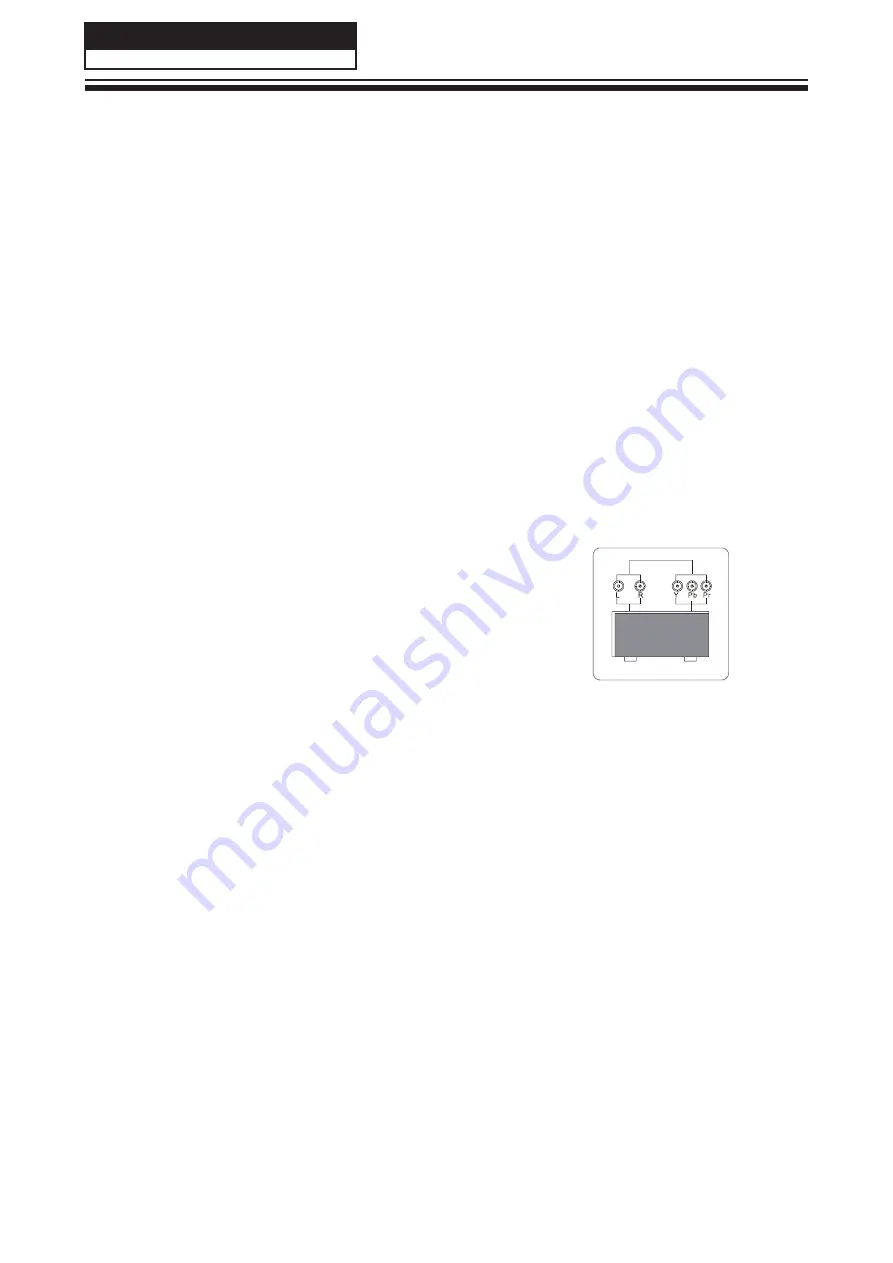
CONNECT A DVD PLAYER TO YOUR TV
Connect the DVD video outputs (Y, P
b
, P
r
) to the COMPONENT (Y, P
b
, P
r
) IN socket on your TV.
1 Turn on the DVD player and insert a DVD.
2 Press the button to select .
3 Refer to the DVD player user guide for operating
instructions.
CONNECT A DVD PLAYER OR VCR TO YOUR TV
This is the way for connectting a DVD player or VCR to your TV. Make sure that both the TV
and DVD player or VCR are switched off before you connect them.
1 Connect the AV DVD/VCR outputs to the AV IN socket on your TV.
2 Press the
SOURCE
button on the TV to set the video input mode to AV.
CONNECT YOUR PC TO THE TV
You can use your TV as a monitor for your personal computer by connecting it with a VGA cable (not
supplied).
1 Read your computer user guide and check it has a VGA connector.
2 Turn the power off on your TV and PC.
3 onnect a D type 15-pin VGA interface cable to the VGA video interface connector on the PC.
Connect the other end of the cable to the PC interface connector on the TV. Tighten the screws on
the VGA connectors and connect the audio cable (not supplied) to the audio input socket on the back
of the TV.
4 Turn on the power of the TV rstly and then the PC.
5 Press the button on the TV or TV remote control to set the video input mode to VGA.
6 Once the image shows, if there is noise present, change the VGA mode to another resolution,
change the refresh rate to another rate or adjust the brightness and contrast on the menu until the
picture is clear.
DVD
SCART INPUT
1 Connect the scart lead from the external device (DVD player, Set-top box or games console)
to the TV scart socket.
2 Press the
SOURCE
button to select SCART mode.
3 Press the
PLAY
button on the external device.
HDMI input
1 Connect the cable from the HDMI device to the TV HDMI socket.
2 Press the
SOURCE
button to select HDMI mode.
3 Refer to the HDMI device user guide for how to operate.
Service Manual
Model No.: LET32H320 LET42H320
20
Summary of Contents for LET32H320
Page 11: ...Service Manual Model No LET32H320 LET42H320 10 Right Side Back Side ...
Page 18: ...LET32H320 17 Service Manual Model No LET32H320 LET42H320 ...
Page 19: ...LET42H320 Service Manual Model No LET32H320 LET42H320 18 ...
Page 23: ...6 3 Setting Up Your Remote Control Service Manual Model No LET32H320 LET42H320 22 ...
Page 24: ...Chapter 7 Electrical Parts 7 1 Circuit Diagram 23 Service Manual Model No LET32H320 LET42H320 ...
Page 25: ...Service Manual Model No LET32H320 LET42H320 24 ...
Page 26: ...25 Service Manual Model No LET32H320 LET42H320 ...
Page 27: ...Service Manual Model No LET32H320 LET42H320 26 ...
Page 28: ...27 Service Manual Model No LET32H320 LET42H320 ...
Page 29: ...Service Manual Model No LET32H320 LET42H320 28 ...
Page 30: ...29 Service Manual Model No LET32H320 LET42H320 ...
Page 31: ...Service Manual Model No LET32H320 LET42H320 30 ...
Page 32: ...31 Service Manual Model No LET32H320 LET42H320 ...
Page 33: ...Service Manual Model No LET32H320 LET42H320 32 ...
Page 34: ...33 Service Manual Model No LET32H320 LET42H320 ...
Page 35: ...Service Manual Model No LET32H320 LET42H320 34 ...
Page 36: ...35 Service Manual Model No LET32H320 LET42H320 ...
Page 37: ...Service Manual Model No LET32H320 LET42H320 36 ...
Page 38: ...Service Manual Model No LET32H320 LET42H320 37 ...
Page 39: ...Service Manual Model No LET32H320 LET42H320 38 ...
Page 40: ...7 3 Wiring Connection Diagram LET32H320 39 Service Manual Model No LET32H320 LET42H320 ...
Page 41: ...LET42H320 Service Manual Model No LET32H320 LET42H320 40 ...
Page 47: ...2 Display trouble exceptional screen Service Manual Model No LET32H320 LET42H320 46 ...
Page 48: ...3 Display trouble white screen 47 Service Manual Model No LET32H320 LET42H320 ...
Page 49: ...4 Display trouble black screen Service Manual Model No LET32H320 LET42H320 48 ...
Page 50: ...5 Audio trouble No sound 49 Service Manual Model No LET32H320 LET42H320 ...
Page 51: ...6 PC no signal or abnormal picture Service Manual Model No LET32H320 LET42H320 50 ...
Page 52: ...7 HDMI problem 8 USB problem 51 Service Manual Model No LET32H320 LET42H320 ...
















































