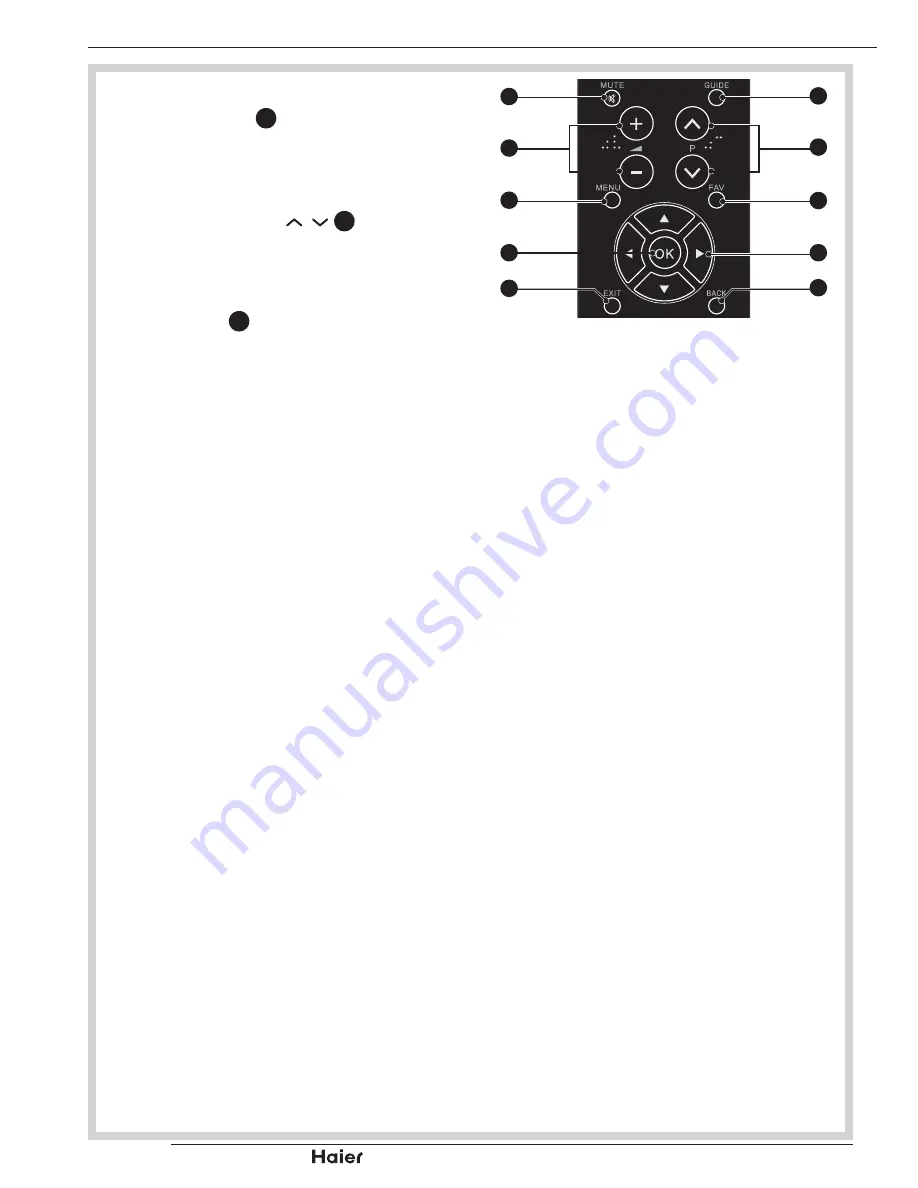
| HD Ready LCD TV | User Manual
p.20
GUIDE
Press GUIDE
•
34
to display electronic
programme guide in TV mode.
Select Programme
You may press P
•
33
to select the
previous or next TV channel.
FAV
Press FAV
•
32
to display the Favourite
list. You can save your favourite
channels in the Favourite List.
BACK
Back button for DVD/USB only.
•
BASIC OPERATION
Vol
34
33
32
31
30
9
10
11
12
13
fig. 33
Summary of Contents for LT32F6
Page 50: ... HD Ready LCD TV User Manual p 48 Notes ...
Page 51: ...p 49 HD Ready LCD TV User Manual Notes ...
Page 52: ......
















































