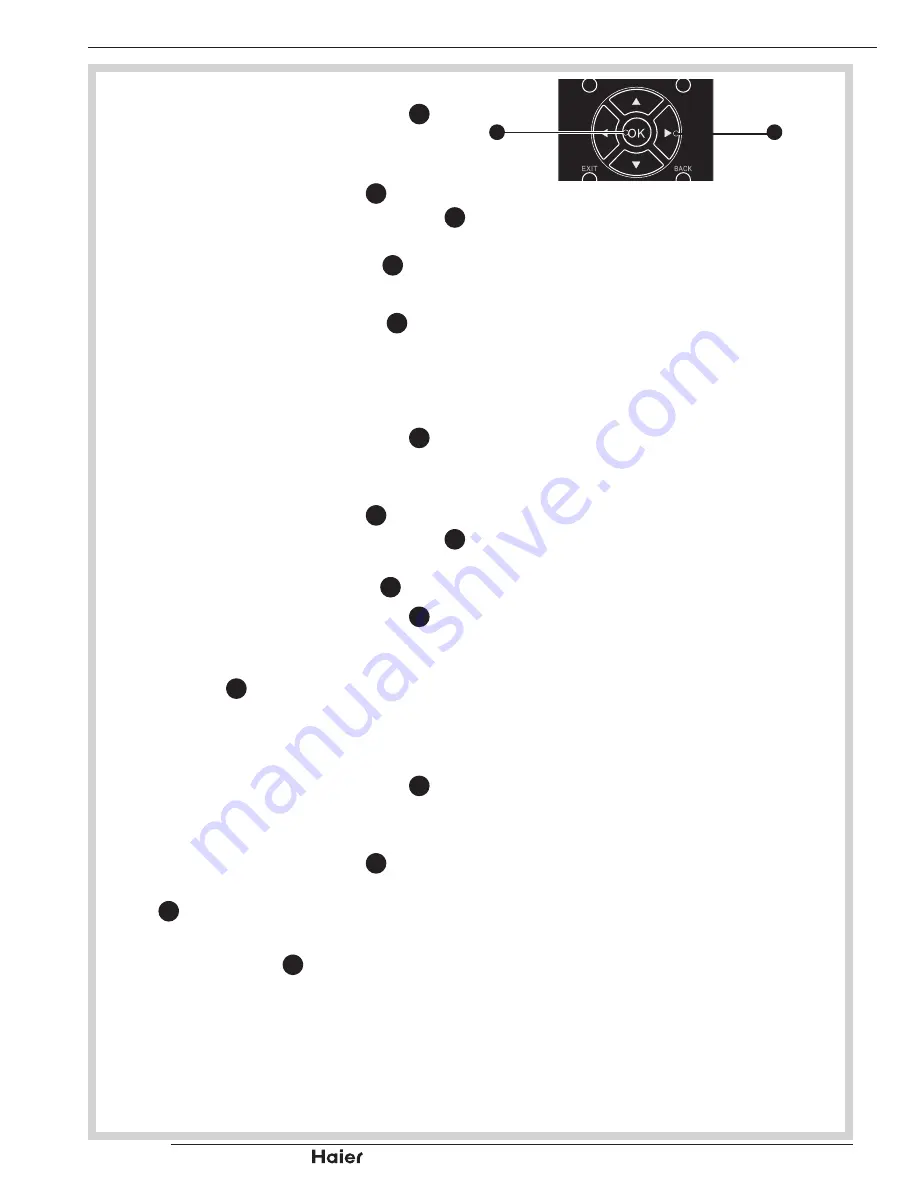
| HD Ready LCD TV | User Manual
p.28
Channel Skip
Use the Up or Down Cursor
1.
31
to
select Channel Skip in the Channels
menu.
See fig. 55.
Press the Right Cursor
2.
31
to enter it
and use the Up or Down Cursor
31
to highlight the programme you want
to skip and press the OK
12
to set.
Tip:
The skipped programme may not
be found by pressing P Λ / V
33
but
can be accessed by pressing number
buttons directly.
Channel Sort
Use the Up or Down Cursor
1.
31
to
select Channel Sort in the Channels
menu.
Press the Right Cursor
2.
31
to enter it
and use the Up or Down Cursor
31
to highlight a programme you want
to sort and press the OK
12
to set.
Use the Up or Down Cursor
3.
31
to
highlight the second programme you
want to exchange with and press
the OK
12
to switch the channel
position.
Channel Edit
Use the Up or Down Cursor
1.
31
to
select Channel Edit in the Channels
menu.
See fig. 56.
Press the Right Cursor
2.
31
to enter
it and press the Up or Down Cursor
31
to highlight the programme you
want to edit.
Press the OK
3.
12
to start editing
programme name.
Change the Channel Number by
4.
using the number buttons 0~9.
Change the Channel Name by
pressing the number buttons 0~9 to
enter numbers and letters.
MENU OPERATION
Vol
31
12
fig. 55
Summary of Contents for LT32F6
Page 50: ... HD Ready LCD TV User Manual p 48 Notes ...
Page 51: ...p 49 HD Ready LCD TV User Manual Notes ...
Page 52: ......
















































