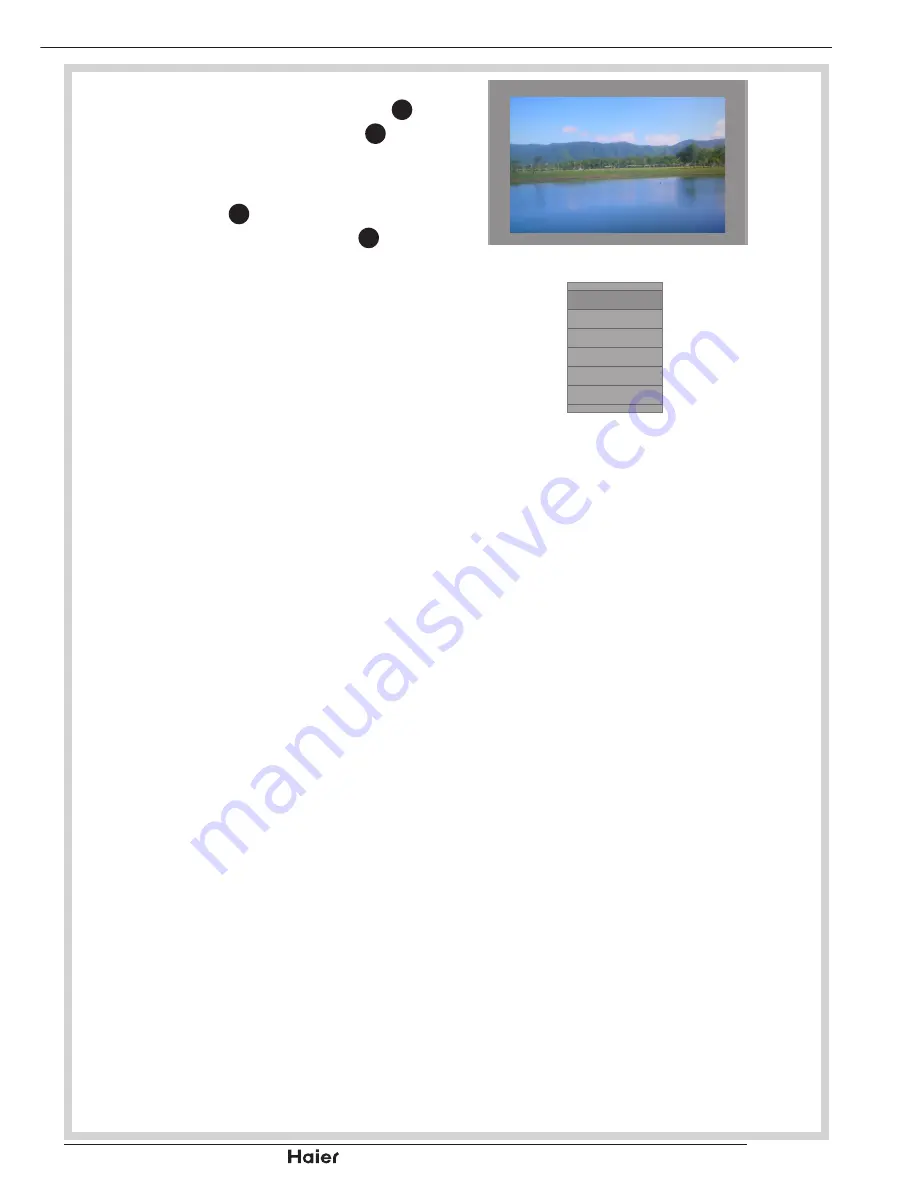
p.35
| HD Ready LCD TV | User Manual
PHOTO VIEWING
In the photo thumbnail browser, use the
4.
Up, Down, Left, or Right Cursor
31
to
select a photo and press OK
12
to view
a full screen image.
See fig. 72.
Press MENU
5.
11
to open the submenu.
Use the Up or Down Cursor
31
to select
the options to display the photos:
Pause
•
Repeat
•
Shuffle
•
Duration
•
Effect
•
Show Info
•
See fig. 73.
Duration
Effect
9/9
None
Short
Filename (1)
fig.72
Pause
Repeat
Shuffle
Duration
Effect
Show Info
fig.73
Summary of Contents for LT32F6
Page 50: ... HD Ready LCD TV User Manual p 48 Notes ...
Page 51: ...p 49 HD Ready LCD TV User Manual Notes ...
Page 52: ......
















































