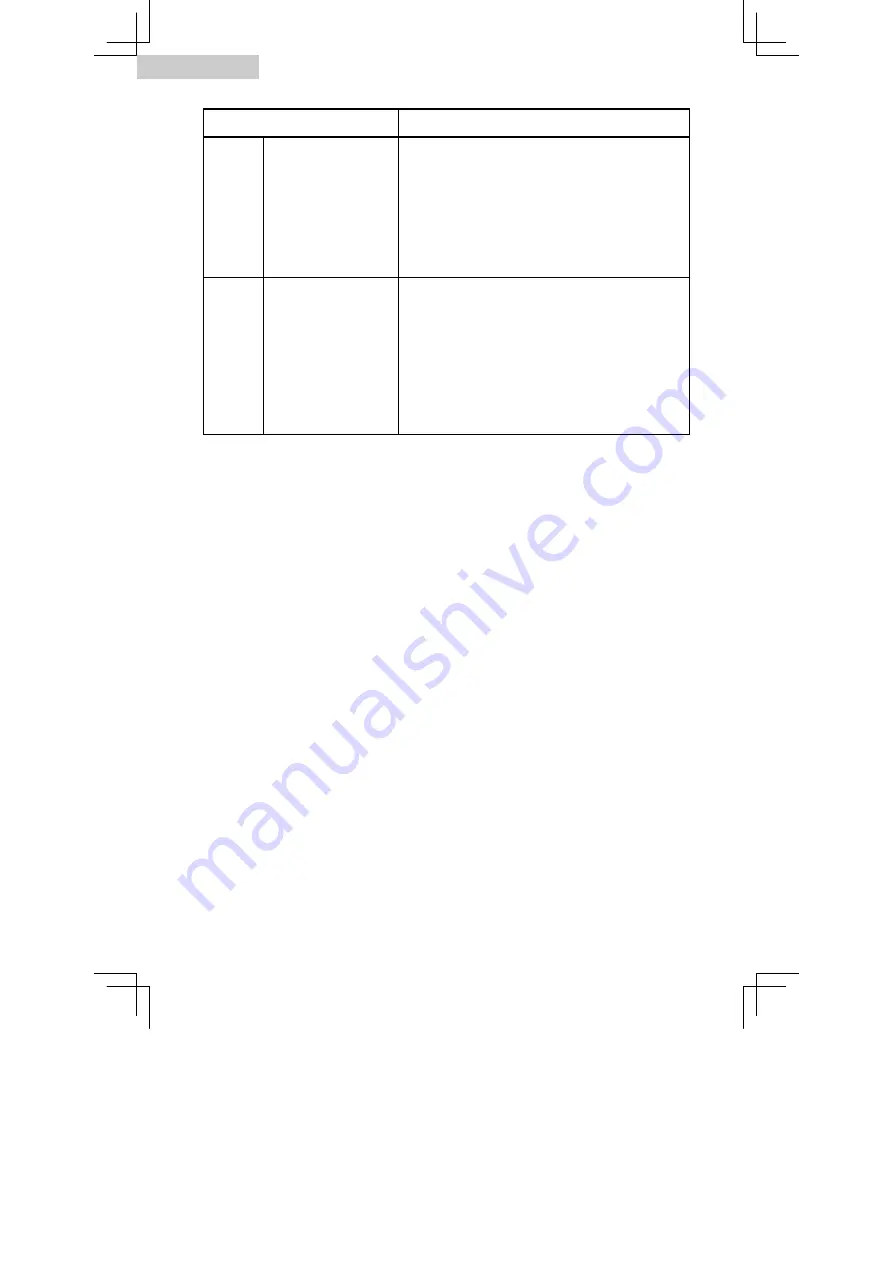
English
SYMPTOM
CHECK
••Check that the TV is selected correctly.
••Set the TV to the appropriate input mode.
••The system may not work correctly if you
Screen
There is no picture
select a device that is not compatible with
Image
on the TV screen.
the HDMI function on the TV.
••Check whether HDMI IN and HDMI OUT
jacks are connected correctly.
••Point the remote control at the remote
sensor on the main unit.
••Remove any obstacles in the path between
The remote control
the remote control and the main unit.
Remote
does not work
Control
••Replace the battery in the remote control
properly.
with a new one, if it is weak.
••Make sure you select the correct input on
the remote control.
24






































