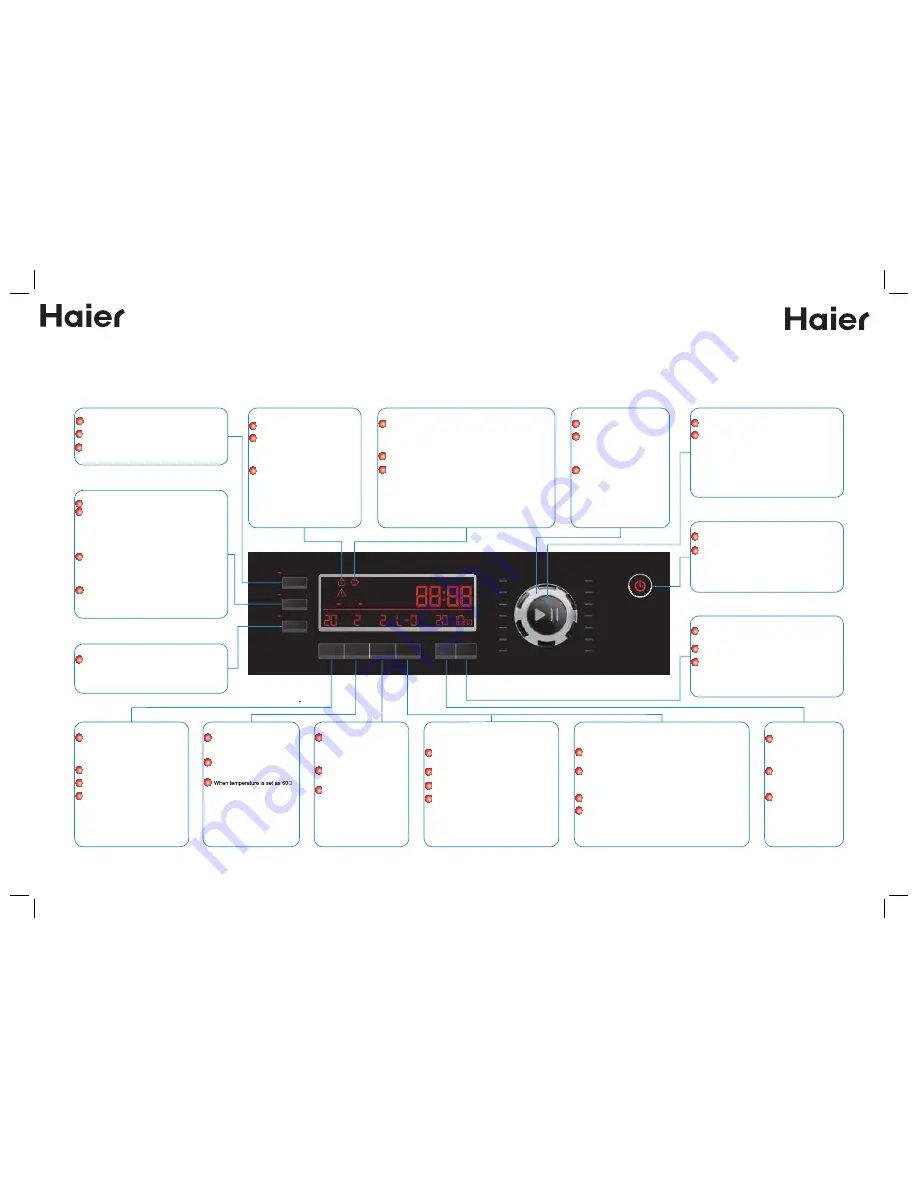
11
10
7. Instructions To Control Panel and Program
“Powerful Cleaning”
Press this key to activate the function only before program
is started;
The washing time will increase accordingly after this
function is selected;
When the clothing is much dirty, it is recommended to
select this function so as to achieve better washing effect.
“Door Lock”
The icon is light after door is locked, and
now the door can’t be opened;
Press “Start/Pause”, if the washing
machine is compliance with the
unlocked conditions, the icon of door
lock will extinguish, and now the door
could be opened;
After the program finished operation, if
the unlocked conditions are met, the
icon of door lock will extinguish
automatically, and now the door could
be opened.
“Child Lock”
After the washing machine is started, in order to avoid child’s
improper operation or external interference to the program, hold
down “Powerful Cleaning” + “High Water Level” keys together for 3
sec during operation to start Child Lock function; conduct the
above operation again, the Child Lock function could be canceled;
After Child Lock function is started, all keys are ineffective except
for Power key;
After Child Lock function is started, if outage occurs during
program operation, Child Lock function will not be canceled
automatically, which still needs to be released by hand after the
machine is re-started.
Program Selection Key
Turning the knob to select a
suitable washing program;
Turning the knob to set the
operational parameters of
washing, rinsing, dewatering and
drying, as well as appointment
time, etc.;
For the type with drying function,
adjust clothing gear by manually
turning the knob during automatic
weighing. See Introdution on Page
16 for details.
“Start/Pause”
After the program is selected, press this key, the
program will automatically run;
When the program is operating, press this key, the
program could be paused. If the unlcok conditions are
met, the door is unlocked and could be opened. Now,
user could add some clothing as necessary. Press the
key again, the paused program could continue its
operation.
“Appointment”
It can set time for termination of washing program;
Press this key under standby state, time for termination
of washing program could be set, appointment time
could be increased by 30 min upon once press. Available
appointment time ranges from 0.5 - 24hours. After
appointment function is seelcted, press “Start/Pause”
key to start the program, then appointment time will be
counted down.
Appointment time is the time for termination of program,
if operation time for washing program is longer than the
setting appointment time, the appointment time will not
be executed and the washing program will be directly
implemented;
After washing program is changed, this function will
automatically canceled.
“High Water Level”
Press this key under standby state, water level could be
increased for washing and rinsing, so as to achieve
better washing and rinsing effect.
Note: whether keys on the control panel
could be selected depends on the
current program in operation.
Note: the picture of control panel is the washing machine without the drying
function. See Program Guideline on Page 12 for the selectable
programs of the type with drying function.
“Power Supply”
Press this key under shutdown state, the washing
machine will start and enter into standby state;
When the washing machine is under starting state, hold
down this key for 3sec, the machine will shut down
power and enter into shutdown state.
“Speed”
Press this key under the standby or pause state (the
dewatering is not completed), the max rotation speed
could be selected during dewatering;
The max rotation speed of dewatering for each program
is different from each other;
When the display area of rotation speed above this key
on the screen is not light, it indicates no dewatering.
“Washing”
Press this key under the standby or
pause state (the washing is not
completed), major washing time could
be set (excluding intake time and
heating time).
Select suitable washing time accoridng
to the dirty degree of clothing
Washing time available for each
program is different from each other;
When the washing display area above
this key on the screen is not light, it
indicates no washing.
“Rinsing”
Press this key under the standby
or pause state (the final rinsing is
not began), rinsing times could be
selected;
When the rinsing display area
above this key on the screen is
not light, it indicates no rinsing.
or above, the least rinsing time
isis three.
“Dewatering”
Press this key under the
standby or pause state (the
dewatering is not completed),
the high-speed whirling time for
last whirling could be selected;
Max dewatering time available
for each program is different
from each other;
When the dewatering display
area above this key on the
screen is not light, it indicates
no dewatering.
“Drying”
Note: corresponding to the type with drying
function, it is the Drying key.
Press “Drying” key under the standby state, the
different drying mode or time could be selected
according to the clothing to be dried;
Drying mode or time available for each program
is different from each other;
Max drying capacity corresponding to the
different programs is also different. See Program
Guideline on Page 12 for the details;
It is also applicable to the type without drying
function.
“Load”
Note: corresponding to the type without drying function, it is the
Load key.
Press “Load” key under the standby state, the clothing gear could
be adjusted by hand according to the qunatity of clothing in the
drum, so as to save time, water and power;
When there is much clothing (over half drum), it is recommended
to select “L-3” or “L-4”; When there is less clothing (less than half
drum), it is recommended to select “L-1” or “L-2”; “---” indicates
automatic weighing.
Load gear range available for each program is different from each
other;
It is also applicable to the type with drying function.
“Temperature”
Press this key under the
standby state, temperature
for water heating could be
selected during washing;
Max heating temperature
available for each program
is different from each
other;
When the temperature
display area above this
key on the screen is not
light, it indicates no
heating.
Powerful clean
Appointment
Wash
Min
Min
Times
Degree Turn
Wash
Rinse
Dewater
Load
Tem.
Speed
Cotton & Linen
Chemical Fiber
Wool
Mixture
Power
Quick-washing
Night-washing
Separate rinsing
Separate dewatering
Memory
High-temperature Sterilization
Super soft
Down feather
Underwear
Self-cleaning
of drum
High level
Rinse
Dewater
Remaining
time
Appointment
time






























