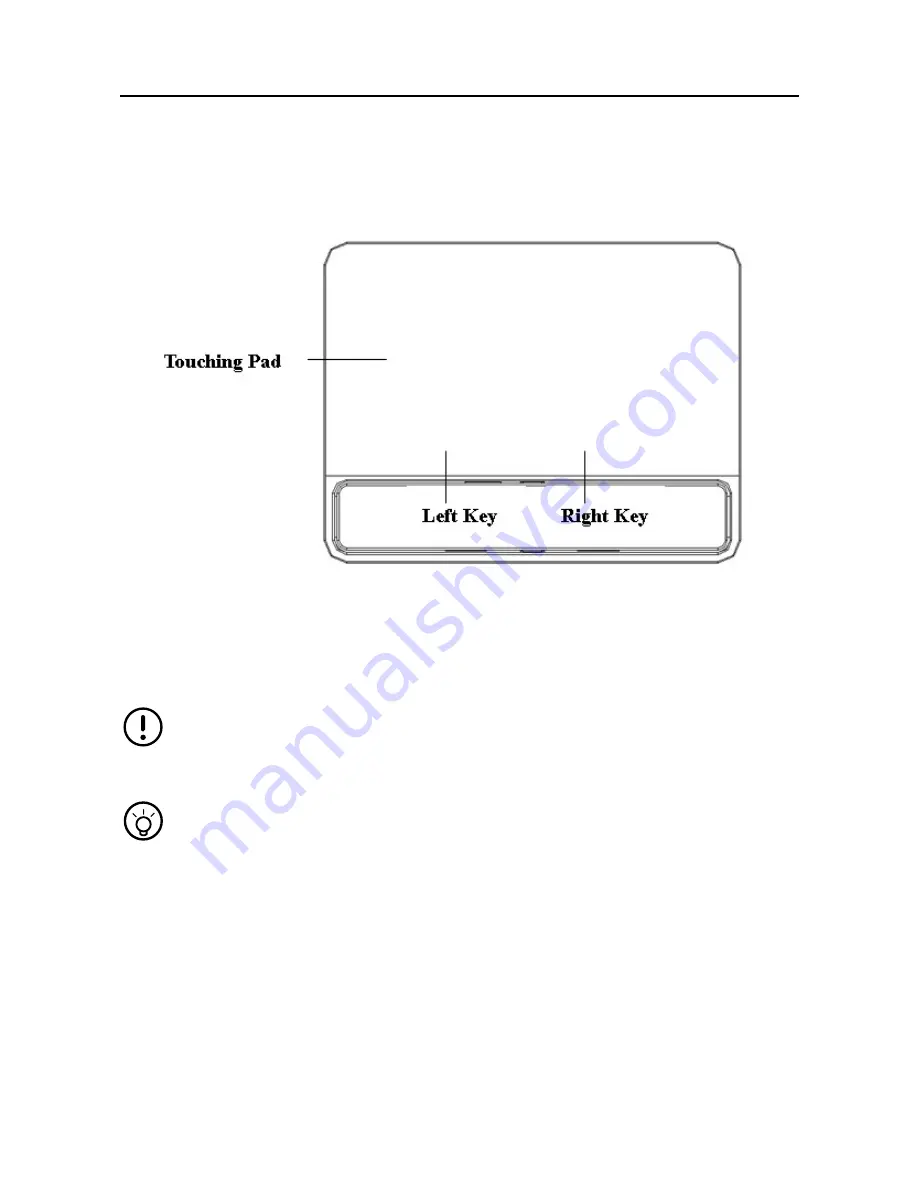
Chapter3
rd
Operation Method
3.1 Using Touching Pad
Touching Pad can position file location when you move finger on the surface
Clicking on touching pad can select target file, double clicking can complete
implementation function.
Left key is same with that of mouse,can select menu or file.
Right key is same with that of mouse, can display designated menu or complete
selected function.
■ ■ ■ ■ ■ ■ ■ ■ ■ ■ ■ ■ ■ ■ ■
Please keep fingers and touching pad clean and dry to avoid reaction disable.
■ ■ ■ ■ ■ ■ ■ ■ ■ ■ ■ ■ ■ ■ ■
Please keep gentle touching of the pad. Pressing down heavily can not changing any
implementation speed.
15 of 35 Copy Right Reserved
















































