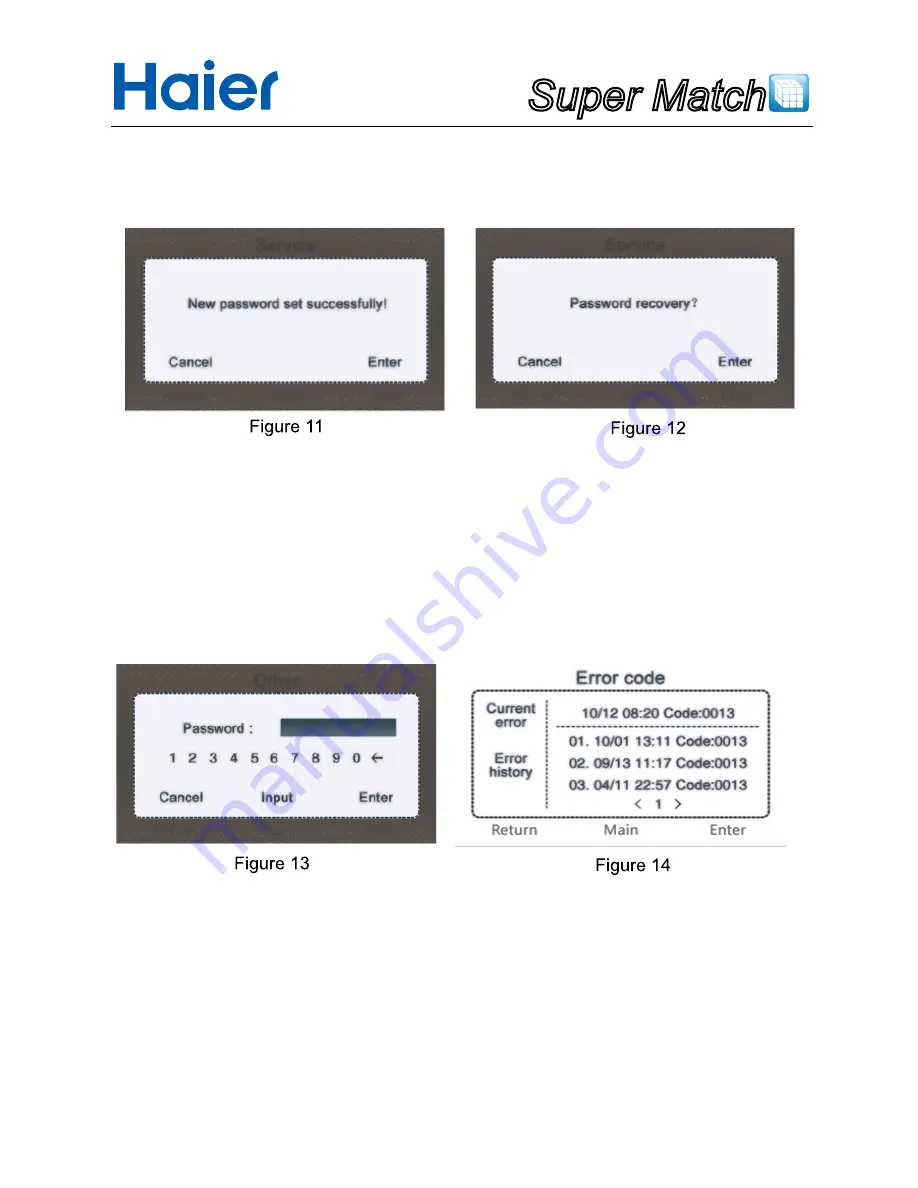
Super Match
E. If the new password has been set successfully, a window prompting "New password set Successfully!", as
shown in Figure 11 will appear; press "Enter"or "Cancel"to return to the previous menu
3. Restore the initial password
A. Select "Password recovery" as shown in Figure 7 and then press "Enter" key to enter the interface as shown
in Figure 12; press the left key "Cancel" or the right key "Enter" to cancel this operation or confirm restoration
of the initial password.
B. This operation here is used for restoring only the password of a common user
•Fault code query:
Proceed through main interface→Menu→Other→enter password→press "Enter" key→Error code→enter 14.
The password entry interface is shown in Figure 13 and the entry method is the same as password setting.
1. Use the "Leftward"key and "Rightward"key to check the fault codes inside the unit; where <1> can be 1 to 16,
which is the address code within the wired controller group.
2. In the current interface, keep both the "Left"key and "Right"key pressed down for 5 seconds to clear the
historic faults record.
Operation
154
















































