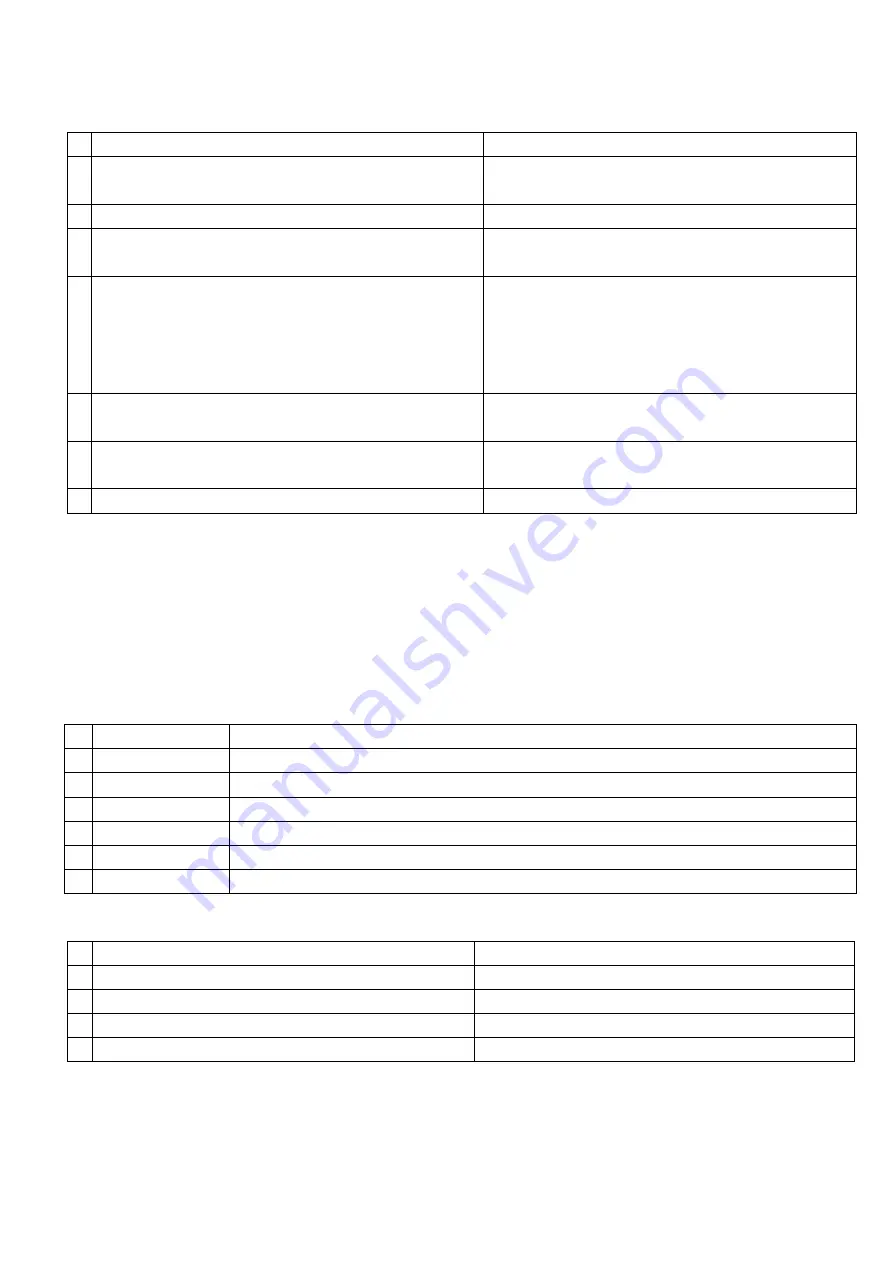
9
5. Add One Time Use Code(The code can only be used once, automatically become invalid after used )
5.1
Add One Time Use Code
(
33#
)
Operating steps
Locks presentation
1 Press
“
#
”
to start the lock
You will hear two beeps, front light flash blue,
and keypad illuminate.
2 Input the
“
Master Code
”
then
“
#
”
You will hear two beeps.
3 Input
“
33
” within 10 seconds(before the indicator light
extinguishes) then
“
#
”
You will hear two beeps.
4
I
nput “
Group Number
”
within 10 seconds(before the
indicator light extinguishes)
such as
“005” then “
#
”
(Group number can only be used once, if you
already use 005, then input 006 or others that is
still valid)
You will hear two beeps.
5 Input
“
One Time Use Code
” (4-8 digits) within 10
seconds before indicator light extinguishes then
“
#
”
You will hear two beeps.
6 Press
“
#
” 2 times.
Fir
st “#” “beep” twice, second “#” “beep” 3 times,
single use code added successful.
7 After 15 seconds, or press
”
#
”
, Exit
Long time of
“beeps”, indicator light extinguishes.
Special note:
If there are some people around you while operating the lock, and you don
’t want to let them know your
code. You can input some digits before your code to confuse them. For example, your code is
“123456”,
you can input
“5“123456” to open the lock.
The lock will be blocked for 5 minutes if you continue to input 3 wrong codes.
Program Code List
Code No.
Function
1
11
Modify Master Code
2
01
Add Normal User
3
02
Block up Normal User
4
03
Re-start Normal User
5
33
Add A Single Use Code
6
44
Delete Normal User
Video Instruction
Video content
link
1 Installation and operation for 200MF/TM
https://youtu.be/NYlfbNyv5-c
2 Program code and remote control for S200RM
https://youtu.be/0vlkxHAVBu0
3 Installation manual for HFAS100BMF/BRM
https://youtu.be/Jb3qoKJV2iM
4 Program code and card for HFAS100BMF
https://youtu.be/ZSTHEzJX2hY




























