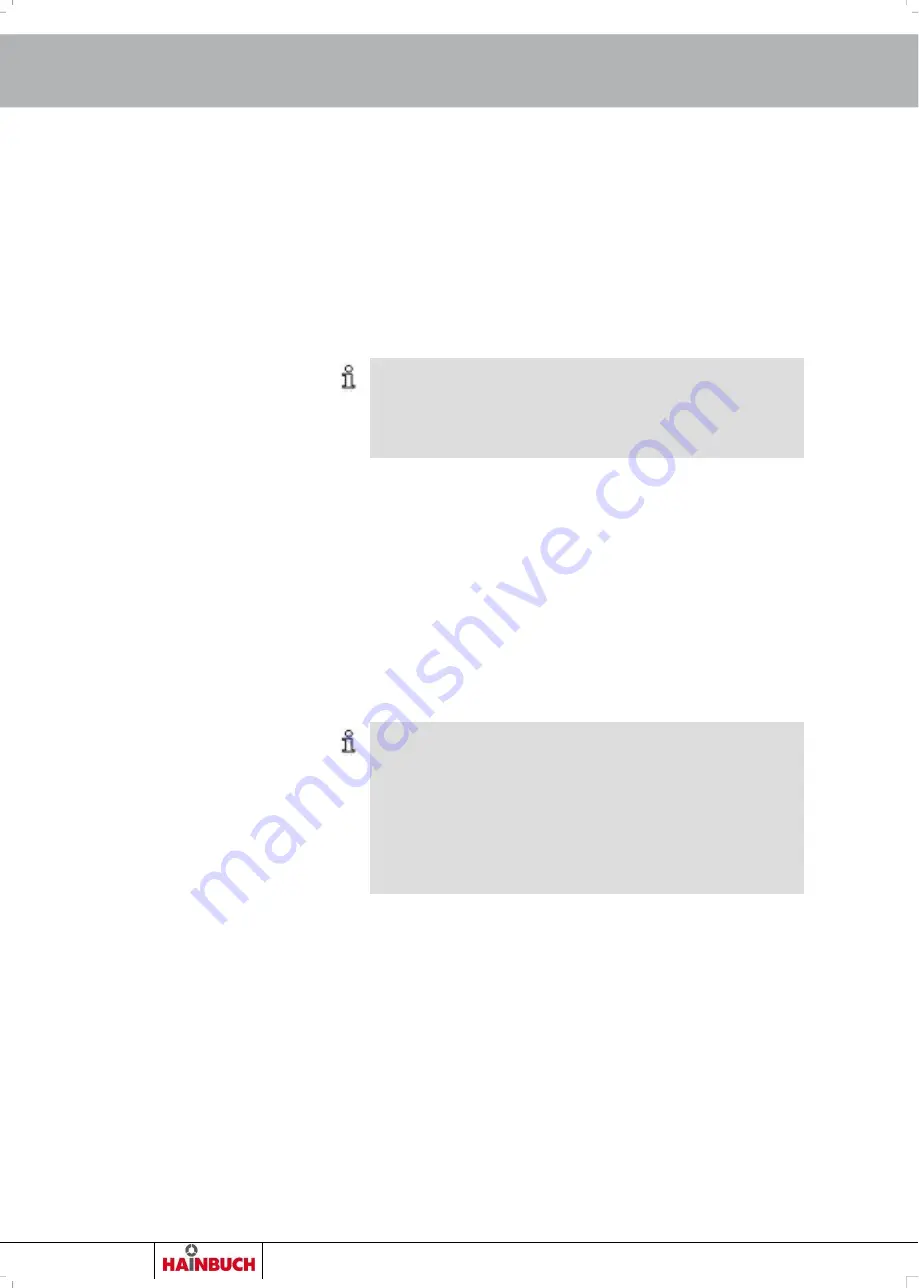
TESTit
Measurement
80
Order h49 7144.907-333
9.2 Preparation
Both the TESTit software and the measuring device must be
prepared for the measurement.
9.2.1 Preparing the software
1. Check the charge status of the display unit's rechargea-
ble battery and charge if necessary.
2. If the clamping device to be measured has not yet been
saved in the TESTit software, create the clamping de-
vice [see chapter »Administration«].
INFORMATION
The tester and actions should already be created [see
chapter »Installing and setting up the TESTit soft-
ware«].
9.2.2 Preparing the measuring device
1. For an axial force measurement of a T211 mandrel or a
pull-in force measurement of a zero point clamping sys-
tem, attach the measuring adapter [see chapter »Setting
up the TEST module«].
2. When measuring the clamping force of an external
clamping device, convert the TEST module to the re-
quired number of measuring points if necessary [see
chapter »Converting the TEST module«].
3. Assemble the measuring device [see »Assembling a
test module with an IT module« chapter].
INFORMATION
The rechargeable battery must be sufficiently charged
to use the measuring device.
If necessary, use the enclosed USB cable to con-
nect the measuring device to the display device.
Maintain the connection until the measuring de-
vice's rechargeable battery is fully charged.
4. Check the charge status the measuring device's re-
chargeable battery and charge it if necessary.
















































