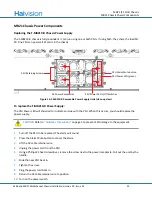MB6 (6-Slot) Chassis
MB6 Overview
MB6 and MB21 Multichannel Chassis Installation Guide, v2.0, Issue 01
9
MB6 (6-Slot) Chassis
MB6 Overview
The single rack unit (1RU) MB6 6-Slot chassis is available in three power supply types:
•
F-MB6X-RAC
:
Redundant AC Power supply (Dual-Input, Dual-Power supply)
•
F-MB6X-MED
:
Medical Grade AC power supply, Non-Redundant (Single-Input, Single power supply)
•
F-MB6X-DC
:
DC Power supply, Non-Redundant (Single-Input, Dual-Power supply)
References to “MB6” can be taken to include any of the above, unless specifically stated otherwise.
Figure 1: MB6 Chassis Front View
MB6 Installation
The MB6 may be installed in one of two ways: (1) free-standing on a desktop or rack shelf, or (2) fastened directly
to a rack using support brackets (supplied).
WARNING
To prevent electric shock, do not remove the cover of the MB6 chassis. There are no user-
serviceable parts inside. The MB6 chassis is to be installed and serviced by qualified personnel only.
To install the MB6:
1.
Unpack the box and visually inspect the package contents for any evidence of shipping damage. See the
Important Notice document in the box for a list of contents.
2.
For desktop installation, place the MB6 chassis on a solid surface.
3.
For rack installation, position the MB6 chassis in a rack, using the 4 screws supplied to secure it in place.
NOTE
For 4-post racks, use the brackets supplied to secure the rear of the chassis.
4.
Insert the cards from the front (as shown in
).