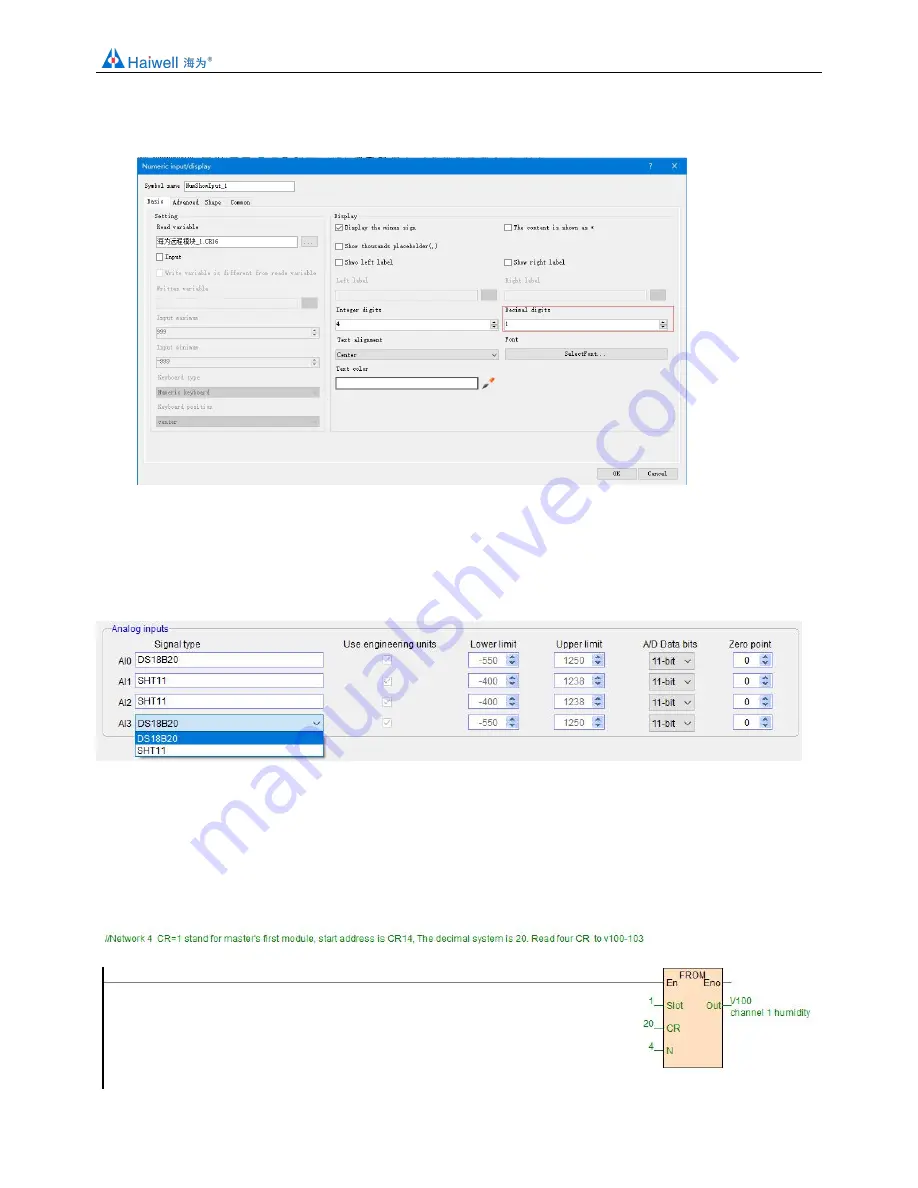
www.haiwell.com
Haiwell PLC - Temperature & Humidity Module Application Case
17 / 23
Then set up the screen, we can use the display primitives to bind the corresponding channel variable values. If you need to
display the decimal places, it can set the corresponding decimal places on the display primitive. As shown below:
1.9 H04DT module usage features introduction
H04DT module supports digital temperature sensors: DS18B20, RW1820, DS1990 and temperature & humidity sensors SHT1x,
SHT7x.
In the process of program configuration, for sensors DS18B20, RW1820, DS1990, they all select the signal type of DS18B20, for
temperature & humidity sensors SHT1x, SHT7x, they all select the signal type of SHT11. as follows:
In addition, we can see that when choosing to measure the temperature and humidity, the analog input register does not appear
two consecutive addresses, such as the above channel 2 and 3 are connected to temperature & humidity sensor SHT11 , but only
one AI1 and AI2 indicates the measured temperature value. So how to read the humidity value?
Way to read the humidity value: First of all, we refer to the online help of programming software - hardware manual - expansion
module parameters - digital temperature module parameter table shows that H04DT humidity value is stored in the CR register
CR14 ~ 17, it indicates the humidity value of channel 1 ~ 4 when the channel is selected as a temperature and humidity sensor, so
we can read humidity value through the FROM instruction, in this case, H04DT is the first module near the host PLC, so Slot = 1.
The program is as follows:
In this way, we can read back the humidity value of the DT module.







































