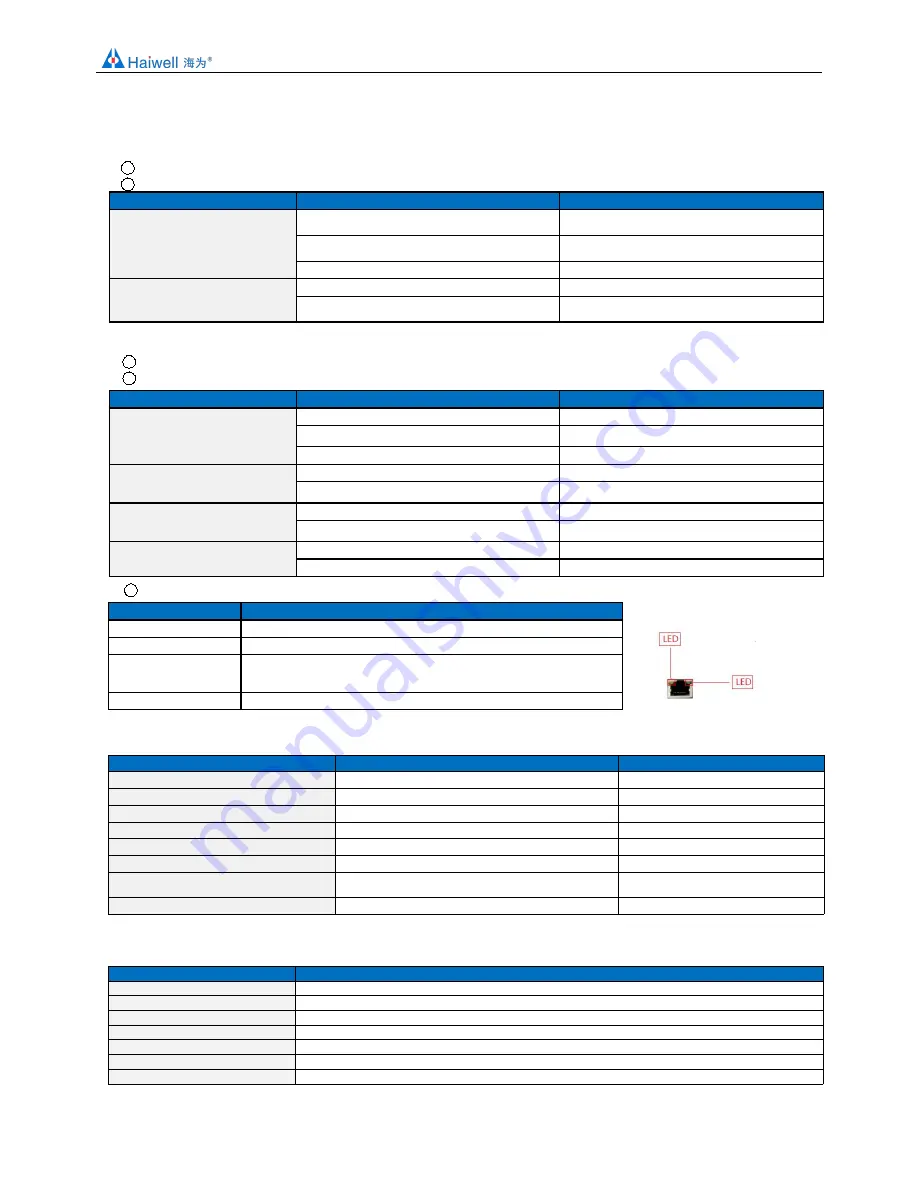
www.haiwell.com
Haiwell PLC - Temperature & Humidity Module User Manual
4 / 23
2. Indicator description
2.1 Indicator description of H04DT, H32DT
1
PWR
:
Power indicator, green. Normally on-power normal; off - power abnormal.
2
LINK: Multi-status indicator .three colors(Red. Yellow. Green) ,as follow:
Reference processing mode
Module bus state
LINK indicator state
Normal
MPU didn’t identify the module and no
communication
No light
MPU has identified the module but no
communication
Constant light in green
Serial(H32DT) or parallel port in communication
Green jitter: indicator on 30ms and off 30ms
Firmware upgrade failed, reupgrade
the module firmware
Without serial or parallel port in communication
Red flicker: indicator on 0.5s and off 0.5s
With serial or parallel port in communication
Red is darkened and jitter alternately: indicator off
0.5s and jitter 0.5s
2.2 Indicator description of H04TC, H04RC, H08TC, H08RC
1
PWR
:
Power indicator, green. Normally on-power normal; off - power abnormal.
2
LINK: Multi-status indicator .three colors(Red. Yellow. Green) ,as follow:
Reference processing mode
Module bus state
LINK indicator state
Normal
No communication of module
No light
MPU has identified the module but no
communication
Constant light in green
Serial or parallel port in communication
Green jitter: indicator on 30ms and off 30ms
Parallel power supply not enough,
must connect to external power
supply
Without serial or parallel port in communication
Yellow flicker: indicator on 0.5s and off 0.5s
With serial or parallel port in communication
Yellow is darkened and jitter alternately: indicator off
0.5s and jitter 0.5s
Firmware upgrade failed, reupgrade
the module firmware
Without serial or parallel port in communication
Red flicker: indicator on 0.5s and off 0.5s
With serial or parallel port in communication
Red is darkened and jitter alternately: indicator off
0.5s and jitter 0.5s
Hardware failure and maintenance
Without serial or parallel port in communication
Constant light in red
With serial or parallel port in communication
Red jitter quickly: indicator on 30ms and off 30ms
3
RJ45 Ethernet indicator: there are two Ethernet LEDs, green and yellow, as shown on the right picture:
Color
Status description
Green light is always on
Physical connection of TCP module and external device is normal;
Green light goes out
TCP module fails to connect with external device or the module itself is abnormal
Yellow light blinks
TCP module is connected to an external device normally, and blinking frequency indicates
the data transmission speed. When speed is fast, human eye is not easy to distinguish it,
at this time, yellow light is long brignt.
Yellow light goes out
No data transmission communication of TCP module and external device
3. Power supply specification
Item
DC Power Supply
AC Power Supply
Power supply voltage
24VDC
-15%~+20%
100~240VAC
Power supply frequency
——
50~60Hz
Instantaneous surge
MAX 20A 1.5ms @24VDC
20A 1.5ms MAX @220VAC
Power loss time
10ms or less
20ms or less @220VAC
Fuse
0.3A
,
250V
2A, 250V
24V Output voltage (for input and expansion)
None
24V, -15%~+15%, 200mA (Max)
Isolation Type
No Electrical isolation
Transformer isolation or optoelectronic
isolation,1500VAC/1 minute
Power Protection
DC input power polarity reverse, over voltage protection
DC 24V output over current protection
4. Environmental specifications for product
Item
Environment Specification
Temperature/humidity
Operating temperature:0~+55
℃
Storage temperature:-25~+70
℃
Humidity: 5~95%RH, No condensation
Vibration resistance
10~57 HZ, amplitude=0.075mm, 57HZ~150HZ acceleration=1G, 10 times each for X-axis, Y-axis and Z-axis
Impact resistance
15G, duration=11ms, 6 times each for X-axis, Y-axis and Z-axis
Interference immunity
DC EFT:±2500V
Surge:±1000V
Over voltage resistance
500VAC/1min between DC terminal and PE terminal
Insulation impedance
B
etween AC terminal and PE terminal
@500VDC,>=5
MΩ
,
all input/output points to PE terminal @500VDC
Operating environment
Avoid dust, moisture, corrosion, electric shock and external shocks





































