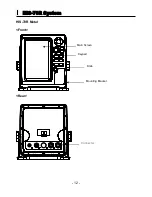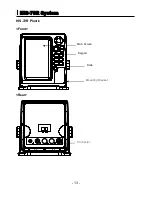- 17 -
Operations
6. Alarm
The two alarm parameters can be changed to suit your particular circumstances. The CPA alarm is
the closest approach alarm, this allows you to set a distance when the alarm will sound if a vessel
comes within that distance. The alarm can be turned ON or OFF by use of the [◄] or[ ►] keys. The
range at which you want the alarm to sound can be adjusted by selecting CPA limit, pressing the
[►] key will increase the range, and pressing the [◄] key will decrease the range, pressing
[CLEAR] will exit the function. A red range ring will be drawn on the chart screen centred on your
own vessels position at the distance you have specified. The TCPA alarm is the time that a vessel
will take to be in the same position as you currently are, this alarm can be turned ON or OFF by use
of the [◄] or[ ►] keys. The time at which you want the alarm to sound can be adjusted by selecting
TCPA limit, pressing the [►] key will increase the time, and pressing the [◄] key will decrease the
time, pressing [CLEAR] will exit
the function. If you want the alarms to ignore vessels that are travelling at less than a particular
speed then switch the “Ignore vessels if speed less than” function ON, and adjust the speed control
by use of the [►] [◄] keys to the desired value.
7. Set up AIS time outs etc.
This menu controls certain specific AIS functions. If repeat transmissions are not received from a
vessel after 7 minutes then the target is marked with a X . This time can be altered by using the
[►][ ◄] keys. If repeat transmissions are not received from a vessel after 10 minutes then the
target is removed from the chart display. This time can be altered by using the [►] [◄] keys. The
AIS Status Bar shown at the bottom of the screen giving the reception of Channels A and B on the
AIS frequency, and the GPS reception can be removed by selecting NONE with the [◄] key. It is
possible to switch ON and OFF some AIS transponders transmitters connected to the display with
the Transmitter function, pressing the [►] key will turn the transmitter off, pressing the [◄] key will
turn the transmitter On.
8. Labels on vessels.
This menu controls what details are displayed alongside the vessels icons on the chart display, the
default is the MMSI number and Name of vessel. You can scroll up and down the list and turn ON
or OFF what details you would like to be displayed alongside each vessel by use of the [►] [◄]
keys.