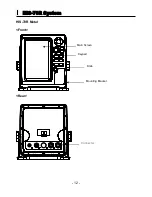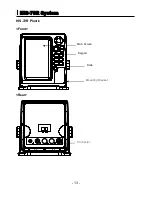- 21 -
Customize
Customize of data bar
▶
[MENU]->Setup->Customizing->Datadar->Edit
Select the section to edit by red box. .(*Refer Fig. 1.2.1 as below)
Press [ENTER] key and select the data as a user want.(*Refer Fig. 1.2.2 as below)
Finish the formation of data bar, press [CANCEL] key to complete.
<Fig. 1.2.1>
<Fig. 1.2.2>