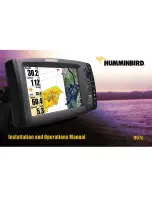- 55 -
.
#Fishfinder
Advanced Menu
It is available to load the window of the Advanced Menu on the activated Fishfinder display in red box
▶
Press [MENU] -> Advance
1. Display
1.1. A-scope
A-scope shows the research under the water by a scope to see the environment under the water.
☞
(
The default setting is OFF.)
1.2. Image Speed:
Select the speed of Fish finder image from 4X until 1/32X.
☞
(
The default setting is 1X.)
1.3. White Line
It is necessary to research a detailed fish on the bottom or a seaweed under the sea. The color of
the bottom changes into white or black to see the bottom easier than red.
☞
(
The default setting is OFF.)
1.4.Depth
On/Off the depth range on the screen.
☞
(
The default setting is ON.)
1.5.Depth Font
Select the depth range font size on the screen.
☞
(
The default setting is Large.)
1.6.TEMP
On/Off the temperature on the screen.
☞
(
The default setting is OFF.)
Summary of Contents for Smart7 Series
Page 8: ... 8 ...
Page 13: ... 13 Smart7 Series System Metal Front Rear Main Screen Keypad Knob Mounting Bracket Connector ...
Page 15: ... 15 Smart7 Series System SPEC of the connectors Metal SPEC of the connectors Plastic ...
Page 21: ... 21 Display Chartplotter Data bar Scale Vessel icon AIS target ...
Page 25: ... 25 Display GPS Information Satellite List Gain of Satellite Receiver status ...
Page 86: ... 86 ...