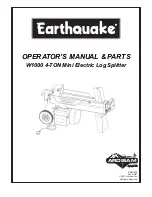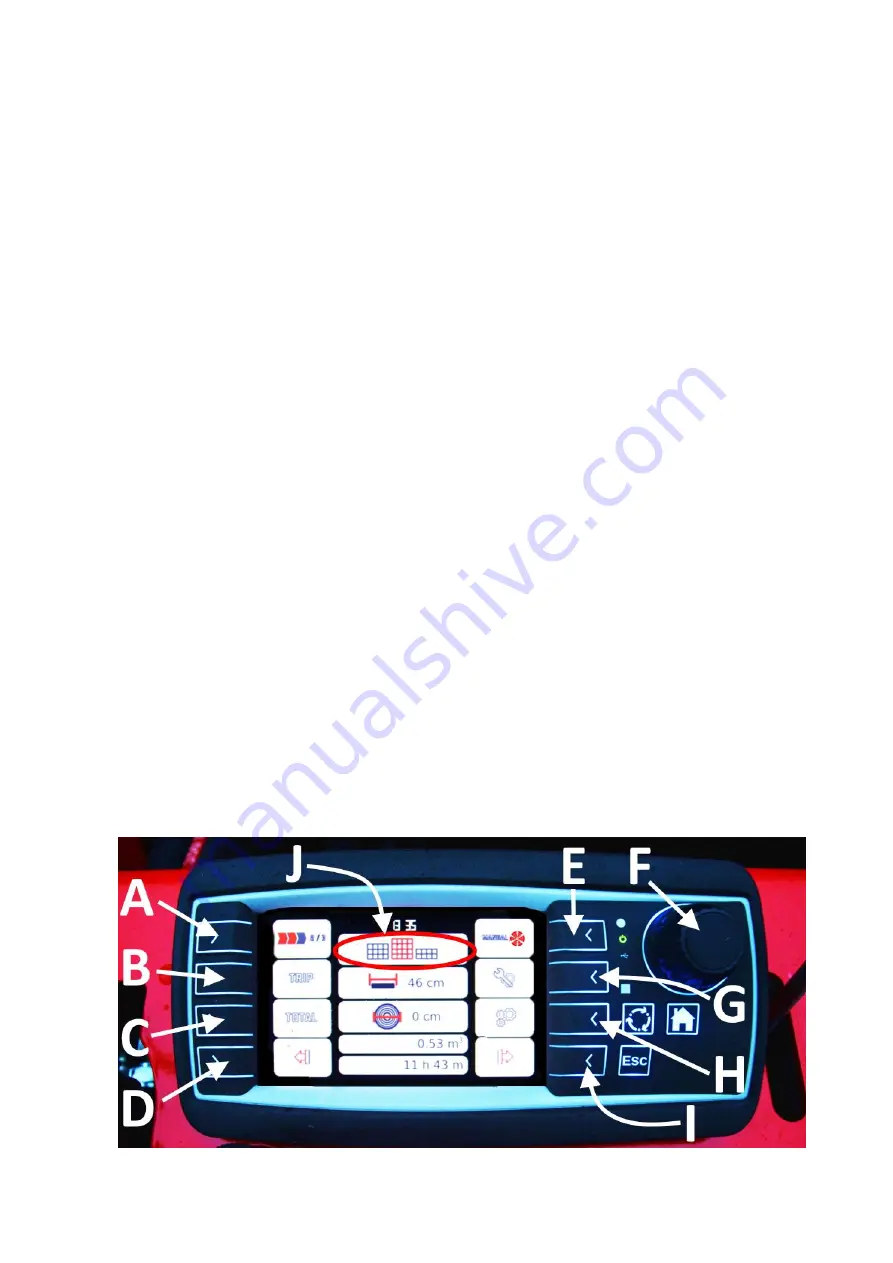
13 / 48
Hakki Pilke 55 Pro
Translation
Version 3-2022
3.2.1.
Using the machine’s monitor
The Hakki Pilke 55 Pro features a monitor that can be used to control many of the machine’s functions. In
addition to this, the monitor can collect a variety of information, such as the quantity of firewood produced,
for example.
Figure 11 presents the monitor’s control buttons A
-I, which function as follows:
A= Splitting mechanism’s half
-stroke function
B= Activate the display’s Trip indicator to see the stored operating time and yield.
C= Activate the display’s Total
indicator to see the total operating time and yield.
D= Manual left movement of the measuring device (reduces wood length). The measuring device value is
restored to the value set on the display after the next sawing action.
E= Automatic splitting knife height adjustment / Manual adjustment (change by pressing the button)
F= Measuring device control button (press the knob to activate the measuring device adjustment) See
section
3.2.4
G= Maintenance menu, sensor statuses and other necessary maintenance-related information
H= Settings: change display language, volume measurement units, etc.
I= Manual right movement of the measuring device (increases wood length). The measuring device value is
restored to the value set on the display after the next sawing action.
Note! Section J is a symbol that indicates the status of the covers. If any of the three guards is open, the
symbol will be shown in red and the machine’s functions will be unavailable. Esc = go back in the menu.
Note! The diameter of the wood fed into the machine is measured with a sensor from the top of the wood
measuring device, and the length is determined based on the value entered in the measuring device. This
results in the calculated wood volume. The logs are always assumed to be entirely round, which means that
irregular shapes and knots result in measurement errors. The firewood volume calculation is intended as
an indicative value and must not be used for firewood sales or determining the hourly wage of an employee.
Figure 11.