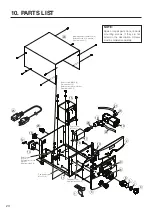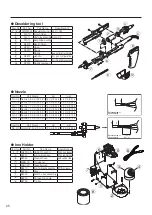10
To change the offset value with the
control card in the station:
●
Removing solder
Clean the nozzle tip.
Be sure the nozzle tip is tinned with clean,
fresh solder.
If the nozzle tip is coated with oxidation
or contamination, its thermal conductivity
deteriorates. In contrast, if the nozzle end is
wetted with a small amount of clean solder,
its thermal conductivity increases.
1. Melt the solder.
Position the nozzle above the lead to be
desoldered as shown in the illustration and
melt the solder.
CAUTION
Never allow the nozzle to touch the board itself.
Confirm that the solder is melted.
CAUTION
To confirm that all solder is melted, observe the inside of
the hole and the backside of the P.W.B. If this is difficult to
do, try slowly moving the lead with the nozzle. If the lead
moves, the solder is melted. Never move the lead by force.
If it doesn’t move easily, the solder isn’t yet fully melted.
2. Extract the solder.
After confirming that the solder is completely
melted, extract the solder by pressing the
button (or squeezing the trigger).
CAUTION
Never leave any solder remaining inside the hole in the
P.W.B.
3. Problems during desoldering.
If solder remains, resolder the component and
repeat the desoldering process.
1. Press and hold the button for at least
one second.
The current offset value is displayed, and then
the hundreds digit begins to flash one second
later. This indicates that the station has
entered the offset entry mode. Follow steps
3 and 4 for setting the offset value of the tip
temperature.
2. If the button is not pressed and held
for at least one second, the current
OFF set value is displayed, and then the
temperature setting is displayed.
Nozzle
P.W.B.
Solder
Lead
Slowly move
the lead with
the nozzle.
Extract the solder by slowly
moving the lead back and forth
with the tip of the nozzle.