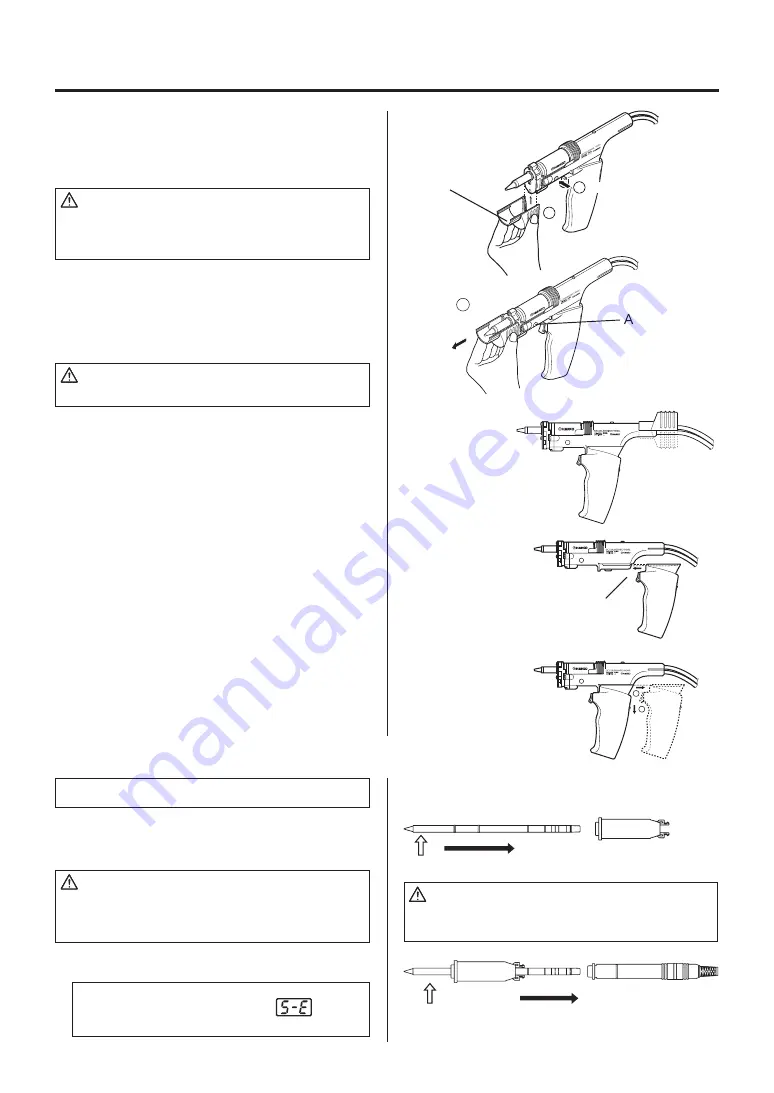
5
●
Attaching and replacing the nozzle cartridge
Insert the nozzle cartridge fully into the grip
as shown in the illustration. Once the nozzle
cartridge is inserted, it is locked automatically.
CAUTION
The nozzle can be very hot. To attach or remove the nozzle
cartridge, be sure to use the nozzle remover to preclude
the possibility of breaking the grip or cartridge.
The replace the nozzle cartridge, insert the
nozzle remover into the flange of the nozzle
cartridge, press the nozzle release button
A
and
remove the nozzle cartridge.
CAUTION
The nozzle may be very hot.
The nozzle remover may be left mounted on
the end of the straight grip when not in use to
prevent it from being misplaced.
●
Using the desoldering iron in the gun
configuration.
To use the desoldering iron in the gun
configuration, attach the handle to the straight
grip.
●
Using the desoldering iron in the pen
configuration.
To remove the handle, slide down the button
located on the rear of the handle to unlock it,
then slide the handle toward the back of the
MODEL FM-2024.
HAKKO FM-2027 (Option)
Inserting the tip:
●
Holding the front end of the tip, insert it into
the sleeve assembly.
CAUTION
Insert the tip into the sleeve assembly until it clicks into
place. When you hear it clicks, avoid forcing the tip into the
sleeve assembly.
●
Insert the tip securely into the connector.
NOTE:
Improper insertion of the tip will cause
to appear
on the display.
Align the parts and slide the handle
toward the front.
The handle will be locked
automatically.
1
2
Push
1
2
Nozzle
remover
Hold this part to insert the tip into the sleeve assembly.
Hold this part to insert the tip into the connector.
CAUTION
When holding the head of the tip, there is a danger of burn.
Be sure to use the heat-resistant pad.
3
Not sensitive to vertical orientation


































