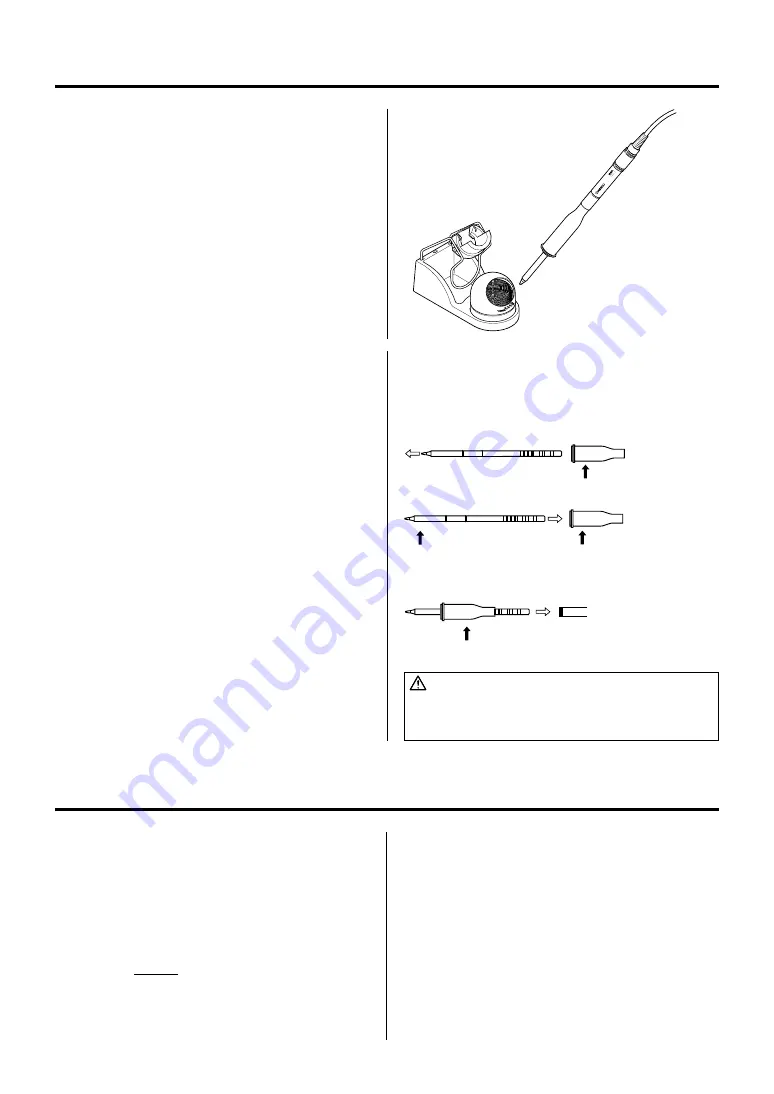
●
Replacing the tip
Removing and inserting the tip:
Removing the tip: Hold the sleeve assembly
to remove the connector.
Remove the tip from the sleeve assembly.
(If the tip is hot, hold it with the heat-resistant
pad.)
Inserting the tip: Hold the head part and
insert the tip into the sleeve assembly. Push
until the sleeve assembly touches the ring
round the tip; at this point the tip should not
be forced further into the sleeve assembly.
Put the tip into the connector.
Insert the new tip firmly into the connector.
There are no orientation requirements.
CAUTION:
The tip can be very HOT. Use the heat-resistant pad for
handling hot tips, but do not hold the hot portion of the tip,
even with the pad, for a long time.
6
®
F
M
-2
02
1
24
V-
70
W
●
Using the iron holder
Remove any excess solder from the tip
by thrusting the tip into the cleaning wire.
(Do not wipe the tip against the wire. This
may cause molten solder to spatter.)
When the wire become dirty or loaded with
solder, turn the wire until a clean surface is
presented.
When changing the cleaning wire, lift the
case top vertically to prevent solder debris
from falling out.
7. PARAMETER SETTINGS
Auto power shutoff
This is an optional setting. When it is activated
and the soldering iron is not used for 30
minutes, the power to the heating element is
shut off automatically, the alarm will sound
three times and the selected heat range lamp
will light slowly. When the temperature
decreases to 100
°
C/212
°
F, the heat range
indicator lamps light in a slow clockwise
sequence. If the station is left in this mode, the
'alarm' will continue to sound every thirty
minutes. To resume soldering, cycle the power
switch OFF, then ON. The power will be turned
on automatically if the heat range selector
button is pressed before the temperature
decreases to 100
°
C/212
°
F.
The auto power shutoff switch is on the bottom
front of the case. To turn this function ON ,set
the switch to the'
I
' position. (OFF is reverse.)
Hold the sleeve assembly at the front to remove tip.
Hold these parts to insert tip into sleeve assembly.
Hold and squeeze this part to insert into the connector.

























