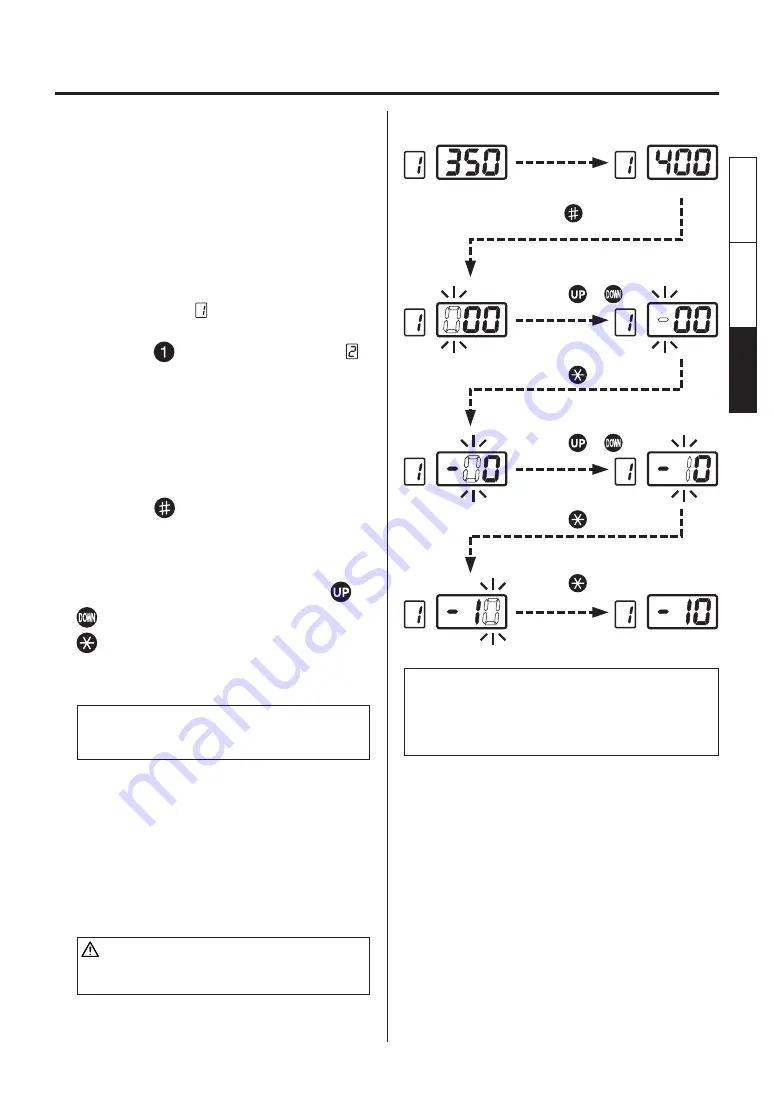
52
日
本語
中 文
English
Insert the card.
Set the temperature at 400°C.
NOTE:
Temperature setting can be changed even during the
display for the temperature and the heat to the iron
is OFF, If MODEL FM-2025 soldering iron and tip are
connected properly.
●
How to enter the tip offset value
into the MODEL FP-948
Example 1
If the measured temperature is 410°C and the
set temperature is 400°C, the difference is -10
°C (need to decrease by 10°C). So, enter the
figure which 10 is deducted from present offset
value.
1. Check if IRON is selected with the
display window.
If not, press button to switch into IRON .
2. Insert the control card into the slot in the
station.
• The station is now in the temperature
setting mode. Set the temperature at 400
°C. (750°F.).
3. Press the
button on the front panel
and hold for one second.
• This will set the station to offset value
entry mode.
The hundreds will blink, pressing the
or
button to select either 0 or - then press
button.
The tens digit will flash indicating that the
offset value can be changed.
The allowable ranges for offset values are:
°c..........-50 ~ +50°C
°F...........-90 ~ +90°F
If the value outside the above ranges is
entered, the hundreds digit will blink, indi-
cating that the system has reverted to the
beginning of the mode and procedure must
be repeated from the beginning.
4. Measure the tip temperature with tip
thermometer after it is stabilized.
CAUTION
During offset data entry mode with blinking, the tip
temperature is controlled by present offset value.
5. Enter the offset value
Press the
or
button.
Press the
button and
hold for one second.
Press the
button once.
Press the
or
button.
Press the
button once.
Press the
button once.
Summary of Contents for FP-948
Page 3: ...2 English 3 2 200 450...
Page 4: ...3 English 4 UP DOWN 1 2 1 MODEL FP 948 2 MODEL FP 948 MODEL FM 2025 5 A 1 2...
Page 5: ...4 English FM 2 02 5 24 V 70 W B C 1 2 3...
Page 8: ...7 English 6 1 1 1 3 3 5 2 1 2...
Page 9: ...8 English 1 IRON 1 400 410 10 10 1 IRON 2 400 750 3 3 2 50 50 90 90 4 5 400 1 MODEL FM 2025...
Page 12: ...11 English 7 4 8 1 MODEL FP 948...
Page 13: ...12 English 2 3 4 5 A1495 MODEL FP 948 599B 1 250 C 2 3 4 5...
Page 15: ...14 English 9 350 C 400 C 50 C OR 650 F 750 F 100 F 400 750 50 100 IRON...
Page 16: ...15 English 10 11 13 11 MODEL FM 2025 MODEL FM 2025...
Page 17: ...16 English MODEL FM 2025 MODEL FM 2025...
Page 22: ...21 English 13...
Page 25: ...24 English 3 200 450 MODEL FP 948 HAKKO MODEL FP 948 MODEL FP 948...
Page 26: ...25 English 4 UP DOWN 1 2 1 MODEL FP 948 2 MODEL FP 948 MODEL FM 2025 5 A 1 2...
Page 27: ...26 English FM 2 02 5 24 V 70 W B C 1 2 3 MODEL FP 948...
Page 30: ...29 English 6 ON 1 3 5 2...
Page 31: ...30 English MODEL FP 948 400 410 10 1 2 400 3 0 50 50 90 90 4 5 400 MODEL FM 2025 OFF...
Page 33: ...32 English 15 200 400 1 2 300 30 100 200 OFF ON 100 200 3 30 150 50 300 350 100 250...
Page 34: ...33 English 7 4 8 MODEL FP 948 1 MODEL FP 948...
Page 35: ...34 English 2 3 4 5 MODEL FP 948 HAKKO 599B 1 250 2 2 3 4 5...
Page 37: ...36 English 9 350 C 400 C 50 C 650 F 750 F 100 F 400 750 50 100...
Page 38: ...37 English 10 MODEL FP 948 33 35 33 MODEL FM 2025 M O D E L FM 2025...
Page 39: ...38 English MODEL FM 2025 HAKKO MODEL FM 2025...
Page 44: ...43 English 13...
Page 67: ...66 English...















































