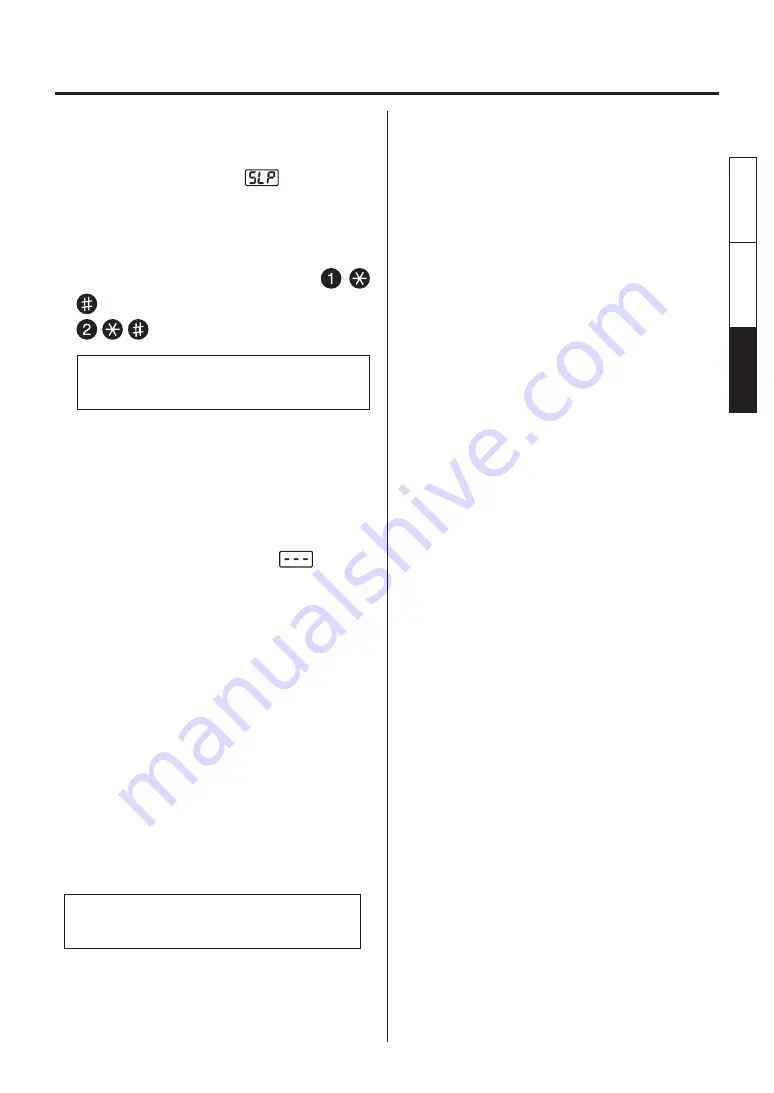
54
日
本語
中 文
English
●
Sleep
When this function is activated and the
soldering irons are not used for 15 minutes,
the display will show
and the tip
temperature goes down to 200°C/400°F
automatically with a buzzer sound just one
time. Then, it enters sleep (stand-by) mode.
To start soldering again at the previous tem-
perature, press any button among
for IRON 1 or press any buttons among
for IRON 2.
Note:
This function does not activate in case the setting
temperature is less than 300°C/572°F.
●
Auto power shutoff
When it is activated and the soldering irons
are not used for 30 minutes, the power to
the heating element is shutoff automatically
and the buzzer will sound three times.
When the temperature decreases to 100°
C/200°F, the display will show
(in case
display is selected). To resume soldering,
cycle the power switch OFF, then ON. The
power will be turned on automatically if
you hit any button before the temperature
decreases to 100°C/200°F.
3 Resetting the low temperature
alarm tolerance setting
The unique function alerts the operator when
the sensed temperature drops below a set limit.
Should this occur, an error message will be
displayed, and the buzzer will sound continu-
ously. When the temperature returns within the
allowable range, the buzzer will stop.
Range of allowable low temperature alarm tolerance
for °C: 30 - 150°C
for °F: 50 - 300°F
Example:
When the setting temperature is 350
°C and the low temperature alarm tolerance is
100°C, buzzer will sound when the tip tempera-
ture will drop over 250°C.
●
When the station enters low-temperature
alarm tolerance setting mode, the hundreds
digit begins flashing. Enter and store the
value in the same manner as described in
“Changing the temperature setting.”
●
If you enter a value exceeding the allowable
range shown to the left, you will be brought
back to entering a value in the hundreds
digit. If this occurs, reenter a correct value.
●
Once the value is stored, the system will
automatically sequence to offset free setting
mode.
Summary of Contents for FP-948
Page 3: ...2 English 3 2 200 450...
Page 4: ...3 English 4 UP DOWN 1 2 1 MODEL FP 948 2 MODEL FP 948 MODEL FM 2025 5 A 1 2...
Page 5: ...4 English FM 2 02 5 24 V 70 W B C 1 2 3...
Page 8: ...7 English 6 1 1 1 3 3 5 2 1 2...
Page 9: ...8 English 1 IRON 1 400 410 10 10 1 IRON 2 400 750 3 3 2 50 50 90 90 4 5 400 1 MODEL FM 2025...
Page 12: ...11 English 7 4 8 1 MODEL FP 948...
Page 13: ...12 English 2 3 4 5 A1495 MODEL FP 948 599B 1 250 C 2 3 4 5...
Page 15: ...14 English 9 350 C 400 C 50 C OR 650 F 750 F 100 F 400 750 50 100 IRON...
Page 16: ...15 English 10 11 13 11 MODEL FM 2025 MODEL FM 2025...
Page 17: ...16 English MODEL FM 2025 MODEL FM 2025...
Page 22: ...21 English 13...
Page 25: ...24 English 3 200 450 MODEL FP 948 HAKKO MODEL FP 948 MODEL FP 948...
Page 26: ...25 English 4 UP DOWN 1 2 1 MODEL FP 948 2 MODEL FP 948 MODEL FM 2025 5 A 1 2...
Page 27: ...26 English FM 2 02 5 24 V 70 W B C 1 2 3 MODEL FP 948...
Page 30: ...29 English 6 ON 1 3 5 2...
Page 31: ...30 English MODEL FP 948 400 410 10 1 2 400 3 0 50 50 90 90 4 5 400 MODEL FM 2025 OFF...
Page 33: ...32 English 15 200 400 1 2 300 30 100 200 OFF ON 100 200 3 30 150 50 300 350 100 250...
Page 34: ...33 English 7 4 8 MODEL FP 948 1 MODEL FP 948...
Page 35: ...34 English 2 3 4 5 MODEL FP 948 HAKKO 599B 1 250 2 2 3 4 5...
Page 37: ...36 English 9 350 C 400 C 50 C 650 F 750 F 100 F 400 750 50 100...
Page 38: ...37 English 10 MODEL FP 948 33 35 33 MODEL FM 2025 M O D E L FM 2025...
Page 39: ...38 English MODEL FM 2025 HAKKO MODEL FM 2025...
Page 44: ...43 English 13...
Page 67: ...66 English...











































