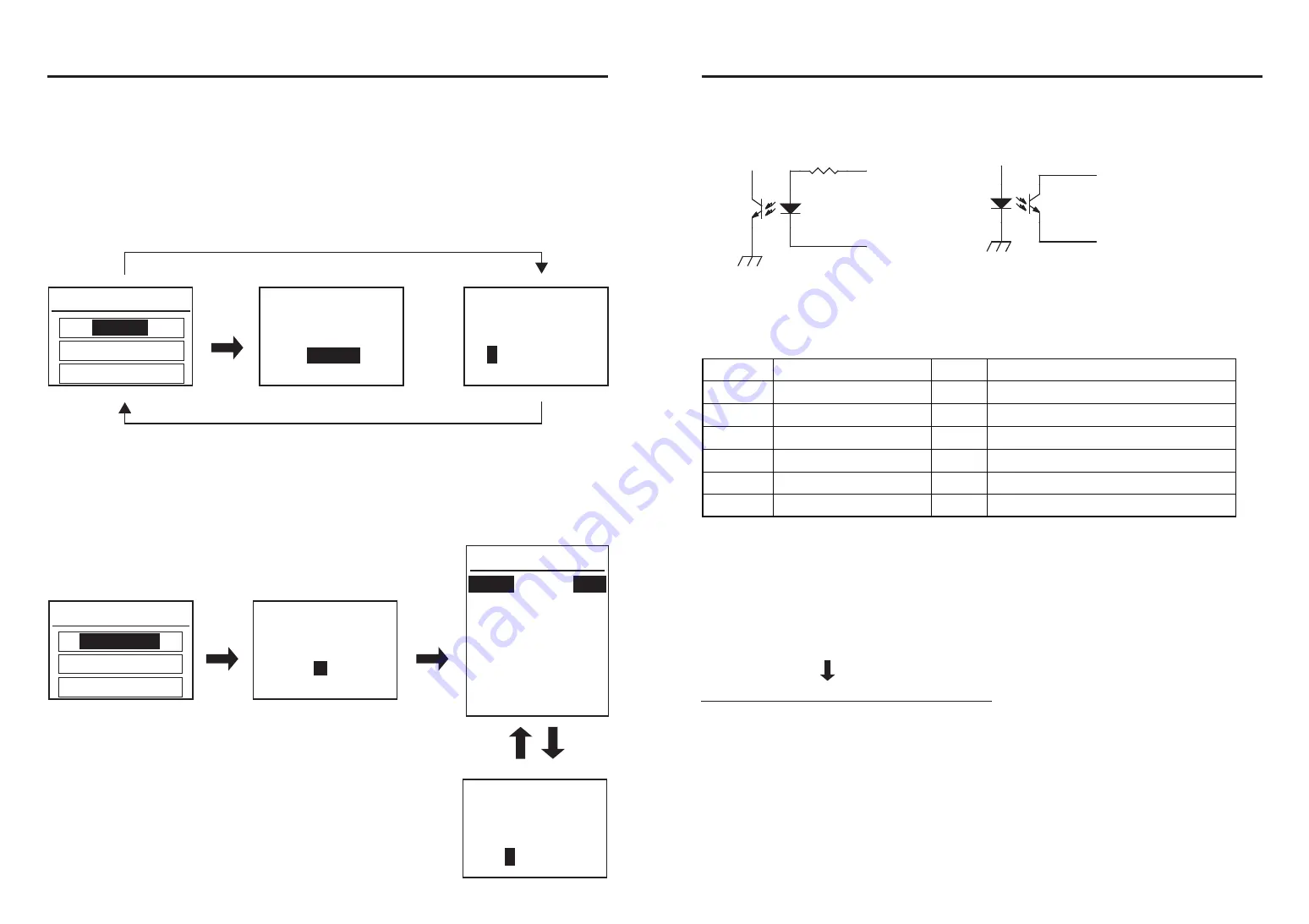
10
Input circuit
2
〜
10mA
(24V recommended)
1
2
4
3
In
IO_Vsup
Output circuit
1
2
4
3
Out
IO_GND
DCV48 or less, 50 mA or less
5.6K
Robot I/F input and output circuits
Pin No.
1
2
3
4
5
6
Signal name
RxD
TxD
Iron_Ready
Iron_GND
Iron_GND
Iron_Vcc
I/O
In
Out
In
In
Function
Incoming data
Outgoing data
HAKKO FU-601 Ready signal
HAKKO FU-601 GND
HAKKO FU-601 Vcc (5V)
HAKKO FU-601 I/F
Connecting cable (6-pole 6-core modular cable)
It transfers status and data to and from the HAKKO FU-601.
13
●
Selecting Solder Feed
When you select Solder Feed, you will enter Solder Feed Mode.
In this mode, you will specify the solder feed speed for continuous feed of solder.
No signal will be output to the robot. All input signals from the robot will be ignored and
no solder feed error will be detected.
Setting completed
Select SET FEED SPEED
START
●
Selecting Program Set
When you select Program Set, you will enter Program Setting Mode.
Up to 100 programs (0 to 99) can be programmed in either
PS (point soldering) or DS (drag soldering) mode.
Any other
than Exit
※Tens place -> Units place -> Confirm
※Tens place -> Units place ->
One decimal place -> Confirm
※For feed amount or feed speed, tens place -> units place -> one decimal place.
For heating time, units place -> one decimal place.
Select
program No.
Solder Feed
Select Feed Mode
START
SET FEED SPEED
Exit
Solder Feed
STOP
Feed Speed
1
0.0mm / sec
PS Mode
DS Mode
Exit
Select
Program Number
0
0
Primary
Feed Length
1
0.0mm
PC I/F : USB Mini-B
The PC I/F establishes communications with PC to send and receive various information.
It is operated on a virtual COM port.
Please install the driver (freeware) to your PC from the following URL:
http://www.cypress.com/?rID=63794
From the top page, proceed as follows:
(Support > Software Tools > Software and Drivers > Microsoft Certified USB UART Driver)
1) Uploading/downloading programs
The PC I/F writes (downloads) programs created in the PC to the controller or reads in and
uploads programs to the PC.
2) Uploading/downloading the HAKKO FU-601 setting information
The PC I/F uploads or downloads the set temperature, the offset temperature and the preset
temperature of the HAKKO FU-601.
Select Parameter
Feed1
Feed Speed1
Back Feed1
Back Speed1
Heat Time1
Feed2
10.0
10.0
01.0
02.0
2.0
10.0
...
Exit
DC24V OUT 500mA Max






























