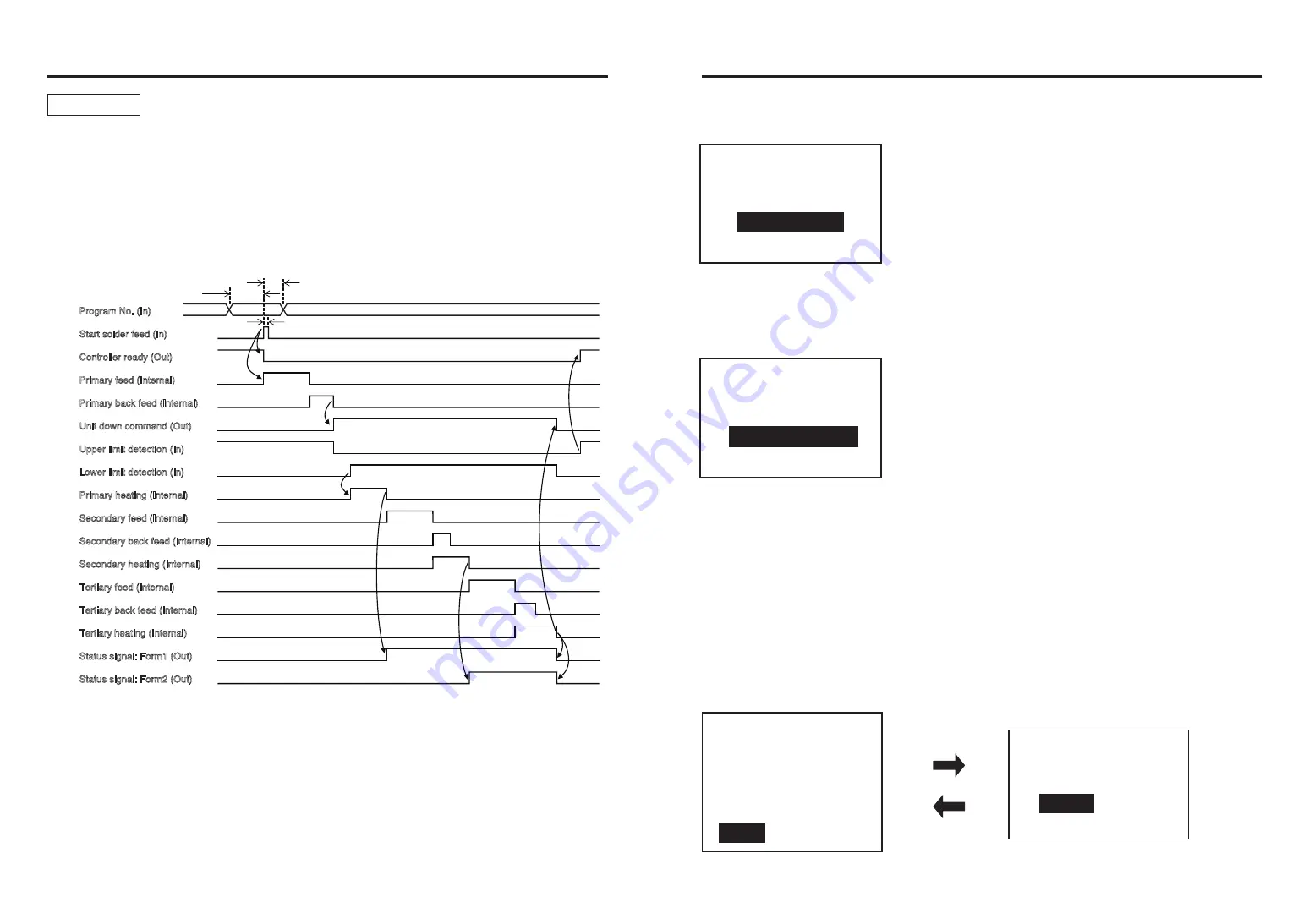
7
6. OPERATION
Auto mode
In auto mode, the unit operates according to commands from the robot.
There are two types of auto mode: PS and DS.
For more information, see the timing chart below:
・
PS (Point soldering) mode
Point soldering process
*
When selecting a program number, set the signal P7 (MSB) to 0 (zero).
*
The controller outputs either the status signal Form1 or Form2
(according to the setting made during program setting).
Program selection setup time : t
ps
>
5msec
Program selection hold time : t
ph
>
25msec
Start signal pulse width : t
sw
>
25msec
Program No. (In)
Start solder feed (In)
Controller ready (Out)
Primary feed (Internal)
Primary back feed (Internal)
Unit down command (Out)
Upper limit detection (In)
Lower limit detection (In)
Primary heating (Internal)
Secondary feed (Internal)
Secondary back feed (Internal)
Secondary heating (Internal)
Tertiary feed (Internal)
Tertiary back feed (Internal)
Tertiary
heating (Internal)
Status signal: Form1 (Out)
Status signal: Form2 (Out)
Run
16
4. Iron Connect (Connection status to the HAKKO FU-601)
Connection or Disconnection
When Not Connect is selected, preset settings can only
be made in the HAKKO FU-601 and no iron controller
error is detected.
5. Iron Status (Selecting the HAKKO FU-601 Ready or Error signal)
You can select which signal HAKKO FU-601 will output
to the robot, Ready or Error.
Iron Control
Connect
Connection
Disconnection
Iron Control
Status
Iron Ctrl Ready
Iron Ctrl Error
●
Selecting Log View
When you select Log View, you can view the number of soldering points that have been made
and the total amount of solder that has been fed.
If you select Log Clear, you will enter the Log Clear screen. Selecting OK in this screen will
reset the count and you will enter the Mode Select screen.
If you select Cancel, you will return to the previous screen.
Log Clear
Operation Log
Total Point
xxxxxx p
Total Feed
xxxxxx mm
EXIT
Log Clear
Log Clear ?
Cancel
OK
Cancel
On
Off
On
Off
On
On
On
On
Off
Off
Off
Off
t
ps
t
ph
t
sw


































