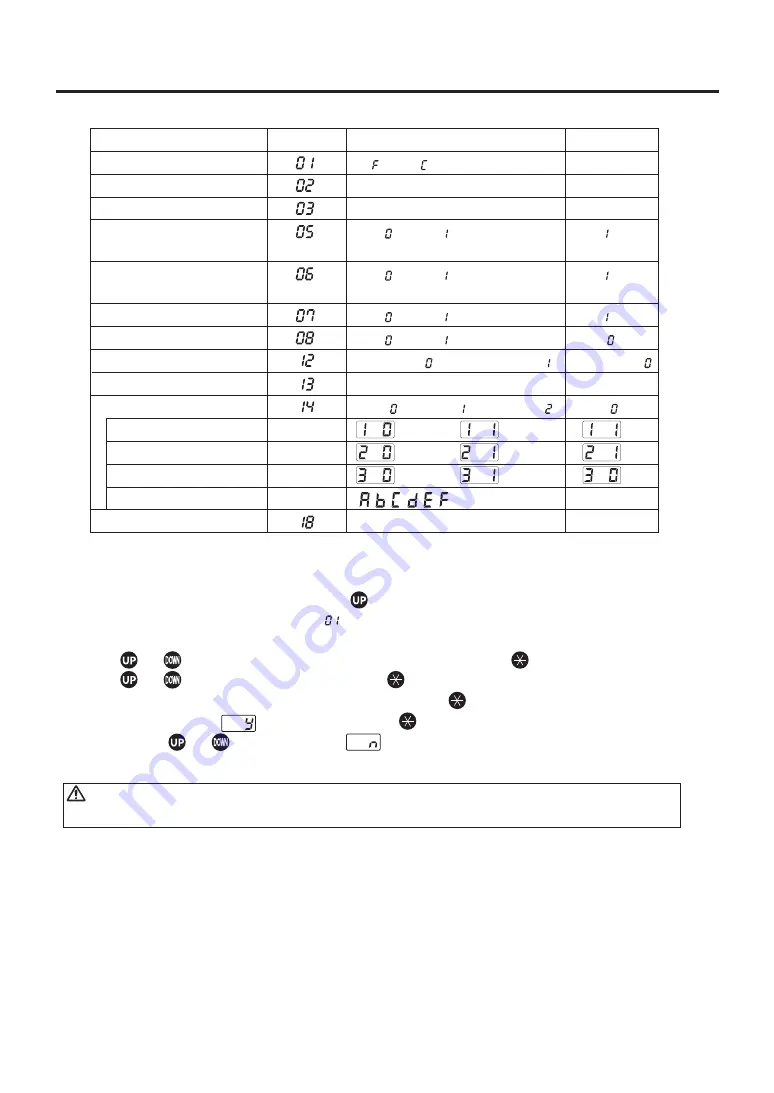
7. PARAMETER SETTING
10
Initial value
℃(℉*
)
6 min.
300℃
ON
(
)
ON
(
)
ON (
)
OFF (
)
High power
(
)
200
℃ (400℉)
Open
(
)
30 min.
Parameter name
Temperature display
Auto sleep time setting
Low temperature error setting
Buzzer setting
(S-E sound , C-E sound)
Buzzer setting
(set temperature achieving alert)
Auto sleep on/off setting
Auto shutoff on/off setting
Power-mode setting
Auto sleep temperature setting
Password lock setting
Changing the set temperature
Changing the preset number
Changing the offset value
Password
Auto shutoff time setting
Parameter number
Value
℉(
)
/
℃(
)
0 - 29
min.
30 - 300℃ (54 - 540℉)
OFF
(
)
/
ON
(
)
OFF
(
)
/
ON
(
)
OFF(
)
/
ON(
)
OFF(
)
/
ON(
)
High power(
)
/
Normal power(
)
200 - 300℃ (390 - 580℉)
Open
( ) /
Partial
( ) / Restricted ( )
:
○
/ : ×
:
○
/ : ×
:
○
/ : ×
30 - 60
min.
Select three letters
Turn on the power switch while pressing the button, the station will enter the parameter
setting mode. (When the display shows flashing, the station is in the parameter setting mode.)
Use the or
button to select parameter number and press the
button to move to next step.
Use the or
button to select and press the
button to set the desired figure.
After the necessary parameters are set, press and hold the
button for at least one second.
The display changes to
(Yes) and press the
button to exit the parameter entry mode.
If you press the or
button to select
(No), you will return to previous screen.
CAUTION
If the power switched off or lost during the execution of this procedure, no data will be entered.
* For USA.
































