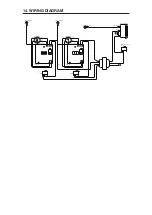The letters
for password
Example: The procedure for changing the set temperature when the unit is restricted by a password.
(Password is “AbC”)
Select and input three letters for password
from six letters on the right.
D. Restriction on setting changes (Password function)
It is possible to restrict certain setting changes to the unit.
There are three choices for the password setting. (The factory default is "0 : Open")
○
: You can make changes without entering a password.
△
: You can choose whether or not a password is needed to make changes.
×
: A password is required to make changes.
The unit will move to the change setting screen for each mode after entering the password.
Please change the setting for each mode according to the procedure.
Enter the parameter setting to change the mode. (Please refer to [6. PARAMETER SETTING])
0 : Open
○
○
○
○
1 : Partial
×
△
△
△
2 : Restricted
×
×
×
×
Move to the parameter setting mode
Move to the temperature setting mode
Move to the preset selection mode
Move to the adjust mode
Press the button
once.
UP
Press the button
once.
ENTER
Press and hold the
button for at
least one second.
ENTER
Press the button
twice.
UP
Press the button
three times.
UP
Press the button
once.
ENTER
Press the button
once.
ENTER
CAUTION
• If the password you entered is incorrect, the display will
show three dashes for you to re-enter the password.
• If you enter the password incorrectly twice in a row, the
display will return to the previous screen.