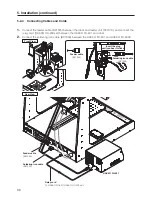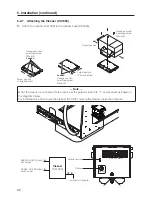31
5-2-5
Mounting and Connecting the PC
1.
Lift up the top part of the tablet, slide the PC in, and secure it in the tablet holder.
2.
Connect the PC and robot with the USB cable (BX1062) and power cord.
5-2-6
Connecting the Power Cord (for robot)
Insert the power cord (for robot) into “AC IN” at the back of the robot.
USB cable
(BX1062)
Power cord
(for PC)
Power cord
(for cleaner)
CAUTION
Even if the cable is plugged into a USB connector other than the USB connector for PC
(lower right), connection between the PC and robot will not be achieved.