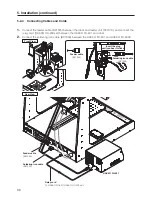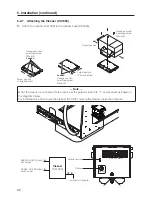41
7-1-1 Program
Program List Screen
(1) Program
(top screen)
Used for selecting, editing, or newly creating a work program.
(2) OSK
Calls up the on-screen keyboard for inputting the program name.
(3) Edit
Calls up the Program Edit Screen (refer to next page) for the selected program.
For details on the Program Edit Screen, refer to “7-5 Creating a Soldering Program” (p. 73).
(4) Run
Selects the program to run. The selected program will be shown in the running programs area of
the top screen.
(5) BAR CODE
Calls up the Bar Code Setting Screen. The PWB to be worked on and the created program can
be linked.
For details on the Bar Code Setting Screen, refer to “7-7-3 Calling up a Program Using a Bar
Code or I/O” (p. 105).
➞
A commercially available USB type bar code reader is necessary to use bar codes.
(6)
The bar code, program name, modification date, and creation date of the created program will be
shown.
(If a bar code for calling up the program has been linked, a simplified bar code will be shown.)
(7)
Program name, Modification date, Creation date
Tapping each of the items will cause the list to be ordered by that item.
(1)
(2)
(3)
(4)
(5)
(6)
(7)