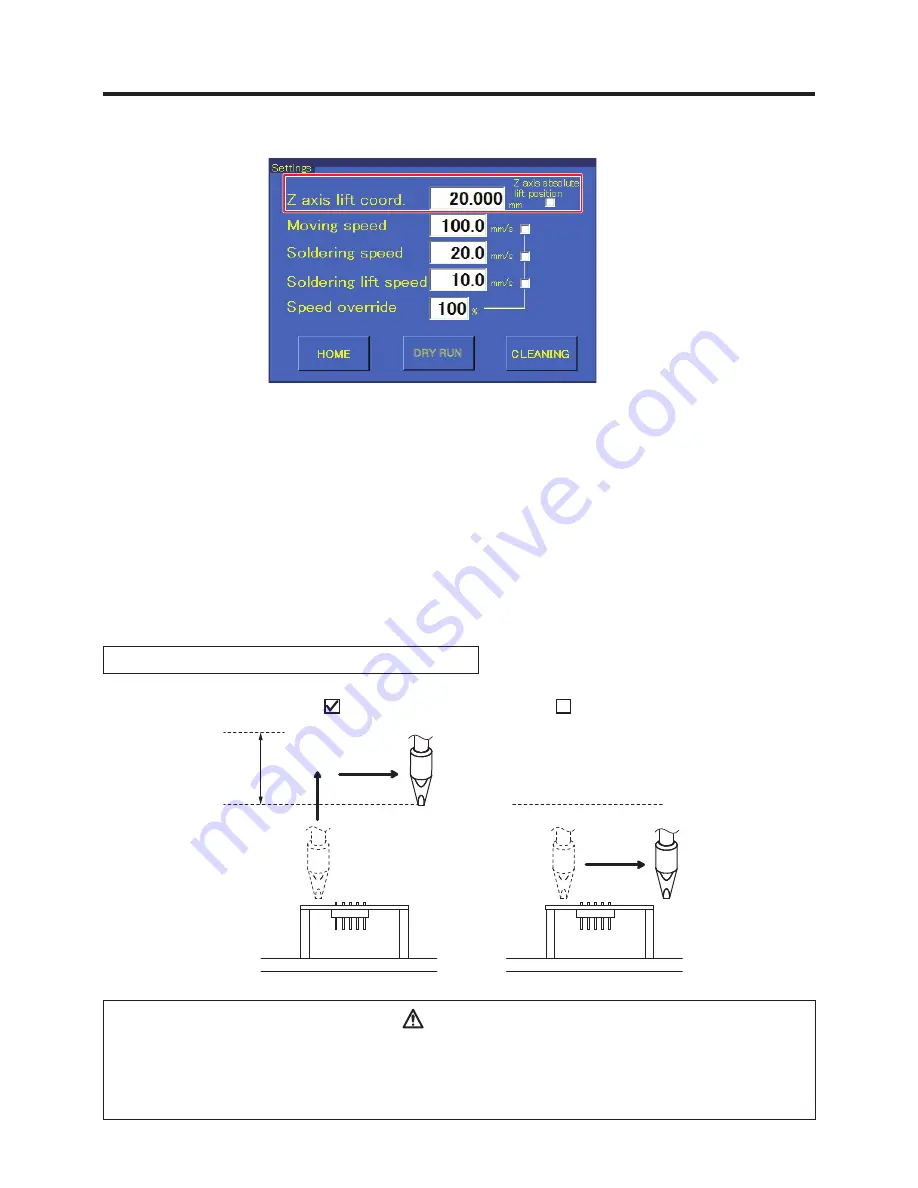
60
7. Operation (continued)
7-2-2 Z Axis Lift
CAUTION
However, when fine adjustments such as setting tip position are necessary, if Z axis lift is
performed each time the axis is moved, work becomes difficult. In such cases, uncheck the
checkbox and use extra care to avoid contact with surrounding parts while moving.
After work has been completed, be sure to check the checkbox again.
Ex.) When moving to the right by JOG operation
Z axis lift is a function for avoiding danger and unexpected damage to the PWB and areas around
where soldering is performed.
The Z axis lift coordinate is a coordinate setting for avoiding contact with protruding objects on the
workpiece during horizontal movement.
This operates both while a program is running and also during manual JOG operation.
When
Z axis absolute lift position
is checked in the top screen
Settings
and movement of an axis is
performed, the Z axis will move to the lift coordinate before movement of the other axes is performed.
The lift coordinate is set by inputting the
Z axis lift coord.
. (Refer to diagram above.)
Z axis lift coordinate
20 mm
Origin
0 mm
Z axis lift coordinate
When is checked
When is not checked
DRY RUN































