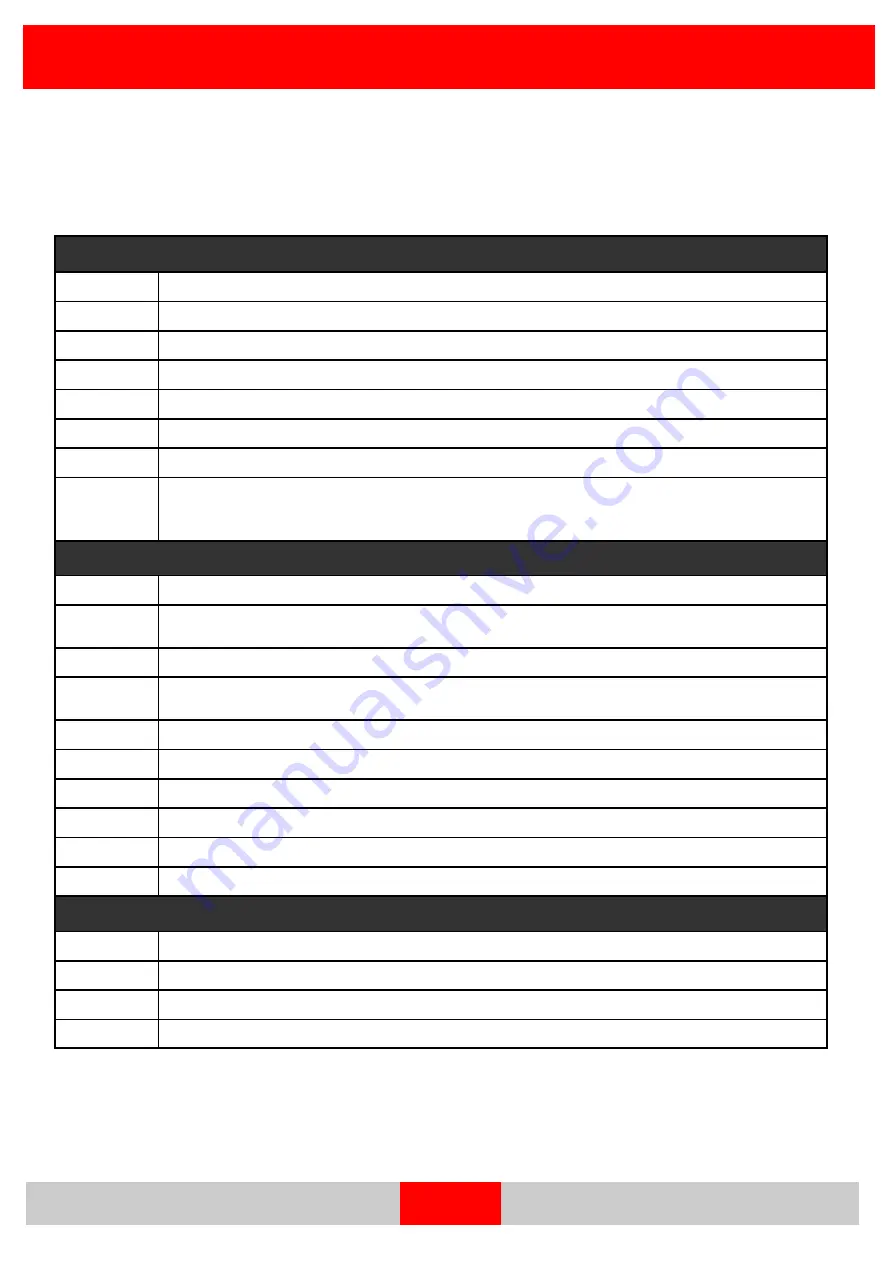
Page 1
2
Rocket Vac XP +PLUS - Rocket Vac XP HEPA +PLUS - Rocket Vac XP - Rocket Vac XP HEPA
Trouble Shooting
Always switch off Rocket Vac XP +PLUS and unplug from wall prior to correcting any problems.
If you are unable to rectify the problem, contact your local service agent.
Problem: Machine not working
Cause
No power at power point.
Solution
Connect machine to a functional power point.
Cause
Power cord not plugged into power point or machine.
Solution
Check plug is firmly plugged into a power point and machine.
Cause
Machine or power supply not switched on.
Solution
Turn on/off switch to ON (I). Turn power supply outlet on.
Cause
Machine has switched off due to overheating.
Solution
Switch off and unplug machine. Check for any blockages in wand, floor tool and inlets.
Ensure filters and paper and cloth bags are clean. Wait for 30 minutes and switch ma-
chine back on. If machine does not start up, contact service agent.
Problem: Poor or No Suction
Cause
Blockage.
Solution
Turn off machine and unplug. Check wand, suction hose, floor tool, elbow inlets for ob-
structions and remove.
Cause
Paper or Cloth Filter Bags are full.
Solution
Check paper bag and if full, remove and replace. Check Cloth Filter Bag, turn inside out
and brush with a soft banister brush before replacing.
Cause
Hose not installed properly or damaged.
Solution
Check hose connection and ensure it is locked in. Replace if damaged.
Cause
Secondary Filter is blocked.
Solution
Remove Secondary Filter and tap gently to remove excess dust before replacing.
Cause
Air Regulator needs adjustment.
Solution
Adjust Air Regulator on hose to obtain suction required.
Problem: Backpack is Uncomfortable to Wear
Cause
Backpack is not fitted correctly to your body.
Solution
Adjust waist bands and shoulder straps as described on page 7 to ensure correct fit.
Cause
Pads or straps are worn.
Solution
Replace padding/straps.

































