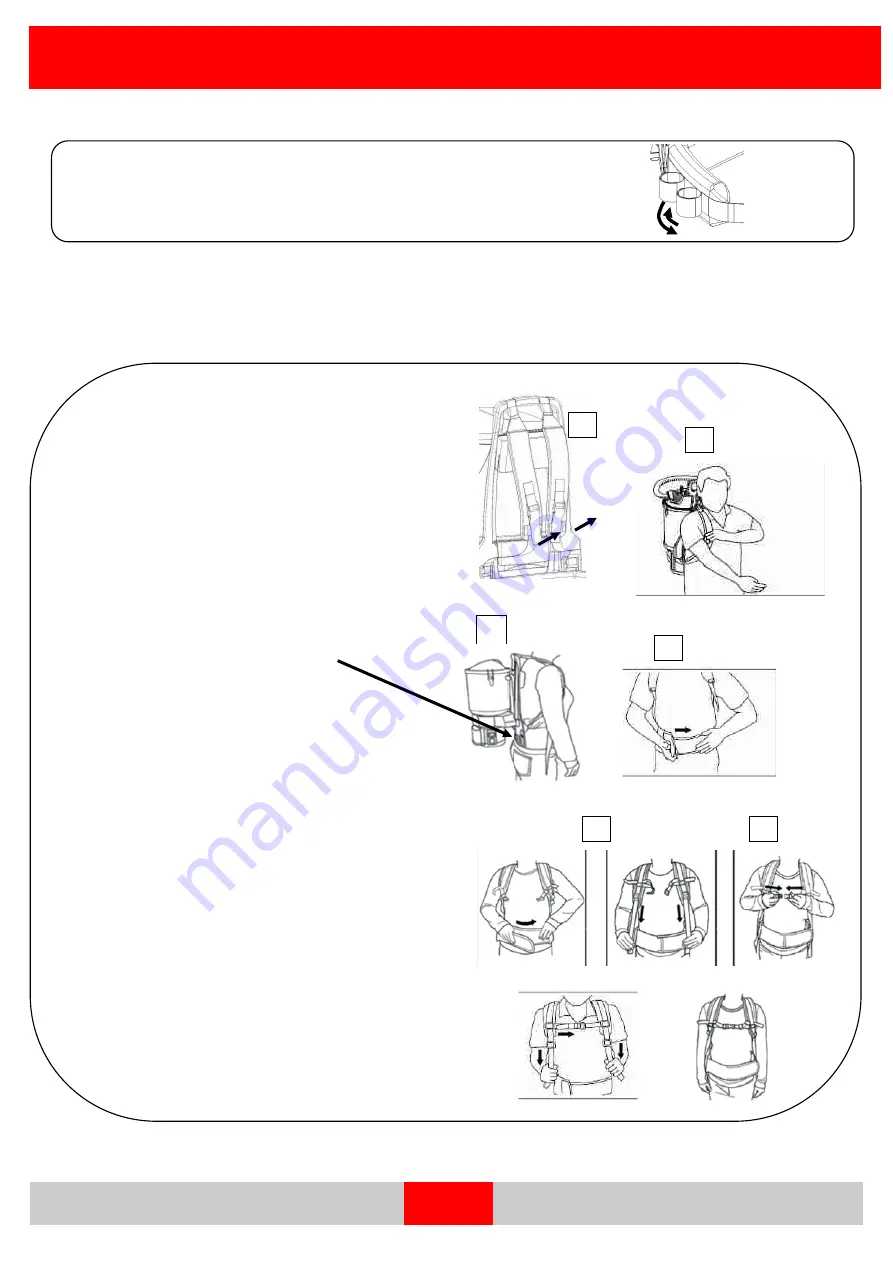
Page 5
Machine Assembly
Tool Holder –
To Adjust
Size the adjustment loop before wearing to suit the tool to be
inserted.
Wearing the Back Pack Correctly for best COMFORT
STEP 1.
To loosen the shoulder pad:
1.
Pull the adjustment strap away from the Shoulder Pad,
this releases the Strap from the Buckle.
2
. Lift machine onto one shoulder by the shoulder strap.
Insert opposite arm through the shoulder strap by which
the machine is lifted. Slide other arm through the remain-
ing strap.
STEP2
Waist Pad - Preliminary Adjustment
3
. Position the waist-band into the 'small' of your
back just above your backside. This will lower the
centre of gravity of the unit, and positions the weight
closer to the body onto the stronger pelvic area. It
provides freedom of movement for the arms, and
prevents the unit from riding up the
4
. Tighten the elasticised waist belt by overlapping
the hook and loop flaps until secure and comforta-
ble.
STERP 3
Shoulder pad and Sternum Strap Adjustment
5.
After waist belt adjustment, pull down on shoulder
straps to just support the back pack. DO NOT pull
down too tightly. The top back pad should just be
touching your shoulder blades.
6.
Clip sternum strap and adjust for comfort.
Rocket Vac XP +PLUS - Rocket Vac XP HEPA +PLUS - Rocket Vac XP - Rocket Vac XP HEPA
1
5
4
3
2
Note: For maximum comfort do not adjust shoulder straps completely until waist belt has been adjusted
and fastened
6

































