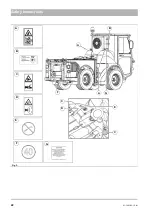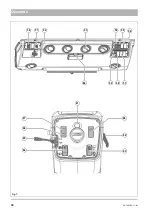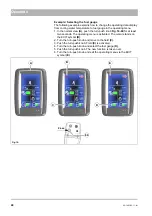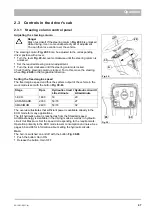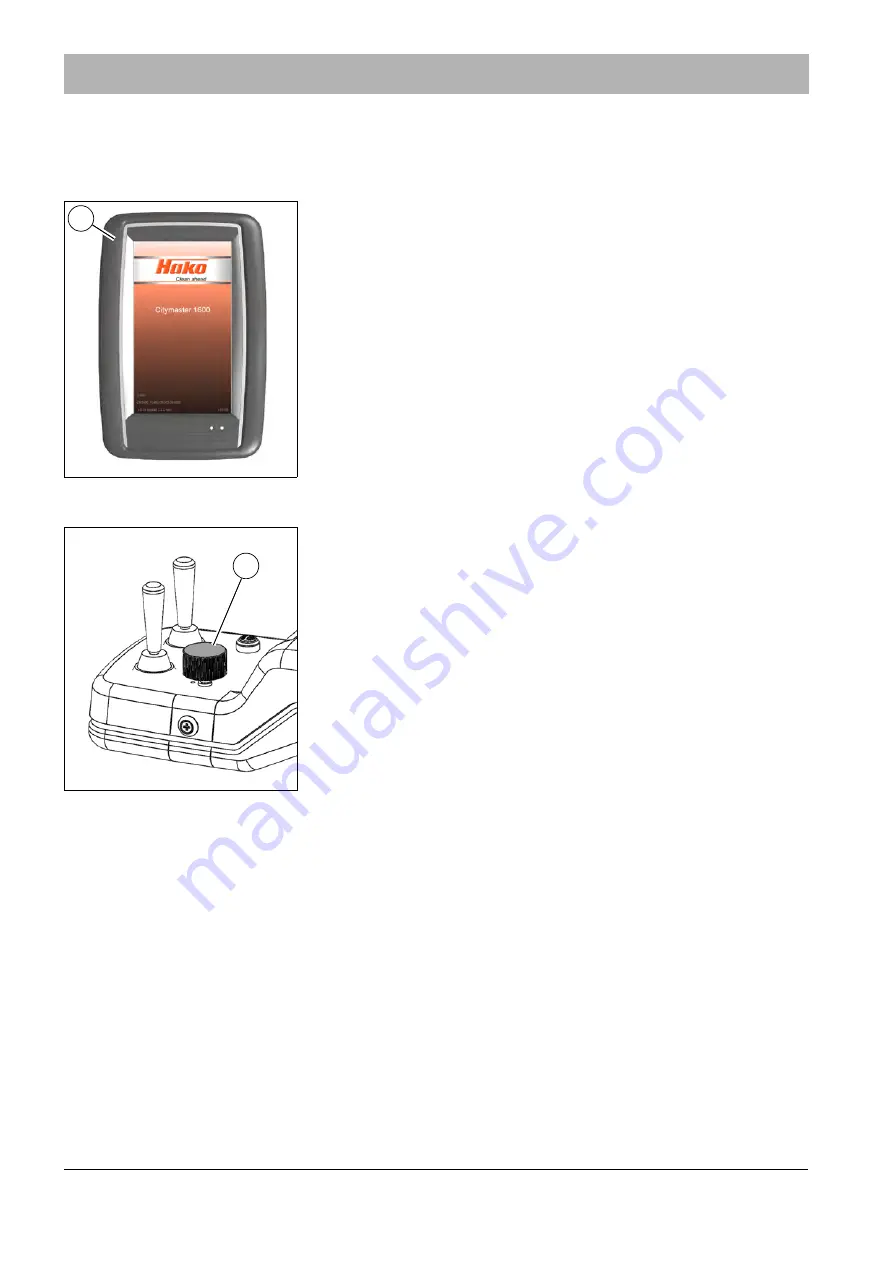
34
02-1491-00-11.fm
Operation
2.2
Multifunctional display
2.2.1
Start screen
Functions and indicators of the vehicle are set and displayed with the mul-
tifunctional display
Fig. 9-35
.
After the vehicle is switched on, the operating system and data are loaded
and the start screen appears on the display. The version number of the
control unit is shown on the start screen at the bottom left and the version
number of the display software at the bottom right.
2.2.2
Menu guidance
The menu is operated with the turn-push knob
Fig. 10-69
. The turn-push
knob is located in the right armrest of the driver's seat.
Menus and submenus are selected in the multifunctional display and the
individual menu item values are set or changed with the turn-push knob.
The basic principles in this case are:
•
Turn to select a menu item.
•
Push to activate a menu item.
•
Turn to change a value.
If no setting is made for around two seconds, the cursor jumps back again.
Fig. 9:
35
Fig. 10:
69
Summary of Contents for Citymaster 1600
Page 22: ...22 01 1491 00 12 fm Safety Instructions G A B D E F Fig 3 C F C E C D G A B A...
Page 26: ...26 02 1491 00 11 fm Operation Fig 5 25 23 16 18 17 19 22 21 20 24 26 27...
Page 30: ...30 02 1491 00 11 fm Operation Fig 7 62 63 61 67 55 50 51 54 53 52 58 57 59 60 65 64 66 68 56...
Page 32: ...32 02 1491 00 11 fm Operation Fig 8 75 69 78 73 72 79 80 81 82 83 74 77 70 71 76 84...
Page 85: ...04 1491 00 11 fm 85 Technical Data 4 Technical Data Fig 80 3830 1600 941 1210 975 1964...
Page 146: ...146 06 1491 00 12 fm Attachments and Options 6 1 5 Technical data Fig 144 2215 4510 1580 2250...
Page 220: ...220 06 1491 00 12 fm Attachments and Options...