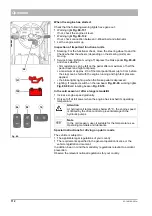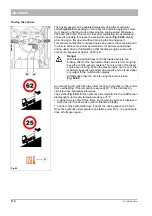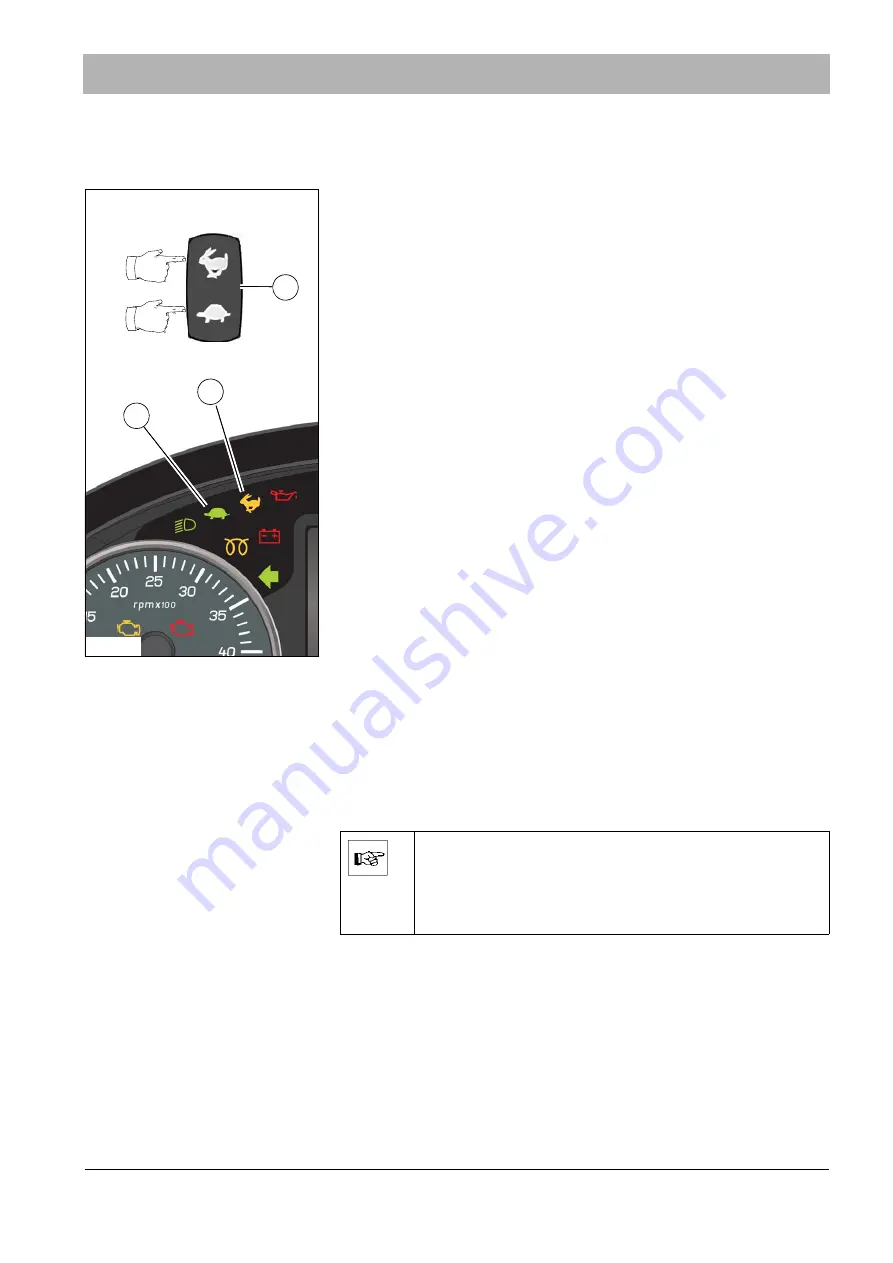
02-1481-00-00.fm
103
Operation
2.2.19 Drive
Driving mode tip switch
Use the driving mode tip switch
to set the following speed
levels:
•
Work mode
•
Offset mode
•
Transport mode
Work mode
Having work mode switched on makes it possible to more accurately
adapt the driving speed to the application at a higher drive torque,
resulting in smooth performance. In work mode, the forward speed is
0 to 15 km/h and the reverse speed is 0 to 15 km/h.
Offset mode
Use the tip switch to interrupt work mode, e.g., for a short offset mode,
and press the tip switch again to return to work mode. The speed in offset
mode is 0 to 20 km/h.
Transport mode
In transport mode, the forward speed is 0 to 62 km/h and the reverse
speed is 0 to 25 km/h.
Adjusting the speed levels
Switch from work mode to offset mode
•
Press 1 x hare
Fig. 74-A.
Switch from offset mode to transport mode
•
Press 1 x hare
Fig. 74-A.
Switch from transport mode to offset mode
•
Press 1 x tortoise
Fig. 74-B.
Switch from offset mode to work mode
•
Press 1 x tortoise
Fig. 74-B.
The respective symbol appears in the indicating device:
•
Symbol
for work mode / offset mode
•
Symbol
for transport mode
Fig. 74:
B
A
Note
If you want to revert back to transport mode after using four-
wheel steering, the steering wheel must be moved through
the straight-ahead position by turning the steering wheel
slowly to the left and right. The steering mode is automatically
switched to front wheel steering.
Summary of Contents for Citymaster 2200
Page 35: ...02 1481 00 00 fm 35 Operation Fig 3 34 31 29 32 33 34 35 36 37 30...
Page 39: ...02 1481 00 00 fm 39 Operation Fig 5 73 74 71 72 72 71 74 75 76 82 83 84 77 78 79 81...
Page 43: ...02 1481 00 00 fm 43 Operation Fig 7 114 116 117 118 119 120 115 113 112...
Page 236: ...236 05 1481 00 00 fm Maintenance and servicing...