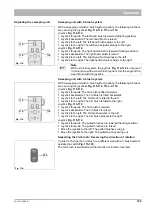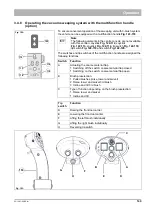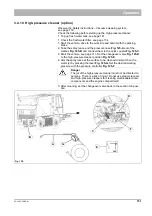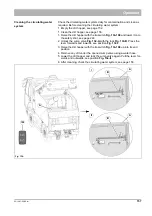158
03-1481-00-00.fm
Operation
Checking the circulating water
system
1. Fill the dirt hopper with circulating water, see page 142.
2. Actuate the switch
for the circulating water valve.
3. The circulating water must escape from the suction mouth when the
ignition is switched on. If this is not the case, additionally flush the
hoses of the circulating water system.
Flushing the hoses of the circulating water system
1. Open the Geka coupling
Fig. 135-A
clockwise. Open the circulating
water valve with the switch
2. Connect the water hose to the Geka coupling
and flush the
circulating water hose to the suction mouth and to the drain hose.
•
Lever
Fig. 135-C
horizontal = flush hose to the suction mouth
•
Lever
Fig. 135-C
vertical = flush hose to the drain hose
3. Connect the water hose to the Geka coupling
and flush the
circulating water hose to the dirt hopper.
4. Raise the dirt hopper with the tip switch
up into its end
position and empty it.
5. Close the Geka coupling again and rinse the inside of the dirt hopper
using a water hose.
6. Lower the dirt hopper again, close the dirt hopper flap and actuate the
switch
for the circulating water valve.
Note
After cleaning, set the lever
back to the horizontal
position!
Fig. 135:
B
A
C
Summary of Contents for Citymaster 2200
Page 35: ...02 1481 00 00 fm 35 Operation Fig 3 34 31 29 32 33 34 35 36 37 30...
Page 39: ...02 1481 00 00 fm 39 Operation Fig 5 73 74 71 72 72 71 74 75 76 82 83 84 77 78 79 81...
Page 43: ...02 1481 00 00 fm 43 Operation Fig 7 114 116 117 118 119 120 115 113 112...
Page 236: ...236 05 1481 00 00 fm Maintenance and servicing...